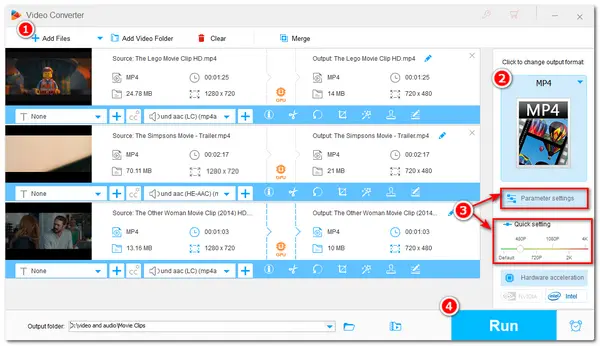
Generally speaking, HD video refers to 720p or 1080p video, while SD video is usually 480p. HD videos contain and deliver more details than SD videos. However, sometimes you may want to convert an HD video to SD for saving the storage space or playback on some old devices.
In this case, this post shares two methods that can help you downscale HD video to SD quality.
You can use the desktop video converter software to convert multiple large HD videos to SD efficiently in batches or use the online converter to convert small files conveniently. Keep reading to learn detailed guides.
WonderFox HD Video Converter Factory Pro is an HD video converter that supports all video files and can convert many HD videos to SD video in batch mode. Its user-friendly interface makes it an ideal option for beginners.
It supports all kinds of HD videos and offers 600+ output presets that can satisfy various conversion needs. It also allows you to edit the videos with an easy-to-use toolkit. Besides HD to SD conversion, you can also upscale or downscale your HD/UHD/FHD videos smoothly.
GetGet this versatile HD to SD converter in advance now and learn how to convert HD video to SD below.
Launch this HD video converter and open the Converter window. Click + Add Files to import your HD videos into the program. You can also directly drag and drop them into the interface.
💡 Tips: Fail to import your HD files? Check if your videos are corrupted or DRM-protected.
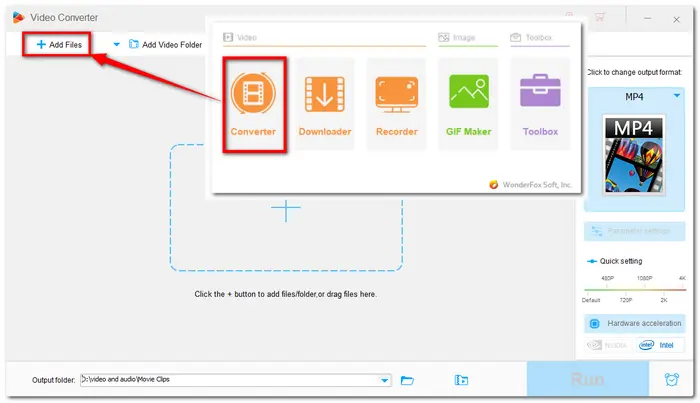
Make sure the displayed video format on the right side is your desired format, otherwise, press the image and select your preferred format under the Video tab.

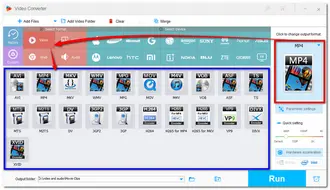
Here you can downscale the HD video in 2 ways.
Way 1. Open the Parameter settings window under the format image and head to the Video Settings>Resolution. Then choose the SD resolution (720*480p) from the drop-down list.
Way 2. Go to the Quick setting right below the Parameter settings button. Drag the slider to 480P to get the SD video.
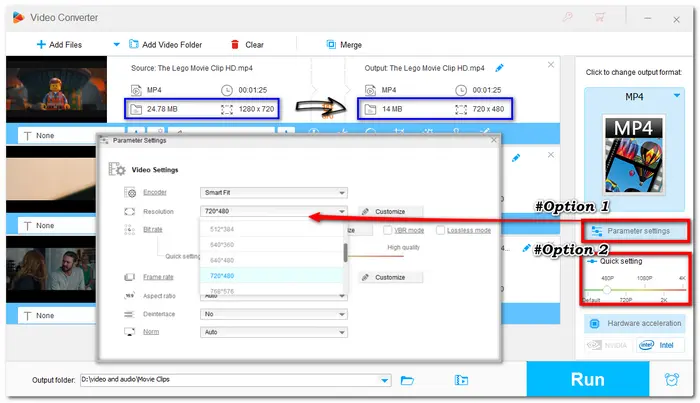

Click the bottom ▼ button to specify an output path and press Run to start the HD to SD video conversion.
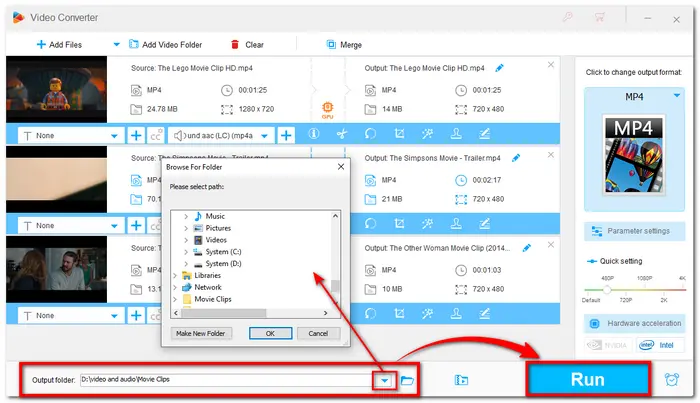

Hot Search: Make 240P Video 1080P | 360P Video Converter | Gopro 4K to 1080P
Considering that you may want to start the HD to SD conversion online without installing any software, this post shares a handy online tool that can help you convert HD videos to SD quality online.
FreeConvert is a popular online video converter that can convert video files as well as adjust the output settings, like resolution, encoder, etc.
With it, you can convert a video up to 1 GB from HD to SD. However, it's not recommended to convert a large file online if your internet connection is unstable; otherwise, you may need to wait for a long time to finish the conversion or even fail to upload your files.
Let's see how to convert HD to SD online with FreeConvert.
Step 1. Visit https://www.freeconvert.com/video-converter and click "Choose Files" to select the HD video you want to downconvert.
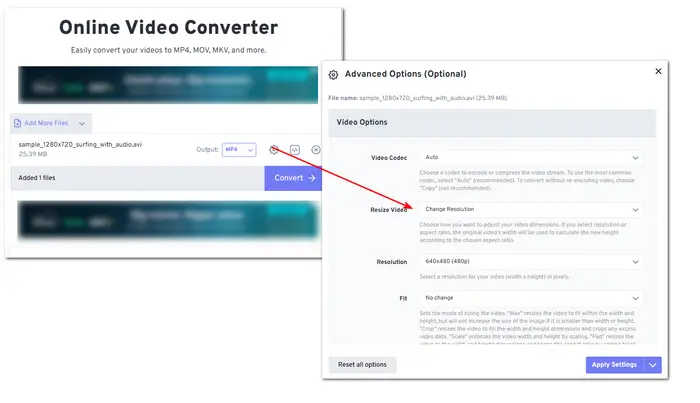

Step 2. Expand the "Output" drop-down list and select an output format.
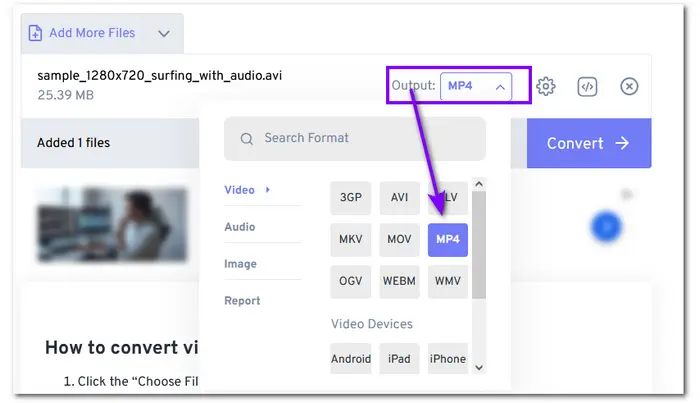
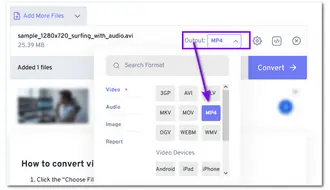
Step 3. Click the settings icon and choose "Change Resolution" from the "Resize Video" drop-down option. Then, select an SD resolution like 480p, 320p, etc. from the "Resolution" drop-down menu. Click "Apply Settings".
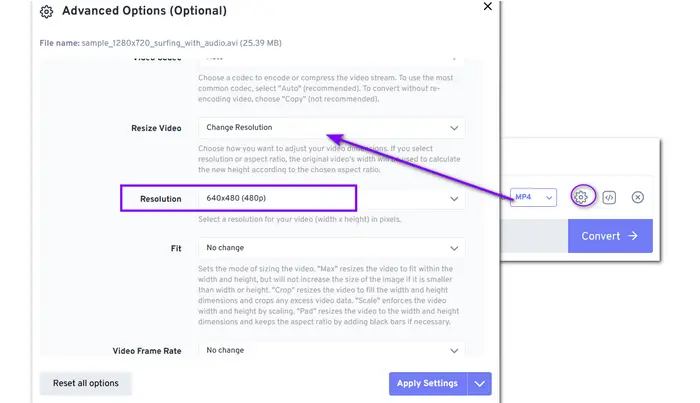
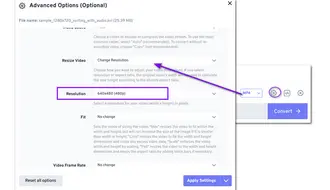
Step 4. Click "Convert" to start the conversion.
Step 5. Download the converted files to your device.
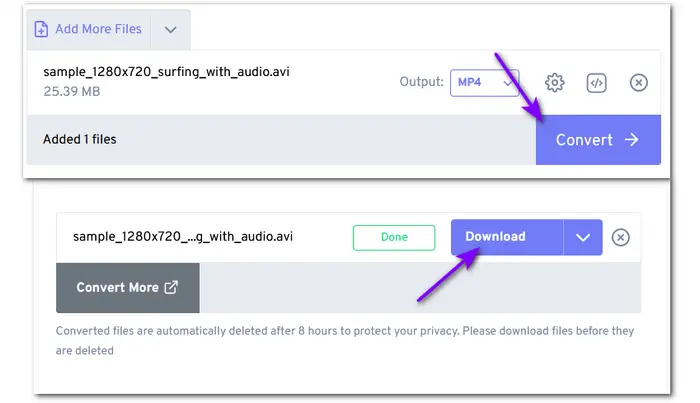
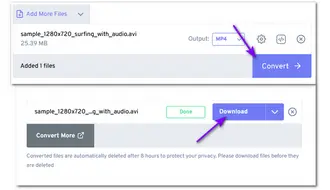
Here is a video guide on how to convert HD video to SD quality on Windows.
You’ve learned how to convert HD video to SD with the functional HD Video Converter Factory Pro and online converter - FreeConvert.
The online tool is suitable for small file conversion under a stable internet connection. If you have multiple large-sized HD videos, especially for files over 1 GB, it is highly recommended to try the desktop HD video converter. With it, you can quickly convert HD videos to SD quality without the limitation of an internet connection.
Download the software here to convert your video now! I promise it will never let you down!
Yes. You can. With WonderFox HD Video Converter Factory Pro, you can easily convert 1080i/1080p and 720p HD videos to SD. All formats are supported.
Generally, HD is considered better than SD in terms of video quality. HD provides higher pixel resolution (1080p or 720p), which results in sharper and more detailed images compared to SD, which is 480p.
Terms and Conditions | Privacy Policy | License Agreement | Copyright © 2009-2025 WonderFox Soft, Inc.All Rights Reserved