
WonderFox Free HD Video Converter Factory is the highly recommended video converting and editing program for Windows users. With its self-explanatory and intuitive interface, everyone can quickly handle the program and easily split video into parts in a few simple clicks. More importantly, you can trim the videos without quality loss and no watermark. Besides splitting video, this free video splitter also allows you to cut, crop, rotate, merge, filter, add text and images, customize video parameters, etc. with simple steps. This excellent video processing program can import video in almost any format, which means you can split any video files without trouble. It also has a variety of output options, and you can save your file in YouTube, Vimeo, etc. formats for quick uploading.
Pros:
100% free, safe, fast, and simple
Provide 500+ output formats and devices
No restriction on file size and length
High output quality and no watermark
Cons:
Only compatible with Windows
Best video splitter free download link: https://www.videoconverterfactory.com/download/hd-video-converter.exe https://www.videoconverterfactory.com/download/hd-video-converter.exe
Quick Tutorial: How to Split Video Effortlessly on Windows 10/11
Hot Search: Split Video for Instagram Story | Split Video into Equal Parts | Split/Cut 4K Video | Split MKV by Chapters

If you are a Windows user, you can also give Microsoft Photo App a try. As Microsoft stopped supporting Windows Movie Maker in 2017, you can still use it if you previously downloaded it. Or you can use the Windows hidden video editor in the Microsoft Photos App. The Microsoft Photos App is primarily intended for viewing and editing photos, but it is also a practical video editor that you can use to split videos easily. It can split video files from MP4, AVI, WMV, MOV, and more into small parts. You can also use it to merge videos, crop videos, add effects, create a video from pictures, etc.
Pros:
Installation-free
Intuitive and user-friendly interface
Handily to upload edited video to YouTube and other video sharing sites
Cons:
Only available for Windows
More info: https://www.microsoft.com/en-us/windows/photo-movie-editor
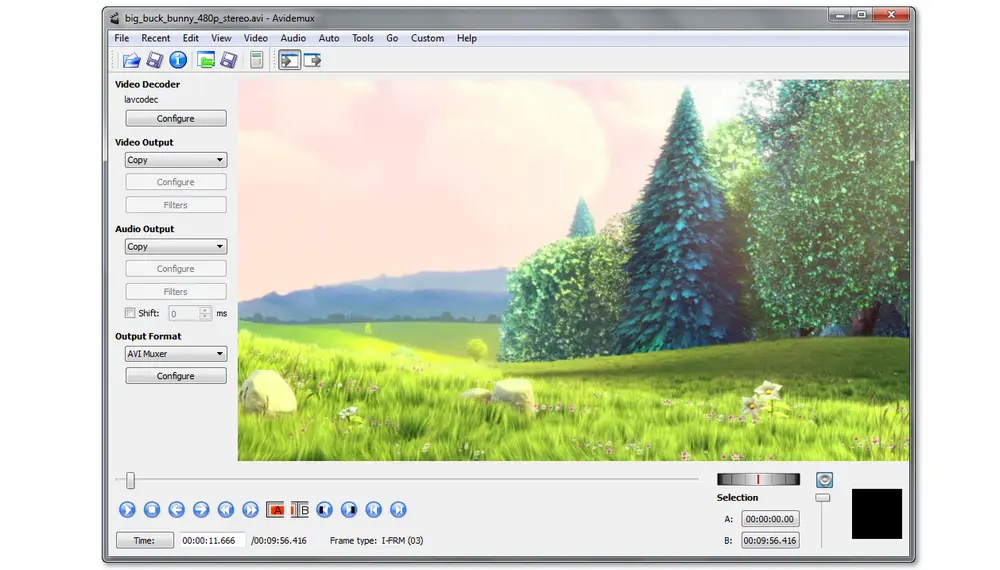
Avidemux is also an open-source free video splitting software that can work on Windows, Mac, and Linux. Apart from being a free video splitter, you can also use it to simply cut, filter, encode videos, and extract audio from videos without much effort. With a straightforward interface, you can easily split video in many file formats, including MP4, AVI, ASF, and DVD compatible MPEG.
Pros:
Multiple operating systems supported
Easy to start for beginners
Compatible with most video formats
Totally free and open source
Cons:
Only one part can be split from the original video
Limited editing features with free version
Sometimes crash
More info and program download link: http://avidemux.sourceforge.net/
Further Reading: How to Make Avidemux Split Video?
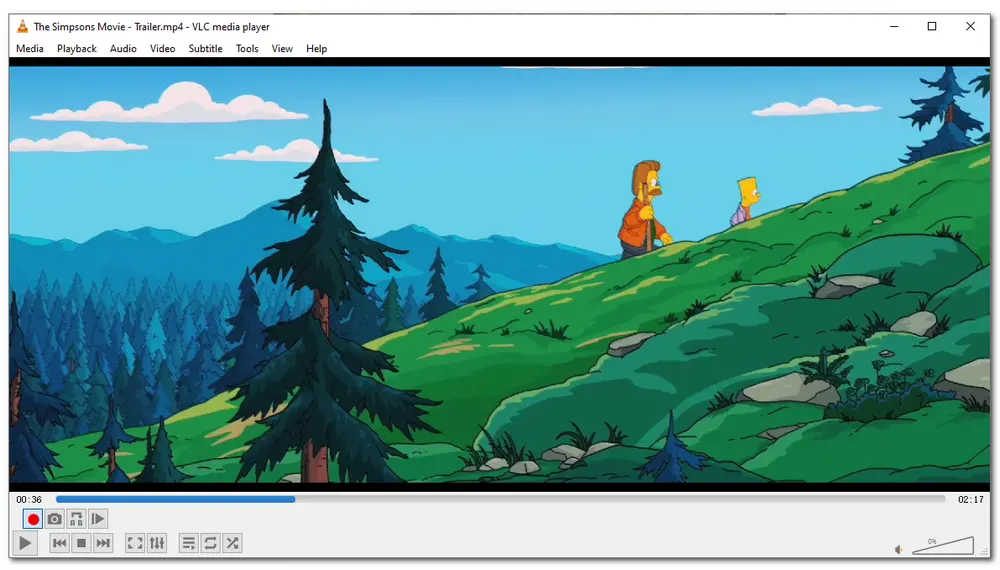
Apart from being a free media player, VLC is also a simple cross-platform video editor that has some hidden editing features for you to split videos and do other editing processes on Windows, Mac, and Linux. But unlike other video file splitters, VLC realizes the video splitting process through its screen capture feature. It supports a wide range of video formats, including ASF, AVI, FLV, MKV, MP4, MPEG, etc. You can also use it as a converter to convert video formats from MOV to MP4, and so on. If you have downloaded VLC on your computer and only want to split the videos, the VLC media player is really a good option.
Pros:
100% free and simple to use
All-in-one video processing tool
Compatible with most operating system
Cons:
Not intuitive splitting process
Cannot offer a precision cut
Lack of other basic editing features
More info and program download link: https://www.videolan.org/vlc/
Detailed Steps on VLC Split Video: How to Use VLC Media Player to Split Videos in an Easy Way

Shotcut is also a free and open-source video editing application that can work on Windows, macOS, and Linux. It provides a professional video editing process that enables you to customize the video on a timeline with non-linear video editing of multiple tracks. You can easily split large videos into small clips by dragging, using markers, etc. Its frame-accurate feature enables you to split videos more exactly. Moreover, it has the format support through FFmpeg that allows you to edit almost any video, audio, and image files with its abundant editing features.
Pros:
Simple interface and easy to use
Rich media file editing features
Easy to cut, copy, and paste operations
Support 4K resolution and timeline editing
Cons:
Crash sometimes without obvious reason
No external subtitle files support
More info and program download link: https://shotcut.org/

Similar to Shotcut, Openshot is an award-winning, open-source, and cross-platform video editing program that can deal with basic and advanced video editing. It allows you to cut videos frame by frame to make the split video more accurate. Based on the powerful FFmpeg library, OpenShot also supports many video, audio, and image files. Besides the basic video splitting features, you can use it to resize, scale, trim, snap, and rotate videos with just a few clicks. Other advanced editing features are also available to make your video meet your demands.
Pros:
Easy to use and totally free
Available for 70+ languages
No video tracks limitation
Enable precise video splitting
Cons:
Unattractive and outdated interface
Sometimes crash, lag and sudden quit
Take longer time to save the videos
More info and program download link: https://www.openshot.org/

Ultra Video Splitter is a professional video splitting tool that works on Windows. You can use it to split, cut, or trim large video files into smaller clips without re-encoding. This free video splitter supports many video formats, including AVI, Divx, Xvid, MPEG, WMV, ASF, MOV, MP4, etc., and allows you to convert the split videos to other formats and devices. It enables you to split videos depending on time duration and segment size.
Pros:
Support direct stream cut
Include all video encoder and decoders
Split video without quality loss
Cons:
Only compatible with Windows
No other editing features
Limited functions with free version
More info and program download link: https://ultra-video-splitter.en.softonic.com/

Veed.io is an online video editing program that can split video into parts and cut out the parts you don’t want. As an online video splitter, it can work with the majority of operating system. Moreover, it is available for you to split, cut, edit videos in all popular formats, including MP4, MOV, WMV, MKV, AVI, MPEG, and more. Apart from splitting videos handily, you can also use it to compress, crop, filter, and add background music and subtitles, etc.
Pros:
Nicely designed interface
Workable on all systems, including mobile device
Clear and easy to use
Cons:
Cannot cut video accurately
Slow uploading speed
Free version only available for projects less than 10 minutes and 250MB
Output files with watermark
More info and official website: https://www.veed.io/tools/video-splitter

In addition to Veed.io, Kapwing is also a free and open-source online video editor that works well with splitting videos into multiple parts. It supports many popular video formats including MP4, MOV, FLV, AVI, WebM, and even website links. With only a few simple clicks, you can get split video clips. Other video editing features like cropping, resizing, adding subtitles, effects, etc. are also supported by this video editor. Like other online editing tools, Kapwing has limitations on video size and length as well. Notice the free version will export video with a watermark, and you can log in to remove it 3 times.
Pros:
Easy to use and no need to download
Abundant editing features
Clean interface without advertisements
Cons:
Max file size (250MB) for Free Version
Video length less than 30 minutes
Slow uploading and rendering speed
More info and official website: https://www.kapwing.com/tools/split-video

Split-Video is the last one on our list, but it does a good job of video splitting as well. This free online video splitter employs HTML5 technology, allowing you to complete the split process without uploading the video files to any server. It also supports many popular video formats that enable you to import videos without converting them. Splitting is also made easier by the four splitting modes (split manually, split into average clips, split by time, and split by file size).
Pros:
Offers various splitting mode
Simple and no ads interface
Workable on any system
Cons:
Sometimes fail to upload
Require a stable and fast internet speed
No other editing features
More info and official website: https://split-video.com/
You now have a choice of ten free video splitters. Each one of them can effortlessly assist you with the video splitting task. However, keep in mind that online video splitting freeware requires a good internet connection and may limit the size and length of the video. Just select your preferred one to handle your videos right now!

WonderFox DVD Ripper Pro
WonderFox DVD Ripper Pro is a professional DVD ripping program that can easily rip any DVD, be it homemade or commercial, to 300+ popular formats and devices including MP4, MKV, MP3, WAV, H264, H265, Android, iPhone, etc. without a hitch. It can also edit DVDs with basic video editing tools. Compressing DVD videos and modifying the parameters are also supported. Download it to enjoy a fast and trouble-free DVD ripping experience.
DO NOT use it for any commercial purpose.
Privacy Policy | Copyright © 2009-2025 WonderFox Soft, Inc.All Rights Reserved