
Once the de facto standard for web-based streaming video, the Flash Video or FLV has come to an end with the discontinuation of the Adobe Flash Player. Today, to open and play such an FLV video on your local PC, the native media player on Windows can’t do it, and we must need 3rd-party media player software. Don’t know which player can play FLV files? No worries. This article introduces the top 11 free FLV players for Windows to help you play FLV efficiently. Continue reading to find the one that best suits your needs.
While it’s easy to play FLV files on Windows with an FLV video player, you are recommended to convert an FLV file to a compatible format if you want to play or edit the video in another system or device.
WonderFox Free HD Video Converter Factory is an all-purpose video converter program with an in-built media player that is compatible with almost all video files. It can be a simple FLV video player to open and play FLV videos quickly. Moreover, it plays F4V and SWF Flash Video files with no hassle. But this is not it. The software is a powerful yet free FLV to MP4 converter that can easily convert FLV to other formats such as MP4, AVI, MOV, MKV, WMV, MPG, iPhone, Android, Samsung, and more. With its excellent format and codec support, it can further help you solve any incompatible videos on Windows, iPhone, Android, tablet, TV and gaming consoles.
Free HD Video Converter Factory comes with more useful features, including a video editor, video compressor, audio converter, and video downloader. As the cherry on top, the program is completely safe and free. You can free download free download the program and have a try now.
Note: We do not verify if the apps are free from malware. Use of the apps is at your own risk.

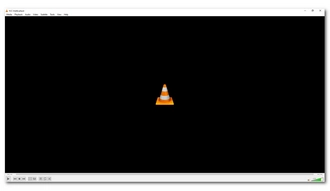
VLC Media Player is a well-known multimedia player that plays a great number of formats and codecs without additional plugins. Simply drop your FLV file into the VLC player interface, and it will start to play the FLV video. As a universal video player, it plays other media files, such as web videos, playlists, URLs and even discs. In addition, it comes with many sweet features to enhance your viewing experience, including subtitles, color adjustments, volume controls, playback speed and more.
VLC is a free and open source program available across platforms. For many users, it is the best free FLV player for Windows.


Media Player Classic – Home Cinema (MPC-HC) is another popular choice for playing FLV files on Windows. With its bountiful format and codec library, it plays just about any type of video. Aside from FLV, it plays F4V, WebM, VP9, MKV, and so on. MPC-HC is an easy media player. But it is also available for customization, and you can control the video playback using shortcuts.
MPC-HC has not been under development since 2017, meaning you may not enjoy some features found in other player apps.
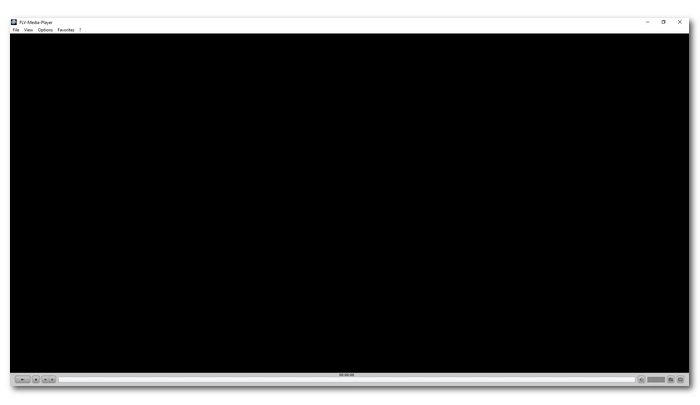

FLV Media Player, as the name suggests, is a media player meant for playing Flash videos. It can play different Flash Video file formats, such as FLV and F4V. Meanwhile, it enables you to open online videos by URL. It provides multiple settings to improve your watching experience. Moreover, it lets you take screenshots of your video, rewind, and loop video.
FLV Media Player is a lightweight app that can run on low-end PCs. It is totally free to use the app.
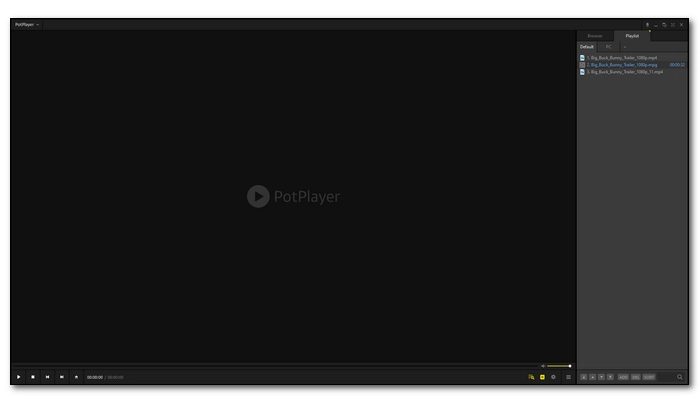

PotPlayer is a modern media player that plays many video files with advanced features. It can also be a great FLV file player to play Flash videos fluently. Meanwhile, it presents a wide array of settings and controls to meet different viewing needs. But one advantage FLV video player has over others is that it supports OpenCodec which can auto-download a new codec when you try a play an incompatible format.
PotPlayer is a free app. But it contains ads in some versions. Be sure to download PotPlayer from the official website to avoid the risks of malware installation.

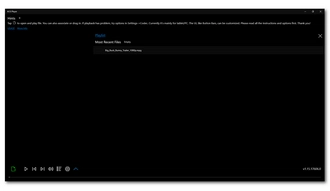
ACG Player is a lite program on Windows to play most common video files. And it can be a convenient FLV player for Windows 10. Based on the FFmpeg project, it can also play various other formats such as WebM, HEVC, VP9, Xvid, and so forth. It has a simple UI with only rudimentary tools. But it allows you to customize the interface by adding more panel buttons to improve your playback experience.
ACG Player is accessible in the Microsoft Store for free. But it contains in-app purchase that allows you to remove ads.
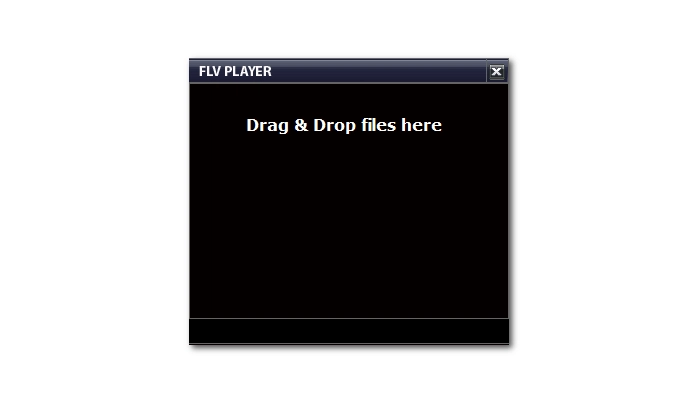

FLV Player Free is a concise video player for FLV files. You can drag and drop an FLV file into the player window to start playing the video right away. But it offers only basic features and you cannot play other video format files. But if all you want is a simple FLV viewer to open FLV files, FLV Player Free remains a decent option. And most importantly, it is free.


GOM Player is a powerful media player similar to PotPlayer. It plays all kinds of videos, including Flash Videos (FLV, F4V, and SWF), without any problem. Furthermore, it provides different settings that can facilitate your video playback, such as speed change, rewind, A-B repeat, subtitle control, audio effect, video effect, etc. In GOM Player, you can also save the current frame as an image or turn a video clip into an Ani-GIF.
GOM Player contains ads. While it can be used for free, you must pay to remove the ads and unlock more advanced features.


KMPlayer can be used as an FLV movie player for Windows as well. This app comes from the same company that made PotPlayer, so they will have many overlapped features. But KMPlayer is different from PotPlayer in that KMPlayer embraces more options and settings, which can turn out to be a little bit complex. But as for decoding videos, both apps are top choices.
KMPlayer is free for download and use. But it displays ads on the homepage and side panels that you need to pay to remove.
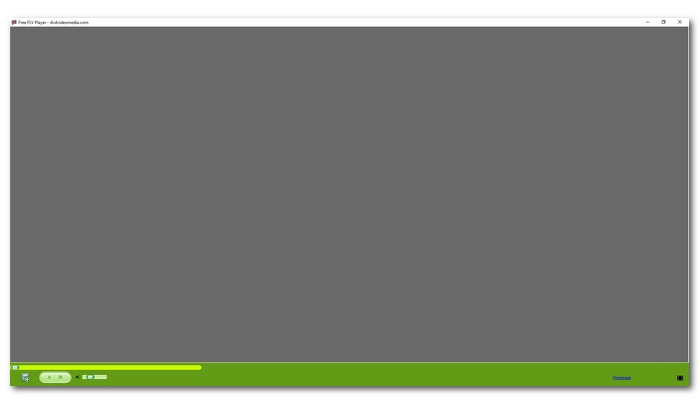

Free Flash Player is another simple FLV video player on Windows. It is pretty much the same as FLV Player Free since both apps let you play FLV and F4V files only. There are no advanced controls and settings, either. It is a basic program to view Flash videos. But it is green and lite and available for free.
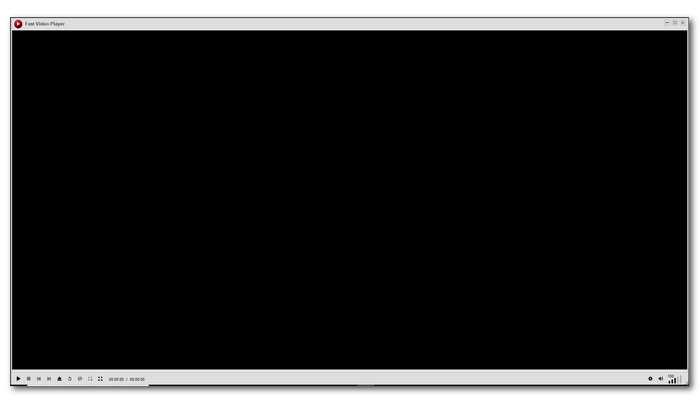

Fast Video Player supports mainstream video and audio formats and can be a decent FLV video player on Windows. It can play back FLV, F4V, and SWF videos out of the box. But it lacks some extra functionality other players have, such as changing playback speed, playing frame by frame, and audio effects. Also, you cannot drop files to play like in other programs. Instead, you need to click the Play button and select the video you want to get it to play.
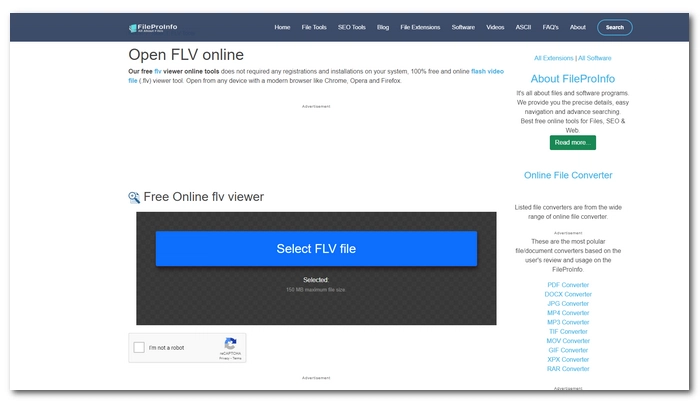
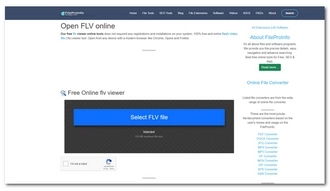
Besides using the offline FLV file player apps, you can try FLV Player Online. This Online FLV viewer lets you upload your FLV video and convert it to a compatible format for smooth viewing. You can then download the converted video, mostly an MP4 video, to your local drive. But it has a size restriction, and you cannot view a file larger than 150MB.
These are all the top eleven programs to open and play FLV files on Windows. Additionally, you can use the recommended free FLV converter (free download free download) to convert FLV to common video formats for smooth playback on other software and devices.
That’s all we want to share about the free FLV players for Windows. We hope this article has what. Thank you for reading till the end. Have a wonderful day!
Want to know more about playing other media files? Here are our review articles about the best video players for different formats. Have a look!
Any media player with an FLV decoder can play FLV files with no hassle. Such players include VLC, PotPlayer, MPC-HC, and many more.
Windows 10 lacks the FLV decoder to decode FLV files, so you cannot play FLV on Windows 10 natively. But with the installation of the 3rd-party FLV codec, you can make the Windows Media Player play your FLV files. Alternatively, you can find an FLV player for Windows 10 to watch your FLV videos. You can also convert FLV to MP4, WMV, or other Windows-compatible video formats for smooth playback.
FLV is deprecated since Abode Flash Player is discontinued. Though FLV is not used today, old FLV files are still circulated over the internet. But now you need an FLV media player to play FLV files properly.
Windows Media Player does not include the FLV codec to play FLV videos. You can either install properly configured codecs, convert FLV to WMP, or switch to an FLV media player to play your FLV files.
Terms and Conditions | Privacy Policy | License Agreement | Copyright © 2009-2025 WonderFox Soft, Inc.All Rights Reserved