
When you download a video from YouTube or similar sites, it may be in WebM format. Designed for streaming videos over the internet, WebM is not widely supported by all devices and software — Windows Media Player, for example, doesn't support it. To view WebM files effectively, a third-party WebM player is recommended.
This article highlights the top 10 free WebM files players for Windows, Mac, and online use. Want to play your WebM videos? Let’s get started.
Before diving into the list of WebM video players, consider a versatile solution like WonderFox Free HD Video Converter Factory. This 3-in-1 video converter, downloader, and player supports over 500 formats, including WebM, MP4, AVI, H264, and more. It also features a built-in WebM viewer to play WebM files directly and a video downloader to download high-quality MP4 movies and music from YouTube and other sites. Best of all, it's completely free and safe to use. Download Download the program and explore it for yourself!
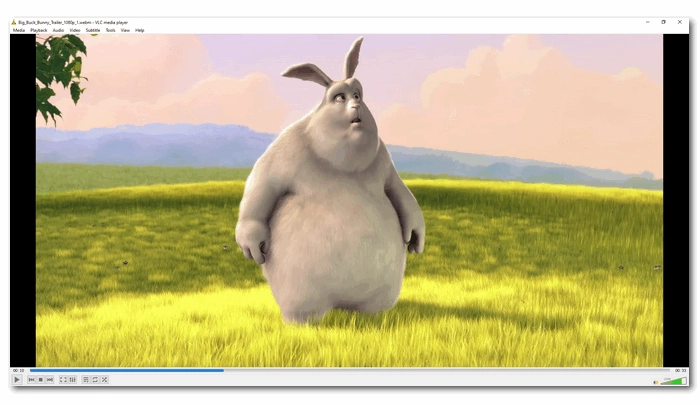
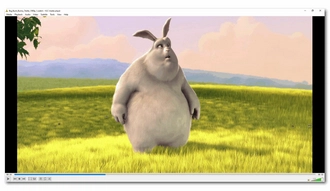
Platform: Windows, macOS, Linux, Android, iOS
Can I play WebM in VLC? Yes. VLC is a versatile, open-source media player that can play nearly any video or audio format. It uses FFmpeg under the hood, which enables it to handle various WebM files, including HD, 4K, VP8, VP9, AV1, Vorbis, and FLAC. Additionally, VLC supports a wide range of codecs without needing additional downloads.
VLC is highly customizable, with numerous skins and extensions available. VLC also supports streaming protocols, allowing you to stream videos from the internet directly within the player. Its robust feature set includes video and audio filters, subtitle synchronization, and the ability to play incomplete or damaged files.


Platform: Windows
Media Player Classic - Home Cinema (MPC-HC) is a lightweight, open-source media player that supports an extensive variety of video and audio formats. It is a fork of the original Media Player Classic, with improved playback capabilities and additional features, which makes it an exceptional WebM opener.
Known for its simplicity and efficiency, MPC-HC is ideal for older, less powerful PCs. It also includes a variety of codecs to play back mainstream and some rare media file types. However, since development stopped in 2017, it might struggle with newer codecs or formats.
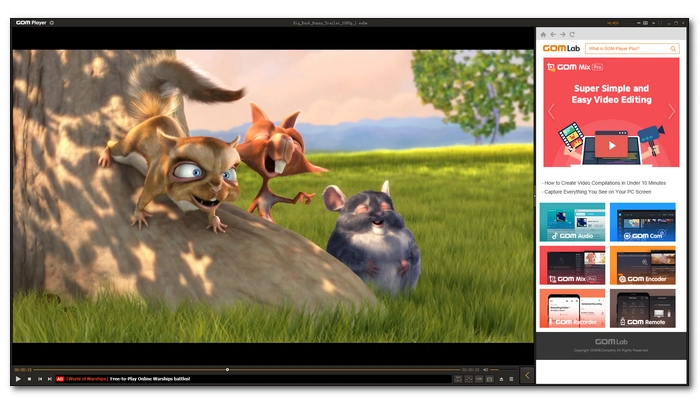

Platform: Windows, macOS, Android, iOS
GOM Player is an excellent WebM viewer that can handle various WebM files with ease. Simply drop a WebM into its interface and it will start playing it instantly. It offers high-quality playback and features like 360-degree video and VR support.
GOM Player also includes advanced features such as subtitle loader, codec finder, and a screen capture tool. While the free version contains ads, the premium version offers an ad-free experience along with advanced playback controls.
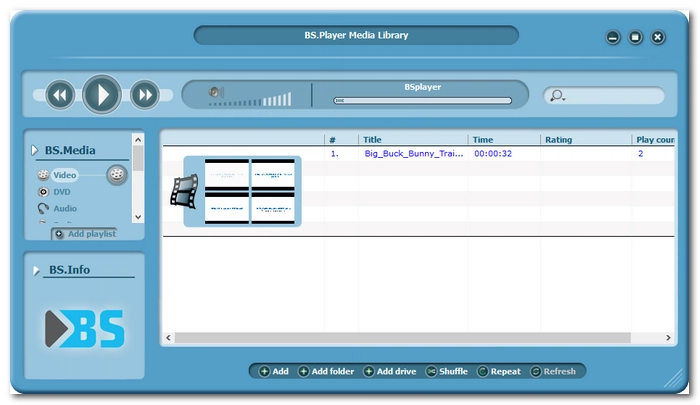
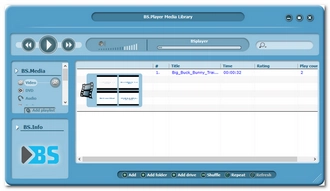
Platform: Windows
BS.Player Free makes another efficient WebM player for PC to play back WebM videos. Though as a first-timer, you may get confused by the player interface and don’t know where to start playing a video file. But after you get used to the program, you can find it a powerful program to play video only in the way you like – BS.Player provides lots of settings to customize the skins, playback, display, and more.
In addition to playing WebM videos, this all-purpose media player can play back other types of media, including DVD, audio, radio, podcast, and TV.
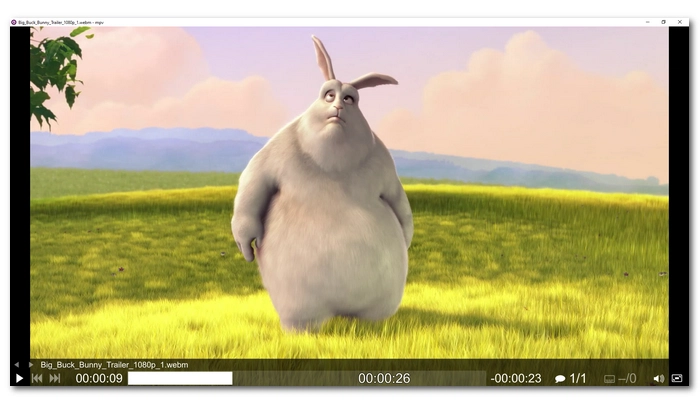
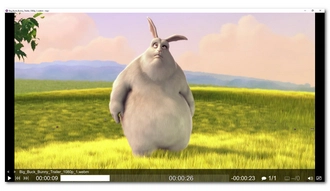
Platform: Windows, macOS, Linux
MPV is a minimalistic, open-source free WebM players. Unlike regular video players, MPV does not have a GUI but a simple UI with basic controls to play and pause the video. The only way to play a video file in MPV is by drag-and-drop. But MPV can work through command lines, and you can write scripts to add more functionality to the core MPV player.
MPV can play all sorts of WebM videos and other media files, including URLs. But what MPV really beats other competitors is that it can play a video with improved video quality, thanks to its high-quality video scaling algorithms, color management, HDR, and more.


Platform: Windows
PotPlayer is the equivalent of VLC – it can play virtually all video and audio files and it presents a wide array of settings to adjust the video playback. PotPlayer can also serve as a WebM files player to play WebM files with no fuss. Besides, it comes with more advanced options, such as 360-degree video and 3D video playback mode, to suit different demands.
Another good thing about PotPlayer is that it supports OpenCodec which can automatically download new codecs when you open an unsupported media file in PotPlayer.
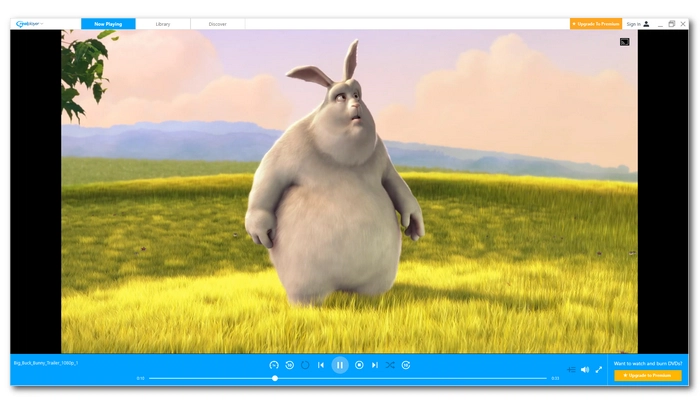
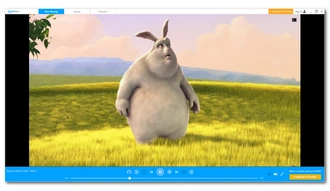
Platform: Windows, macOS, Linux, Android
RealPlayer is a feature-packed multimedia program with a native video player to play video files. Like many other video players, RealPlayer has excellent format support that it can play WebM files smoothly. It can also search for online videos and play them directly. That you can organize your media library is another strength RealPlayer has over others. You can even transfer and stream videos from your PC to your phone to enjoy movies on the go.
Though RealPlayer is available as a free program, you can upgrade to premium to enjoy advanced features that interest you.
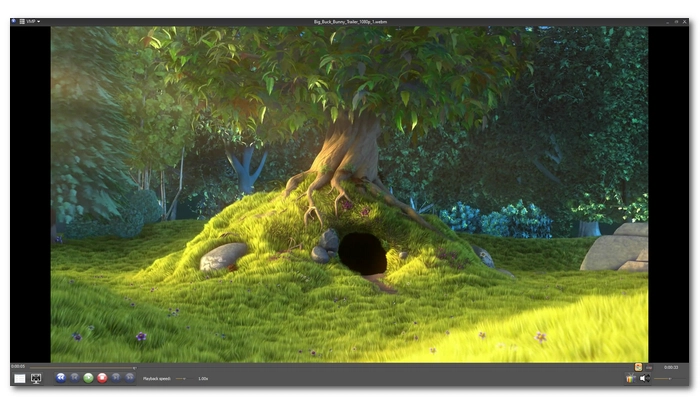
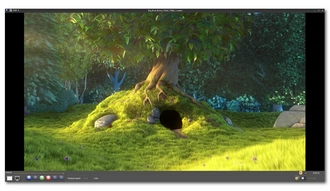
Platform: Windows
VSO Media Player is an easy-to-use media player that supports WebM files and provides essential playback functions. It offers a simple drag-and-drop interface and ensures a seamless viewing experience.
VSO Media Player is particularly user-friendly, displaying explanations for every button and control to help new users navigate the interface. While it lacks advanced features found in other players, it provides reliable and straightforward playback for various media formats.


Platform: online
Since WebM is web media file format, have you ever thought about playing WebM files through a web browser? In fact, browsers like Google Chrome, Mozilla Firefox, and Opera have native support for WebM files. These browsers can play WebM videos encoded with VP8, VP9, and the recent AV1 codec. Take WebM Player Chrome as an example. All you need is to add your WebM file to the browser interface and the video will start to play in a new tab. But you won’t have the advanced features provided in a regular video player. Yet, if all you want is to get a WebM file to play, WebM Player Chrome is a convenient place to go.


Platform: online
Besides the Chrome WebM media player, there are also WebM players online to play your WebM videos. WEBM.to and WEBM Viewer Online are two web-based services to play back WebM videos as well as some other media files online. You can upload your WebM files to one of the websites and open the WebM video online.
However, keep in mind that these two sites are based on your browser to play back WebM videos. So if your browser does not support WebM, you cannot play the file too.
Now, we have shown you which player supports WebM files. We hope that the list helps you find the WebM player that best suits your needs. Of course, in addition to using these WebM file viewers, you can also use Free HD Video Converter Factory [click to download click to download] to convert WebM to other formats for smooth playback.
That’s all we want to share about the WebM players. Thanks for reading till the end. Have a nice day!
WebM not playing is mainly due to formats and codecs, such as VP8, VP9, AV1, Vorbis, and FLAC, not being supported. You can use a recommended WebM player or convert the file to another format to fix this issue.
You can change WebM files to MP4 using a converter like Free HD Video Converter Factory. Simply add your WebM files to the program, set the output format to MP4, and click Run to complete the conversion. Download Download Free HD Video Converter Factory and give it a try.
Most modern browsers, including Chrome, Opera, and FireFox, support WebM files. However, Safari and Internet Explorer can only play WebM using third-party plugins.
Mac does not include a video player that can play WebM files directly. But you can still play WebM videos on Mac by using a third-party media player like VLC or installing the required codecs to Safari.
Since iOS 15, Safari has added the WebM feature, and you can play WebM files on your iPhone directly through the Safari browser.
Terms and Conditions | Privacy Policy | License Agreement | Copyright © 2009-2025 WonderFox Soft, Inc.All Rights Reserved