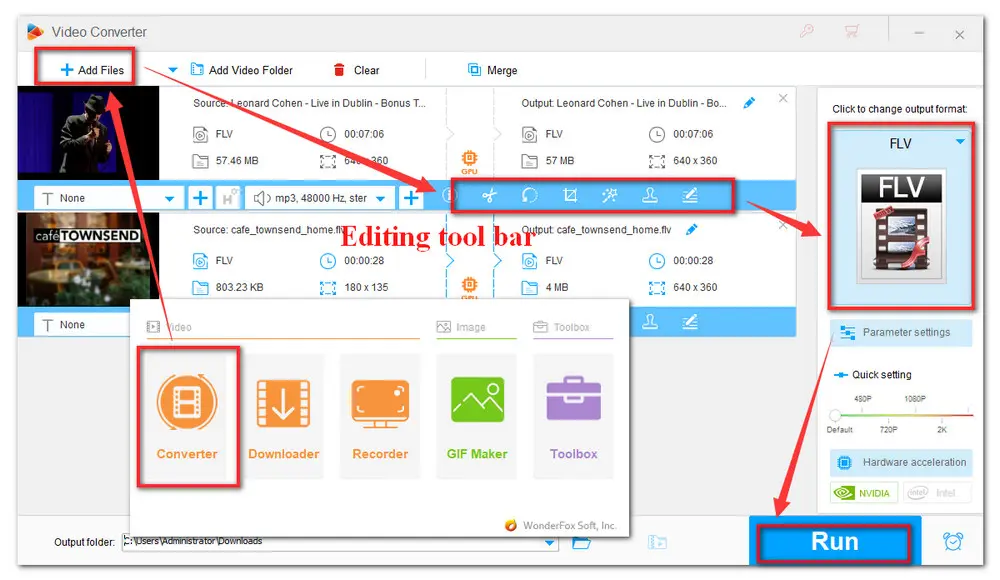
WonderFox HD Video Converter Factory Pro is a simple FLV video editor. You can trim, crop, rotate, add special effects, watermark, attach subtitles, change aspect ratio, boost the volume, and so forth. You can also extract audio from the FLV video to make a phone ringtone. Besides FLV videos, you can edit video and audio in any possible fomrat like WMV, AVI, MTS, AVCHD, etc. Other than that, the software can function as a video & audio converter, video downloader, GIF maker, and ringtone maker.
This program is simple to use. Free downloadFree download it and have a shot now!
Pros:
Fast processing speed and high output quality
Provide 600+ output formats & devices
No restriction on file size
Support batch file editing
Cons:
Only Compatible with Windows
More info: https://www.videoconverterfactory.com/hd-video-converter/
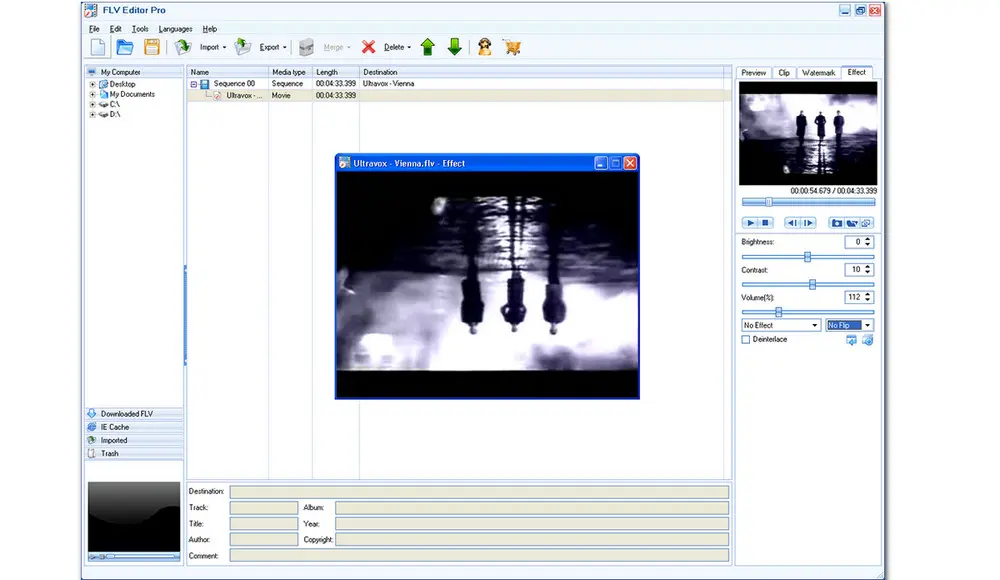
Moyea FLV Editor Pro is the ideal solution for flash video editing. You can easily import FLV videos encoded by H.263, Flash 8, or Flash 8 with alpha; and audio encoded by RAW, ADPCM, MP3, RAWLE, or Nellymoser. According to your needs, you can add watermark, subtitles, and special video effects, trim, crop, and merge your FLV files. In addition, it allows you to generate customized FLV to popular video formats like AVI, MP4, MOV, MPEG, etc., for smooth playback on either computer or portable devices. It is a great program for people new to video editing.
Pros:
Colorful and easy to understand interface
Support kinds of FLV files
Cons:
Have to pay to receive the full version
More info: https://moyea-flv-editor-pro.informer.com/

Avidemux is an open-source program that can work as an FLV editor for Windows 10, Mac, and Linux. It is designed for basic video editing like cutting, filtering, and encoding tasks. It can handle many audio and video file types including FLV, AVI, DVD compatible MPEG files, MP4, and ASF, using a variety of codecs. Moreover, you can trim the videos and change the order of the segments freely to sync the audio and video tracks.
Pros:
Totally free and open source
Small file size
Simple interface that suits beginners
Cons:
Batch process unavailable
Not a feature-rich editor
More info: http://avidemux.sourceforge.net/
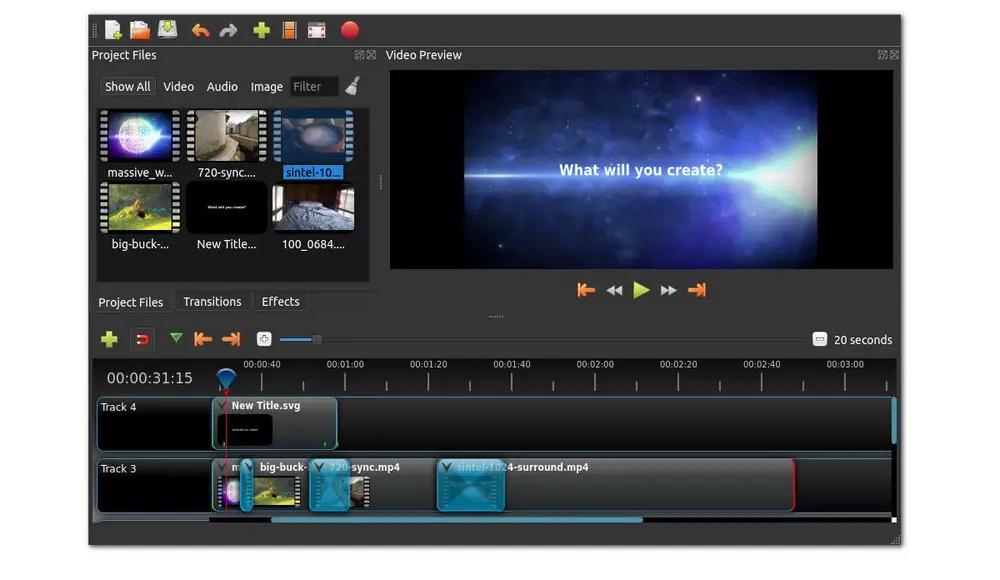
OpenShot is also an open-source and incredibly easy-to-use video editing program that supports multiple operating systems like Windows, Mac, and Linux. It offers a vast of video editing functions for you to edit your FLV videos. You can easily add subtitles, transitions, and effects to your videos, then export your videos to many common formats that can be compatible with DVD, YouTube, Vimeo.
Pros:
Totally free and easy to use
Available in many different languages
No limit on video tracks
Cons:
Limited Editing Features
Frequently reported issues like freezing, lagging and sudden quit
More info: https://www.openshot.org/

Movica is a graphical editor. It allows you to edit FLV files in bulk and you can save the final video in various formats including FLV, MP4, AVI, etc. It was designed specifically to work on Windows. With its simple and user-friendly interface, you can crop, split, merge, and edit FLV videos easily. It also supports other commonly-used formats such as MPEG, WMV, AVI, etc.
Pros:
Lots of keyboard shortcuts to make editing easy
Cons:
Files supported are limited
Some status messages can be confusing
Not work well on 64-bit PCs
More info: https://movica.en.softonic.com/

VSDC Free Video Editor is an excellent tool to edit your FLV videos with ease. VSDC supports a multitude of input and output formats. It can perform a wide range of functions like cutting, merging, flipping, volume changing, and so on. What’s more, as a free editor, it has many features one level up in comparison with many free and affordable non-linear video editors. With a simple and clean interface, this program allows you to edit FLV videos without experiencing any major hassles.
Pros:
Easy to use
Abundant visual effects
Cons:
Sometimes fail to launch
Unattractive interface
More info: https://www.videosoftdev.com/

Free Video Editor is a free video editing software that lets you trim and cut unwanted parts from FLV video files without re-encoding. That means it can preserve the original quality of the input video files. This lossless video editing program supports a variety of input video formats: AVI, MPG, MP4, MKV, FLV, 3GP, WEBM, WMV.
Pros:
Simple and self-explaining interface
Easy-to-use and powerful application for Windows
Cons:
Offer limited editing features
More info: https://www.dvdvideosoft.com/free-video-editor.htm

Free Video Cutter is a free video utility to help you to cut and split video files into small size. It supports most video formats, such as FLV, MPEG 1/2, MPEG4, DivX, Xvid, AVI, WMV, MOV, and more. Its user-friendly interface enables you quickly and efficiently cut FLV videos without any loss of quality. Moreover, without any adware or spyware, this simple software is 100% clean and secure, and completely free for you.
Pros:
Simple and elegant interface
Precise trimming
Cons:
Doesn’t offer advanced editing features
Slow down when dealing with big video files
More info: http://www.freevideocutter.com/
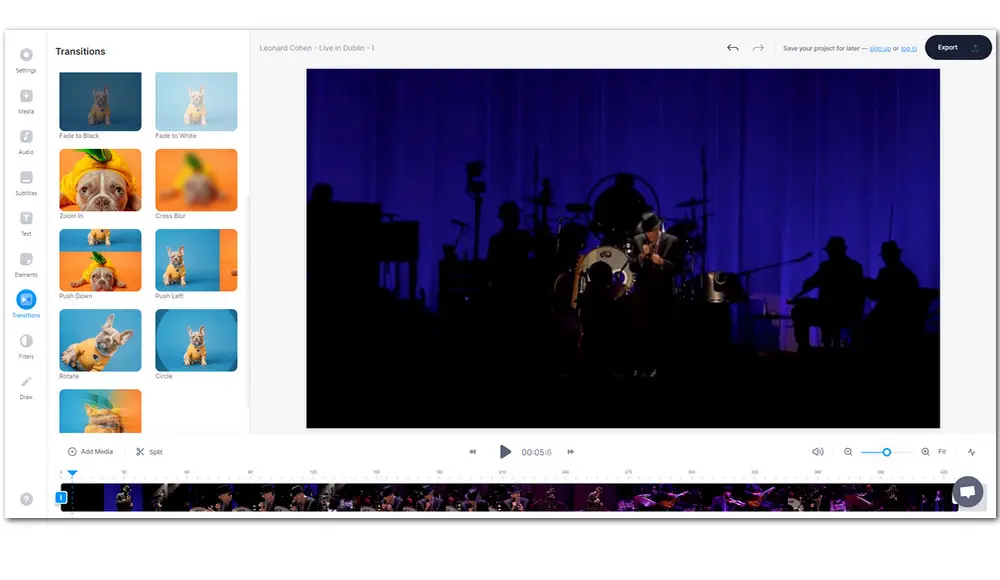
If you think the desktop FLV editing software seems to be risky to download and complicated to install. You can try some FLV video editors online. VEED.IO is one of them. It is an online video editing platform that makes creating videos easy and accessible to everyone. Though VEED.IO is able to work on projects in many formats like FLV, MOV, MP4, AVI, etc., the export video format is limited to MP4. It’s super easy to use. Just hit the blue button and get ready to edit!
Pros:
Clear & simple to navigate user-interface
Provides a suite of editing tools and handy features
Cons:
Auto subtitle feature crashes easily
Taking too much time to upload large size video
Free users can only work on projects under 10 minutes and 250MB with watermark
More info: https://www.veed.io/tools/video-editor

123apps is a free web application which offers a suite of powerful editing tools. The interface is clean and simple, with cute yet obvious buttons that make the functions clear. You can find the tool you need quickly and easily. It supports almost all audio and video formats. You can visit its website to check the format list.
Pros:
Compatible with popular formats
Support batch conversion
Cons
Slow file uploading speed
Unable to download some files
More info: https://123apps.com/

HD Video Converter Factory Pro is a top-rated video & audio converter with 600+ configured presets. It enables you to edit, compress, and then convert a bulk of FLV videos to any other popular formats with fast speed and high quality. Other features include screen recorder, online video downloader, GIF Maker, and more. Hit the download button to get it and have a try now!
Privacy Policy | Copyright © 2009-2025 WonderFox Soft, Inc.All Rights Reserved