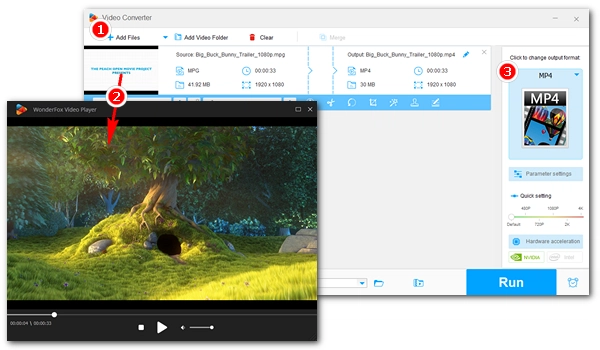
MPEG-2 is a video codec format to encode and decode video data stored in MPG/MPEG, TS, or VOB files. Most devices and players support MPEG-2 videos. However, Microsoft Windows has removed MPEG-2 playback support since Windows 8, meaning you cannot watch MPEG-2 files on Windows 8, 8.1, 10, and 11 natively. Luckily, many third-party media players exist, and some can help you play MPEG-2 files effectively. In this post, we round up the best ten free MPEG-2 players to help you play MPEG-2 videos on Windows. Just read on and choose your favorite app!
Hot Search: VOB Player | Free DVD Player | TS Player
Before we dive into the MPEG-2 video players, we’d like to introduce to you a software program first – WonderFox Free HD Video Converter Factory, an all-format video converter and player that can help you fix any compatibility issues on Windows, iPhone, Android, tablet, TVs, and other devices.
With excellent format support, the program can work as a dedicated MPEG-2 converter to convert MPEG2 to other popular formats like MPEG4, H264, HEVC, WMV, Xvid, MP4, AVI, etc. to make the video playable on Windows and any other device. In addition, its built-in media player lets you play MPEG-2 video or any video you throw at it without any error.
Free HD Video Converter Factory can help you achieve more than converting and playing media files. The software presents more features to compress videos, edit media files, modify video parameters, and so on. Moreover, it has a Downloader module to download videos and music from YouTube and various websites.
The software is available on Windows completely for free. You can free download free download the program and have a try at it now.


VLC Media Player is the most popular universal media player that plays almost any kind of video file. It includes an MPEG-2 decoder natively, and it can work as an MPEG2 player to help you play MPEG-2 videos (MPG, TS, and VOB) without any errors. Besides, it can play various other formats, DVDs, and even online streams. It also provides a wide selection of codecs and formats to enable you to quickly convert video to WMV, MP4, etc. for easy playback on Windows and other devices or software.
VLC Media Player is free and open source and available across multiple platforms. You can use it as a free MPEG2 player for Windows 10, Mac, Android, and iPhone.


MPC-HC is a fork of the original Media Player Classic with improved functionality and better format support, making itself another all-format video player that plays nearly all videos, including MPEG-2. It is a simple app, and you can add MPEG-2 video to the player to start playing without additional codec packs needed. Multiple playback options are provided to enhance your watching experience.
MPC-HC is also free and open source. But it has not been under development since 2017. You may not enjoy as many advanced features as with other MPEG2 players.


PotPlayer is an advanced media player program on Windows. Like other video players on the list, PotPlayer can also be an MPEG2 player for PC to play MPEG-2 videos effectively. And since it supports OpenCodec, it will automatically download a new codec when you try to play an unsupported video file, ensuring successful video playback every time.
PotPlayer is completely free to use. But make sure that you download PotPlayer from the official website to avoid risks of malware installation.


GOM Player is a powerful media player that not only plays all kinds of video files but also presents smart features to improve the video playback experience. It is more than enough to play MPEG-2 videos in GOM Player. What’s more, you can enjoy watching your movies with automatically downloaded and synced subtitles with GOM.
GOM Player is available for free use with ads. If you like the program, you can upgrade it to GOM Player Plus to remove the ads and enjoy videos with more advanced features.
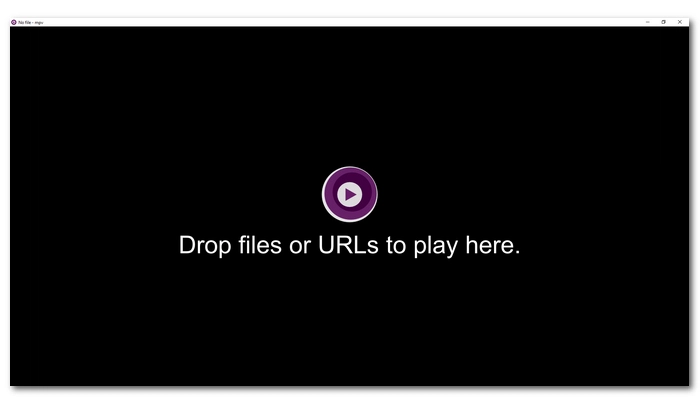

MPV is a command-line-based media player with support for a wide variety of media files. It is considered one of the simplest MPEG-2 video players as it does not have a GUI but a basic UI. Upon opening the program, you need to drop the video into its interface to get it to play. Unlike other players, MPV has no playback features except for the core functions to play, stop, resume video, and control the volume. But since it accepts scripting, you can write scripts to add more functionalities to empower the video player.
MPV is free, open source, and cross-platform.


Free Video Player is another easy yet powerful media player that can play a wide range of media files quickly. It can be used as an MPEG2 player for Windows 10, and it helps play your SD/HD MPEG2 files smoothly with high quality. In addition, Free Video Player lets you snapshot video images, bookmark video parts, and create playlists, which are all convenient features to bring you an easy watching experience.
As the name suggests, Free Video Player is free to use. There are no advertisements or toolbars.
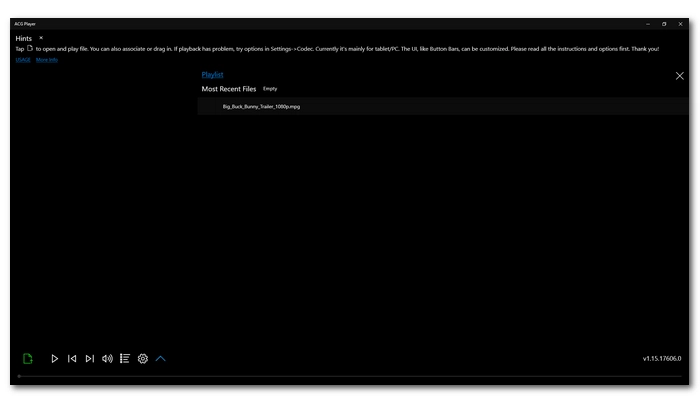

ACG Player is a very lite media player for Windows 10. It is based on the free FFmpeg and it supports most common formats. It can also be a decent MPEG2 media player to play MPEG2 fluently. ACG Player has a pure and simple UI that is available for user customization. You can add custom panel buttons to facilitate your video playback.
ACG Player is a reliable and free media player available in the Microsoft Store. However, it contains ads. But you can remove the ads in Settings.


SPlayer is powerful as a multimedia player program. It supports all mainstream formats and codecs and it can play MPEG2-encoded files with no fuss. To elevate user experience, SPlayer also provides a wide array of settings and controls to allow you to adjust audio, display, playback, subtitles, GUI, and so forth. One strength SPlayer has over others is that it features Smart Translation which can convert audio to text and translate it to your target language.
SPlayer is free and open source as well. Besides being an MPEG2 player for PC, it is available on Mac, iPhone, and Android.


ALLPlayer is a versatile media player with many unique functions. But it can serve as a simple MPEG2 video player to play MPEG, TS, and VOB files efficiently. With ALLPlayer, you can also open various other types of media files. If there is a problem with opening the file, it updated the latest codecs. But what ALLPlayer outshines others is that it is the best program for watching movies with subtitles and it will auto-search for the matching subtitles in all languages.
ALLPlayer is totally free and available for Windows, Mac, and Android.


Plex is not a traditional media player but a streaming media service. It allows you to build your own media library and stream it to your client devices. With its built-in software decoder, it will help you play any unsupported media file (DVD disk format files excluded) by transcoding. In this way, it can be your MPEG2 file player to play MPEG2 videos smoothly.
Plex is a freemium program. But you can use the Plex Web App completely free of charge.
Now you knew at least ten programs to play MPEG-2 files. You can choose the best MPEG2 file player according to your specific needs. Additionally, you are recommended to try the two-in-one MPEG-2 converter & player [free download free download] to make your MPEG-2 files or other incompatible videos playable on all your devices.
That’s all we want to share about the MPEG-2 players. We hope this article has helped you play your MPEG-2 videos successfully. Thank you for reading till the end. Have a wonderful day!
Want to play other video files without hassles? Check out our articles about the best video players:
Windows needs an MPEG2 codec, called a DVD decoder, to play MPEG-2 encoded files. The MPEG2 codec is included in Windows 7 natively, and you can play MPEG-2 on Windows 7 trouble-free. But on Windows 8/8.1/10/11, you must install the MPEG-2 video extension or try other workarounds to play MPEG-2 files. For more information, please check how to play MPEG-2 on Windows 10.
You can try the following three methods to play an MPEG-2 file.
Any video player with an MPEG decoder (MPEG2 and MPEG1) can play MPEG files smoothly. The most popular MPEG players include VLC Media Player, PotPlayer, GOMPlayer, Media Player Classic, and so on.
Yes, MPEG-2 can be converted to MP4, and it is a recommended conversion when you encounter a video playback failure on your device. The conversion can be easily done with a video converter tool like WonderFox Free HD Video Converter Factory. You can follow the instructions below to complete the conversion for free.
Step 1. Download and install Download and install WonderFox Free HD Video Converter Factory on your Windows PC and open the software.
Step 2. Enter the Converter module and drag your MPEG-2 video into the program interface.
Tip: Click the thumbnail to play the MPEG-2 video at once.
Step 3. Open the output format list and select MP4 under the Video tab.
Tip: You can explore the Device section and choose the target device profile to convert MPEG-2 to your device in one click.
Step 4. Press Run to convert MPEG-2 to MP4 immediately.
Terms and Conditions | Privacy Policy | License Agreement | Copyright © 2009-2025 WonderFox Soft, Inc.All Rights Reserved