![]() by Rocabella
by Rocabella
Updated on Jan 21, 2025
For people who are looking for the best practical HEVC players, here lists the review of HEVC/H265 players based on all operating system. Let's take a look now!
BTW, you can free download the all-in-one H265 player & converter & downloader from the link:
As the successor to H.264, H.265 (HEVC) strives to deliver video with equivalent quality with bitrate savings of up to 50 percent and has gradually become mainstream. The demands for HEVC movies downloader or HEVC converter, or H.265 players are constantly growing.
Here, we single out the 5 best free x265/HEVC players that support H.265/HEVC without the need of any third-party HEVC codec and plug-in.

H.265/HEVC is an advanced and efficient video codec, especially suitable for streaming 4K/8K video. Higher efficiency is often accompanied by complexity, which is why H.265 conversion is difficult to perform. Hence, it is worth noting that not all mainstream devices support the H.265 format, which makes it impossible to play HEVC videos on incompatible devices unless you have a decent H.265 player. Don’t worry! Here we already picked out the top 5 free X265/HEVC players for your choice. Next, let’s go through their features carefully and choose the best one.
 HEVC Player Windows Program
HEVC Player Windows ProgramRating: 4.5 | Download link: https://www.videoconverterfactory.com/download/hd-video-converter.exehttps://www.videoconverterfactory.com/download/hd-video-converter.exe
Operating System: Windows 11/10/8.1/8/7/Vista
WonderFox H265 player - Free HD Video Converter Factory enjoys a high reputation among users. The developers focuses on the needs of users and has been creating a simple and practical X265 HEVC player.
This HEVC player is capable of playing HEVC 8-bit, 10-bit and even 12-bit videos without any extra H265 codec or plug-in downloads. Besides, the unique core of WonderFox HEVC player makes it recognize and read the H.265 video fast, and process and display it on the user computer as quickly as possible.
Additionally, it even allows you to convert HEVC video to any other formats and vice versa, download video/song from 500+ websites and edit video/music file. More importantly, it's totally free! Get it now!
 x265 Video Player
x265 Video PlayerRating: 4.5 | Download link: https://www.videolan.org/vlc/index.html
Operating System: Windows, Linux, Mac OS X, Unix, iOS, Android
I believe most people will not be unfamiliar with VLC. Previously, we recommended VLC media player in the recommendation of AVI player, MOV player, and MKV player. Actually, it is a powerful media player that supports all kinds of video formats including HEVC, but for the old version of VLC to play an HEVC format video, you are required to download a specific x265 as a free software library and application for encoding video streams into the H.265/MPEG-H HEVC compression format. Hence, you'd better update your VLC media player to the latest version.
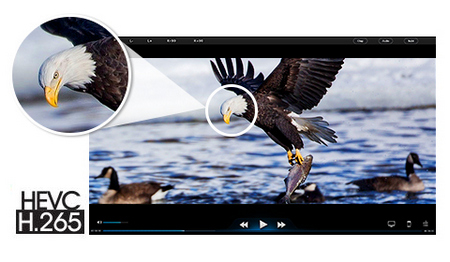 h.265 Player
h.265 PlayerRating: 4.5 | Download link: https://www.5kplayer.com/
Operating System: Windows, Mac OS
The 5KPlayer software supports videos in MP4, AVI, WMV, FLV, MKV, MTS/M2TS, H.265/264, VP8/9, WebM. Meanwhile, the intrinsic support to stream H.265/HEVC coded videos from Mac and PC to Apple TV is also enhanced. DearMob has sharpened the H.265/HEVC playback feature of 5KPlayer, and added a new feature that enables the application to play a certain portion of damaged H.265 files.
 h265 Player
h265 PlayerRating: 4 | Download link: https://www.divx.com/
Operating System: Windows & Mac
DivX Player makes another handy HEVC player on Windows and Mac. With it, you can watch HEVC files in up to 4K quality. Aside from enjoying HEVC movies, you can play a variety of video formats such as AVI, DIVX, MKV and MP4. Moreover, it has a unique smooth FF/RW feature, allowing users to quickly navigate to your favorite scenes or find different scenes with Chapter Points.
 X265/HEVC Player
X265/HEVC PlayerRating: 4 | Download link: https://potplayer.daum.net/
Operating System: Windows 8.1/8/7/Vista/XP
Poyplayer is indeed one of the best multi-media players for Windows out there today. This free X265 player supports an expansive library of video codecs so that you don't need to download or install any HEVC codec pack. Besides, it allows users to correct certain problems one may come across in some videos like audio is not in sync with the video.
These are the 5 most suitable HEVC players we have compiled, you can choose any one you like to download. While if they still can't play your HEVC video, then converting HEVC/H265 to H264 is also a great idea. Hope this article can help you and you are free to share it with more people!
Recommended HEVC Converter: Convert H265/HEVC to H264 or Any Format