📚 Takeaway: Can you download all the videos in one tweet? In this article, we’ll introduce you to a Twitter multiple video downloader and guide you through how to download multiple Twitter videos together from the same tweet.
Twitter Multiple Video Downloader: HD Video Converter Factory Pro

Certainly! You can easily save all the videos in one tweet as long as you have a suitable Twitter multiple video downloader. However, since X (formerly Twitter) introduced the mixed media feature in 2022, which allows users to share photos, videos, and GIFs in the same tweet, some downloading applications may not process a tweet link with mixed media properly. There’s a chance you may encounter the same issue as this user from Reddit:
Luckily, this can be easily fixed with a robust downloader. In the following section, we’ll present you with such a powerful and user-friendly multiple video downloader, along with its how-to guide.
Continue reading for more details!
WonderFox HD Video Converter Factory Pro offers a clever and straightforward way to download videos only in bulk from a mixed-media tweet. It saves all the videos in MP4 format with their original quality. Not just Twitter, it also supports batch downloading videos from YouTube, TikTok, Bilibili, and 1000+ sites. Excellent 8K output quality and fast download speed!
📍 📍 Install and download this versatile Twitter multiple video downloader on your PC and get started now!
When the installation ends, start HD Video Converter Factory Pro and enter Downloader. Click New Download to bring up the task window.
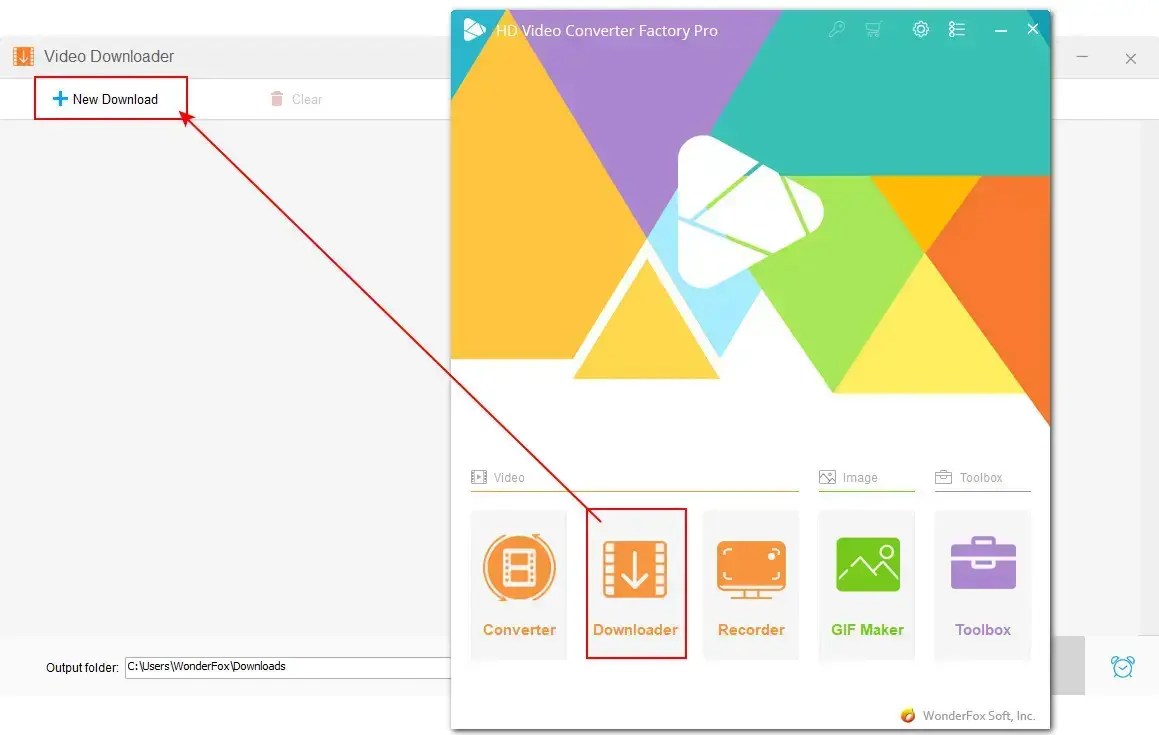
Visit the Twitter website and open the tweet that contains videos you want to save for offline purposes. Copy its link from the address bar and paste it into the downloader’s URL box. Click Analyze to make the software parse the link. Alternatively, you can directly hit Paste and Analyze after link copying.
Once the link analysis is done, choose a download option with a preferred format and quality. Hit OK to confirm your selections.
For a single tweet with multiple videos, it will display all included videos in MP4 with a source quality. You can deselect or select any video on this list.
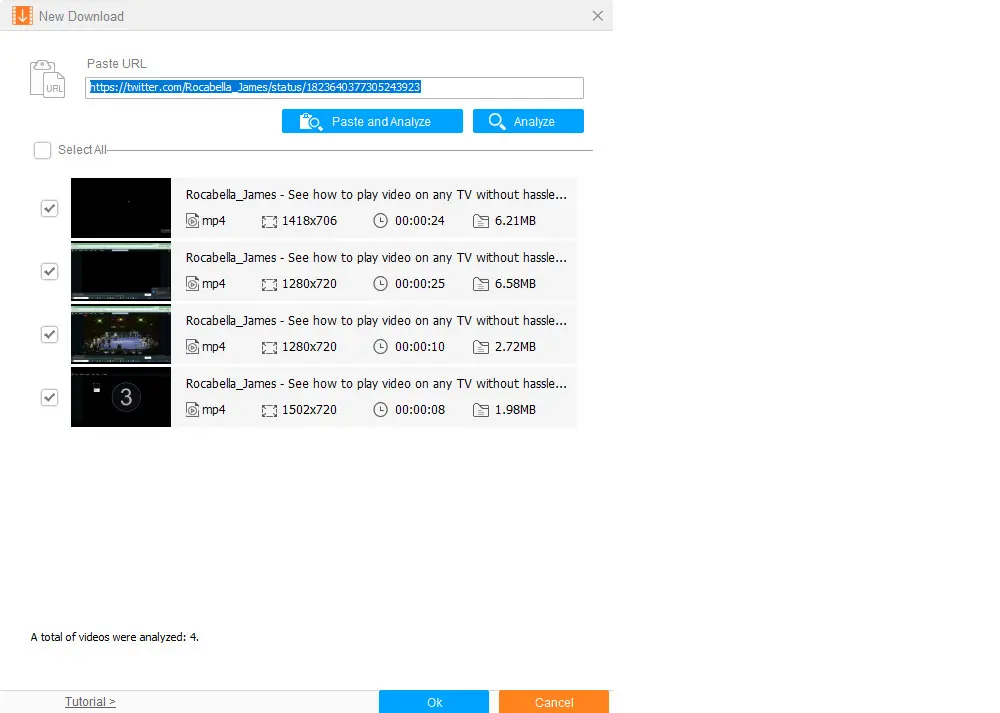
Hit the ▼ icon to set a new output folder if needed. Finally, click on the Download All button to start downloading multiple Twitter videos together immediately.
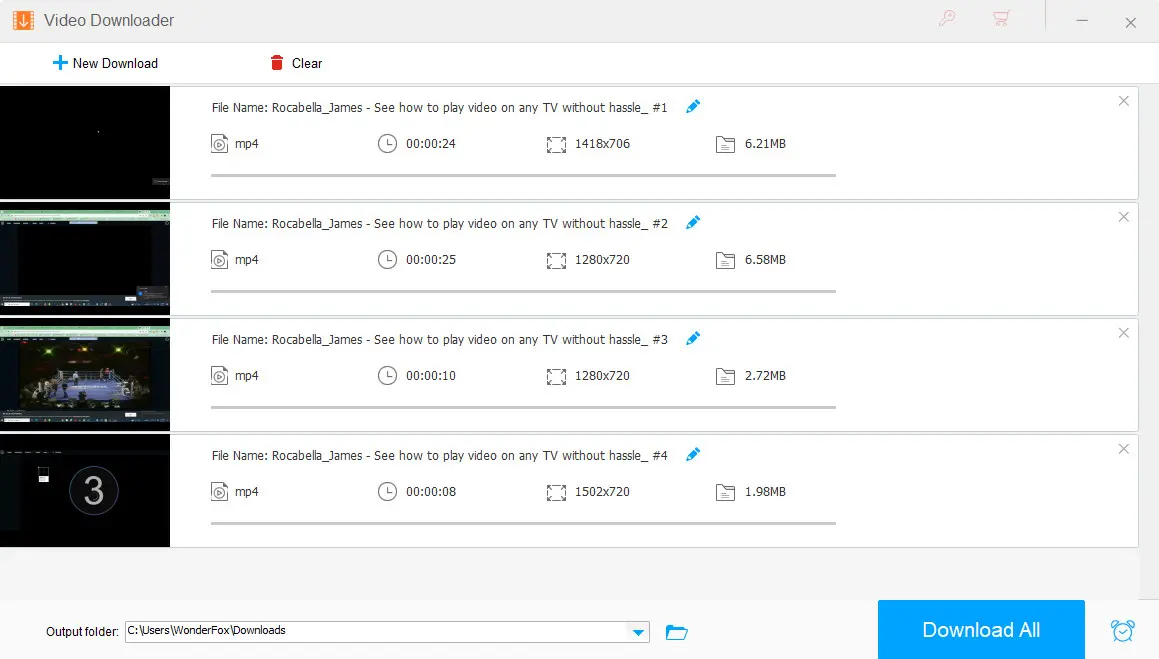
Do More Than Just Batch Download...
HD Video Converter Factory Pro also excels at converting, editing, compressing, recording, and even enhancing video quality. Get this versatile tool for a happier and easier multimedia life now!
The recommended desktop downloader – HD Video Converter Factory Pro- currently only allows you to save all the video files in a single tweet. If you prefer not to install any application and are looking for an online alternative to download all the media contained in the same tweet, you can try Twitter Vid. This web-based downloading service runs on any device and platform, and ensures HD download quality. It’s free and easy to use.
✅ Follow these simple steps to download multiple videos from a single Tweet using it:
Step 1. Visit Twitter Vid on your browser: https://twittervid.com/
Step 2. Paste the earlier copied tweet link into the text box.
Step 3. Hit the Load Videos button.
Step 4. The downloader will show you all the media files contained in this tweet and offer multiple download options. Choose your preferred quality and click the corresponding Download icon to begin the process.
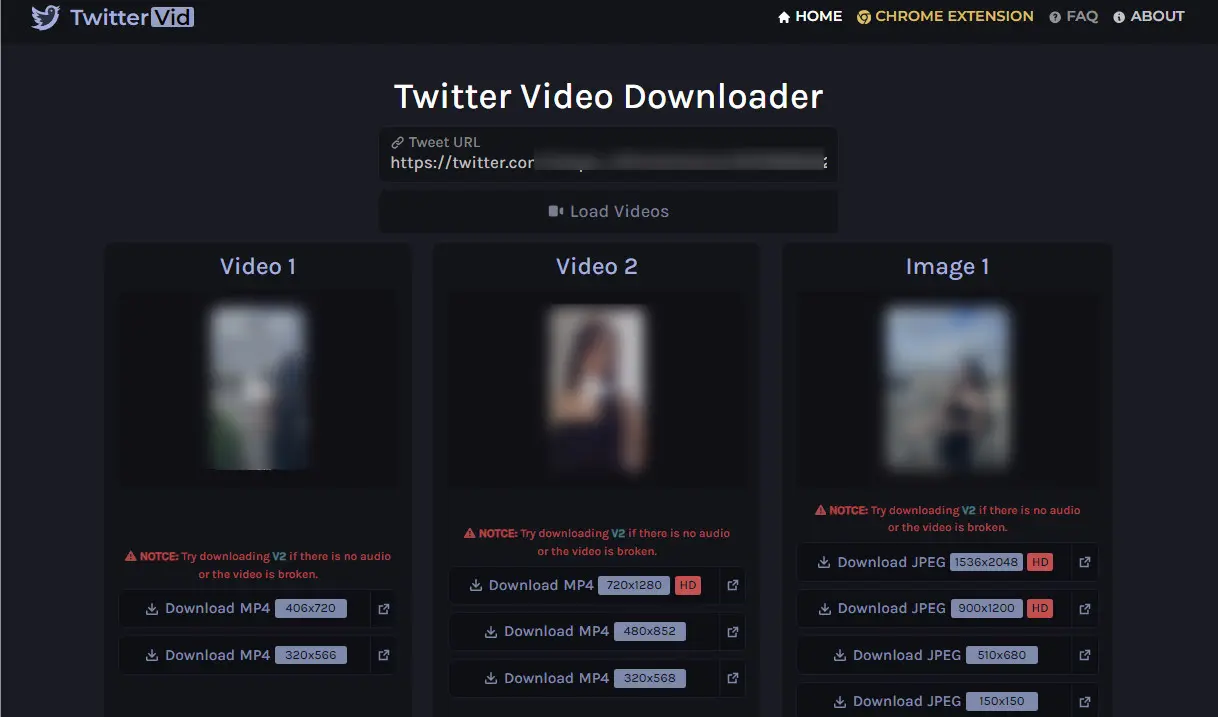

DISCLAIMER:
WonderFox does not approve of copyright infringement in any way. All information provided in this article is presented for general informational purposes and personal fair use ONLY. Please check the copyright law in your country/region before downloading.
Downloading media online is now a lot easier than you think, as there are many online and offline downloading applications to choose from. In this article, we explain how to download multiple Twitter videos from a single tweet on PC and online. Sincerely hope this guide can be helpful. Thanks for reading. Have a nice day!
If you’re interested in learning more about video and audio format conversion, video editing, etc., please follow our YouTube channel.
WonderFox
DVD Video Converter
WonderFox DVD Video Converter can be your go-to solution to rip DVDs, convert digital videos and audio to mainstream formats and popular device profiles, and also download movies and music using URLs. Powerful and easy to operate!
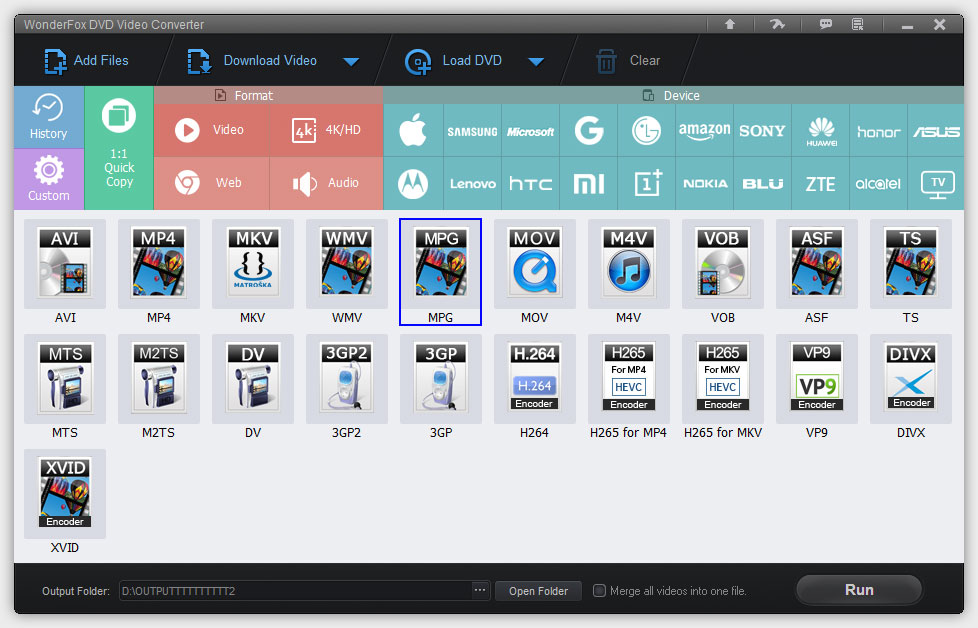
Terms and Conditions | Privacy Policy | License Agreement | Copyright ? 2009-2025 WonderFox Soft, Inc. All Rights Reserved.