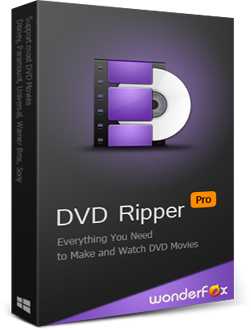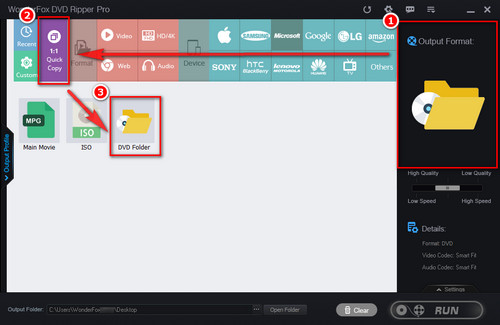Q: "I want to copy my DVDs to my local hard drive, so I can share them over my network and watch them on my other devices. I succeeded in copying some VIDEO_TS directories to my HDD, but failed with most of my DVDs with a Copy Protection Error. Does anyone know how to sort this out, please help!" --- A fairly typical question asked on a forum.
 How to Copy VIDEO_TS to Computer?
How to Copy VIDEO_TS to Computer?
A: You are not the only one who has encountered this problem. In fact, this is a very common issue when copying DVDs to hard drive. For home-made DVDs burned by DVD Burning Software, you can directly copy and paste the entire VIDEO_TS folder to your hard drive disk, smooth as silk.
 How to Copy VOB Files from DVD to Hard Drive?
How to Copy VOB Files from DVD to Hard Drive?
When it comes to commercial DVDs, however, neither directly copying the whole VIDEO_TS folder from a DVD nor just copying the VOB files from a DVD will work. A 0x80030309 Copy Protection Error will occur due to various DVD copy protection, which is tricky enough nowadays for personal DVD copy and backup. Thus here comes a professional DVD ripping tool I highly recommend, to make it work perfectly.