
The camera recorded files are usually stored in AVCHD (.mts, .m2ts) format. But when you want to play or edit the AVCHD files, you may fail to open them with your devices, players, or editing apps. So before editing and playing them, it is essential to convert them to a more compatible format. In thi post, you will learn about an effortless way to convert AVCHD to AVI on Windows.
GetGet the video converter now and follow the guide below to see how to convert AVCHD files to AVI now!
WonderFox HD Video Converter Factory Pro is one of the easiest-to-use video and audio processing tools that can effortlessly convert AVCHD files to AVI. It allows you to convert video/audio in nearly all formats to 500+ popular formats and devices. Moreover, it works as a batch video converter that enables you to batch convert AVCHD files to AVI and other video and audio files. If your videos are too long to upload or edit, you can also use the built-in simple AVCHD video editor to cut or split videos for smooth uploading and further editing. Other editing features like merging, cropping, rotating, adding effects, etc. are also provided.
Free downloadFree download the AVCHD to AVI converter now and keep reading for the guide on how to convert AVCHD video to AVI.
Launch HD Video Converter Factory Pro after the installation and enter its Converter module. Click +Add Files or Add Video Folder button to put the AVCHD files in the converter. You can also drag and drop the source files into the converter.
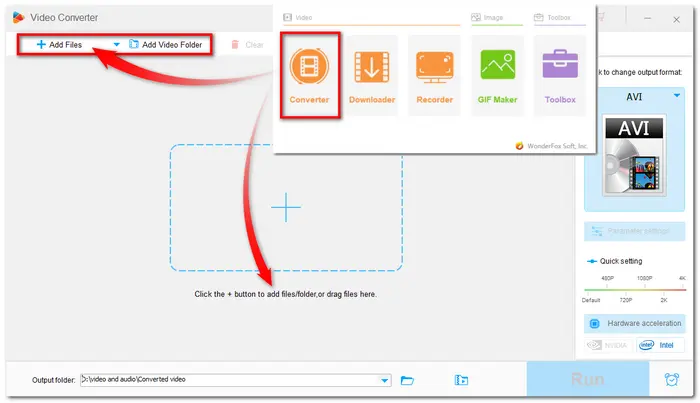

Hit the right-side format icon to unfold the output format library. To convert AVCHD file to AVI, you can go to the Video tab and select AVI formats. Here you can also choose other formats to convert AVCHD to MP4, MOV, etc.


Go back to the main interface. Here you can use the video editing tool below the video task to edit videos by adding subtiles/soundtracks, cutting, cropping, etc. You can also batch compress videos if needed with the provided batch compression button besides the "Run" button. Below the format icon is the Parameter settings button. You can press it and customize the video resolution, bitrate, aspect ratio, etc. in the new pop-up window.


Before the conversion, you can specify an output folder for the converted files or leave it as default. Then everything is ready. Click Run to start the conversion at once.


Also See: VLC Play & Convert AVCHD | AVCHD to YouTube | Free AVCHD Players
As you can see, converting AVCHD files to AVI and other formats won’t be a tough issue once you have downloaded HD Video Converter Factory Pro. It is efficient, powerful, and easy to use. Whatever kinds of files you want to convert, it will always output the files with the best quality. Download it here now!
https://www.videoconverterfactory.com/download/hd-video-converter-pro.exe https://www.videoconverterfactory.com/download/hd-video-converter-pro.exe
Terms and Conditions | Privacy Policy | License Agreement | Copyright © 2009-2025 WonderFox Soft, Inc.All Rights Reserved