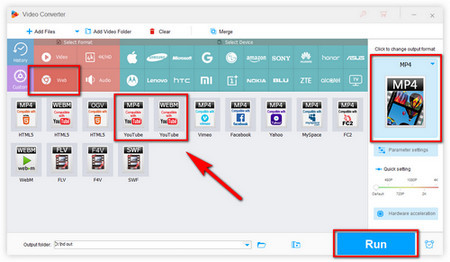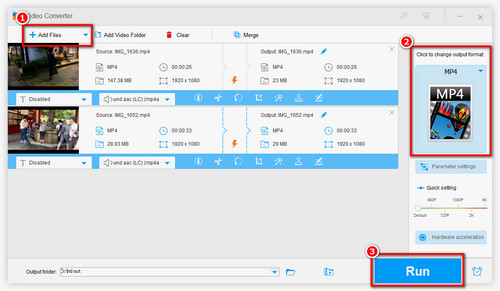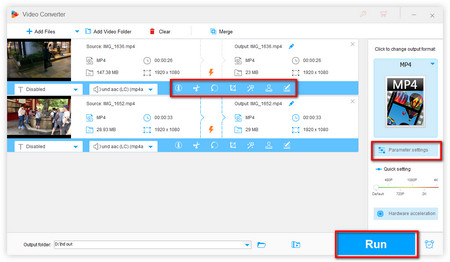Since we have learnt the culprit of the AVCHD YouTube upload failure, it's time to fix it. All you need is an easy-to-use AVCHD converter. And WonderFox HD Video Converter Factory Pro is our top recommendation because it includes a YouTube output preset with optimal video specs settings for uploading. With it, you can easily convert AVCHD to MP4, MPG, MOV, AVI, etc. In addition, multiple ways are provided to compress the AVCHD video to save storage space.
Now, just free downloadfree download YouTube AVCHD converter to your Windows OS computer!