
AMR is an audio format mainly used on mobile devices, and because of its small capacity, audio recordings on mobile phones are mostly in AMR format. M4A is an audio format encoded using AAC compression, which provides higher quality and smaller size than other formats, and is compatible with most devices and players. So if you want to transfer AMR files to various devices for editing or streaming, converting it to M4A format is a good option.
This article will introduce how to convert AMR to M4A with an easy-to-use desktop audio converter. Just read on to get more information.
WonderFox HD Video Converter Factory Pro is a highly recommended program that enables you to convert audio & video to 500+ presets, like MP3, AAC, WAV, MOV, AVI, MKV, etc. It also supports batch conversion to help you convert multiple files at once. With it, you can easily convert AMR to M4A in batches. More than just conversion, WonderFox HD Video Converter Factory Pro also supports audio & video editing, downloading, compressing, recording, and more.
Now, free downloadfree download this easy-to-use audio converter and follow the tutorial to learn how to convert AMR to M4A.
InstallIntsall WonderFox HD Video Converter Factory Pro and launch it, then open the Converter module. Click the + Add Files button in the upper left corner of the interface or the center big + button to load your AMR audio files. You can also drag and drop the whole audio files into this converter.
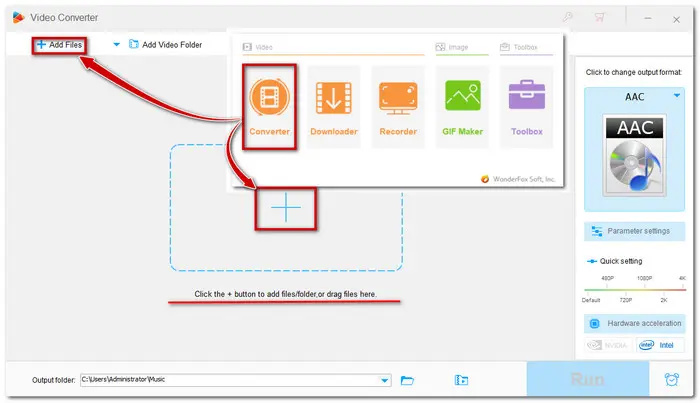

Click the big format image on the right side of the interface to expand the full list of 500+ presets. Navigate to the Audio category and choose the M4A profile in the second line.
If you want to change the audio parameters, you can open the Parameter settings to change the bit rate, audio channel and volume to meet your demands.

Before starting the conversion, you can click the scissor button below the conversion list to trim the audio. Then, press the small triangle button to set your output path or leave it as default. After all the things are OK, press Run to start conversion.
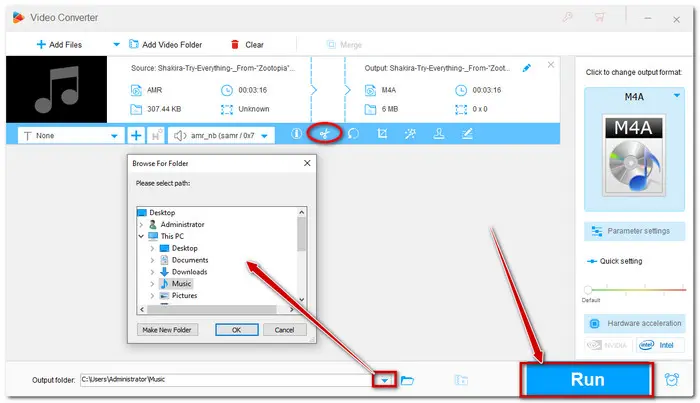

Also Read: AMR Player | AMR to MP3 | AMR to WAV |
Don’t want to install any software on your PC? Online converters could be a good choice. But note that the online converter usually limits the uploading file size and the conversion process may take a long time. The following will take ZamZar as an example to show you how to convert AMR to M4A. If you don’t want to be bothered by these limitations, you’d better choose the desktop converter mentioned in this post.
How to use ZamZar for AMR to M4A conversion:
Step 1. Open ZamZar with https://www.zamzar.com/convert/amr-to-m4a/
Step 2. Click “Choose Files” to upload your AMR files.
Step 3. Press “Convert Now” to start the conversion.
* ZamZar limits the uploading file size to 50 MB. If you need more, you can try Convertio, CloudConvert, etc. which support larger file sizes.


Above is the whole information about converting AMR to M4A with the recommended program. I hope you find this post helpful. Thank you for taking time to read this post.
AMR stands for Adaptive Multi-Rate. It is a compressed audio codec format that is commonly found in cell phones and other devices. AMR files are usually used for storing voice recordings with the abbreviation ".amr".
Here are many tools that can help you open M4A audio files on various devices. If you are on Windows or Mac, you can try VLC media player. iTunes, QuickTime Player, Windows Media Player, etc. to open your M4A files.
If you want to open M4A files on Android or iOS devices, you can also use VLC media player as it supports almost all operating systems.
Terms and Conditions | Privacy Policy | License Agreement | Copyright © 2009-2025 WonderFox Soft, Inc.All Rights Reserved