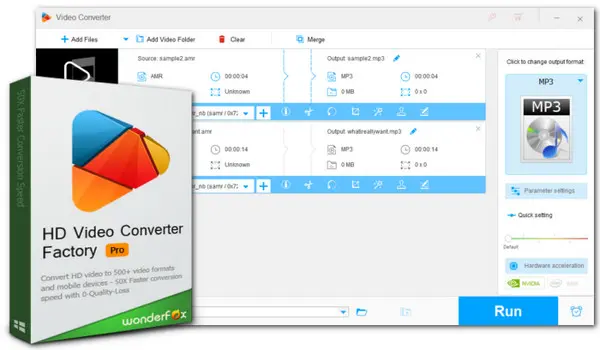
WonderFox HD Video Converter Factory Pro
Convert and Play AMR on Any Device
📍 A built-in music and video player
📍 Convert AMR to MP3, WAV, etc.,
📍 Edit AMR by trimming, merging, splitting
📍 Adjust audio sample rate, bitrate, channel…
AMR (Adaptive Multi-Rate) is an audio format originally optimized for speech coding in GSM and UMTS. This format has great compression rates and small file sizes. It is now commonly used in mobile devices for applications ranging from voice recording to VoIP. AMR-encoded audio files usually carry the .amr extension. You can also find the AMR audio codec wrapped in a 3GP container format.
Despite AMR’s high compression rates and low memory usage, playing AMR files can sometimes pose challenges on different devices, especially on PCs.
To ensure smooth playback on both PCs and mobile devices, it is essential to have a reliable AMR player. This article explores the top 3 AMR players and provides a simple solution for those who prefer a universal audio format.
AMR Player was designed specifically for playing AMR files. It has a user-friendly interface and is 100% free to use. Besides, it includes a conversion feature, letting you convert MP3 or WAV to AMR/AWB format, and vice versa.
Key Features:
Pros:
Cons:
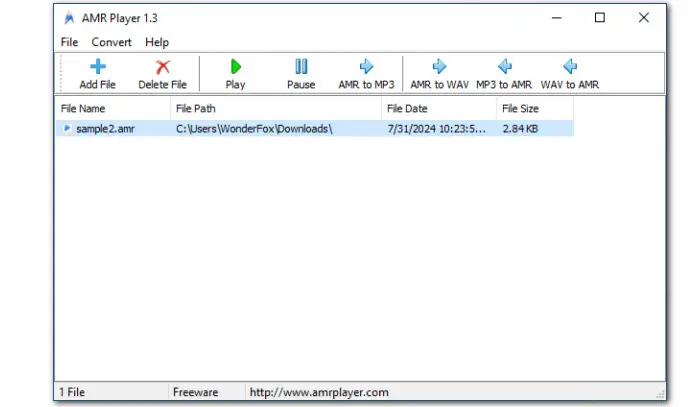

🧐 🧐 Let’s see how to play .amr files with this dedicated AMR Player:
Step 1. Download and install AMR Player on your computer.
Step 2. Open the application and click “Add Files” to load your AMR files. This player doesn’t support the drag-and-drop technique.
Step 3. Click “Play” to start playback.
VLC Media Player is a leading multimedia application that plays a wide range of media formats, including AMR. This open-source player can work with Windows, macOS, Linux, and even mobile platforms, offering a cross-platform solution for seamless AMR playback.
Key Features:
Pros:
Cons:
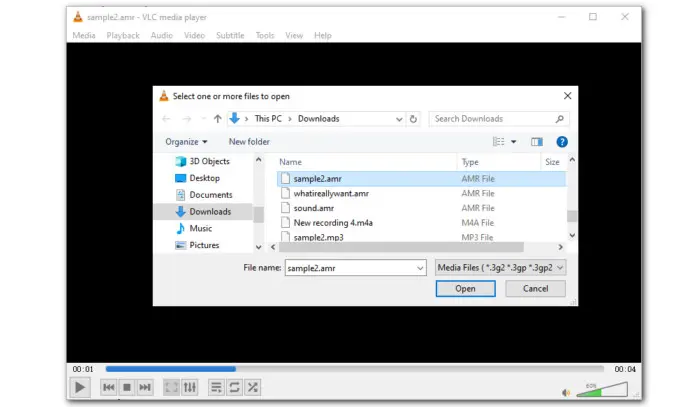
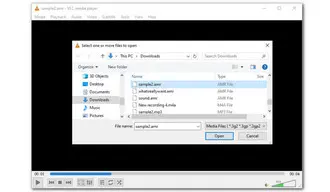
🧐 🧐 Let’s see how to play AMR file on PCs or mobiles using VLC:
Step 1. Download, install, and open this open-source AMR file player on your device from this link: https://www.videolan.org/vlc/#download
Step 2. Click Media on the top menu bar to select the AMR audio file you want to play.
For desktop users, you can directly drag and drop your file into the VLC playback window to start playing at once.
OPlayer is a popular choice for playing AMR files on mobiles. Apart from AMR, it supports a wide range of audio and also video formats. You’re also provided with a set of options for customizing playback settings.
Key Features:
Pros:
Cons:
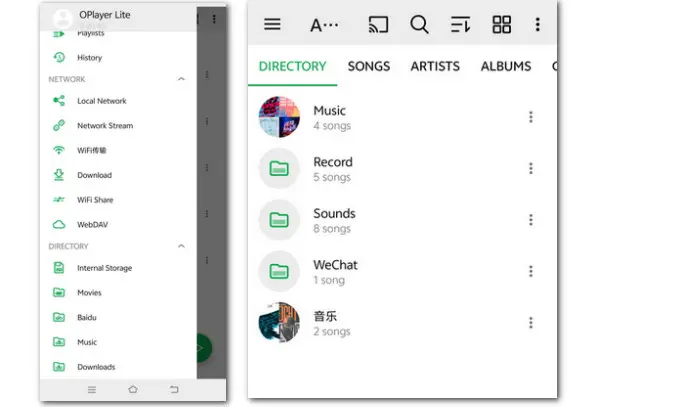
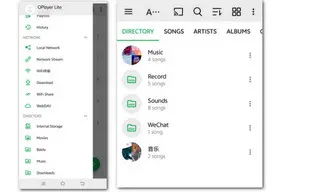
🧐 🧐 Here is how to play AMR file on Android phones or iPhones with it:
Step 1. Get this AMR file player from your Apple Store or Google Play store.
Step 2. When the installation is done, tap the app icon to launch it.
Step 3. You can add the target AMR files to OPlayer from your local directories. Or, you can load the files stored in other devices through options like USB transfer, WiFi Transfer, WiFi Share, etc.
Step 4. Then find the file in My Documents and tap it to start playback.
📌Bonus Tips📌 In addition to using the 3 AMR players mentioned above, there is an ultimate solution that allows you to play AMR audio files on virtually any device or media player without hassle. That is WonderFox HD Video Converter Factory Pro. It can not only play AMR files directly but also convert AMR files to MP3, WAV and other audio formats compatible with the playback device or platform. Easy, fast, and practical! Download and install the functional tool and learn the specific tutorial below.
If you’re struggling to play AMR files on a specific device, such as encountering an “AMR extension not supported” error when using Windows Media Player, or if you prefer a more universally accepted format, converting AMR to MP3 is a practical solution. WonderFox HD Video Converter Factory Pro is a powerful tool that can efficiently handle this conversion.
🧐 Follow our instructions to convert and play AMR files without compatibility issues:
Step 1. Download and install this comprehensive toolkit on your computers first.
Step 2. Launch the software and enter Converter. Then add your AMR files by clicking the Add Files button or straightly drag and drop them into the program.
You can hit the file thumbnail to play the AMR audio with its built-in player.
Step 3. Enter the right-side output format library and head to Audio > MP3. Also, this converter provides many other formats, such as WAV, FLAC, AAC, AC3, DTS, etc.
If you have specific requirements for the audio sample rate, bitrate, channel, or volume, adjust them in Parameter settings.
Step 4. Set an output folder and click Run to initiate the conversion process.
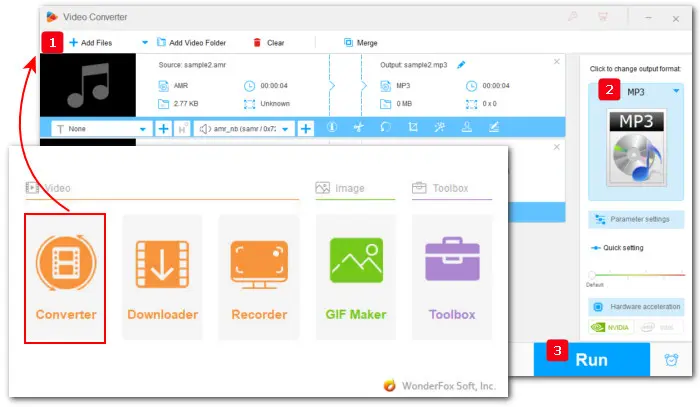
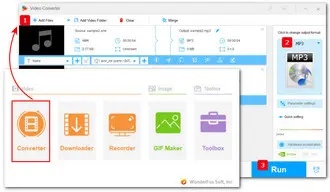
This article discussed 3 popular AMR players for desktop and mobile devices. Plus, we offered a smarter solution to make your .amr files playable across devices and platforms. Whichever one you choose, they will ensure a seamless AMR playback experience.
Thanks for reading till the end, have a nice day!
Q1: Which player can play AMR file?
Many media players can handle AMR files. In this article, we have shared several popular options: AMR Player, VLC Media Player, and OPlayer. Apart from them, you can also open AMR with Audacity, AMR Player with Google Drive, Aiseesoft Free Media Player, etc.
Q2: How to play AMR files on Windows?
If you receive the .amr extension not recognized error message when trying to play your AMR files with Windows Media Player on Windows, try these two methods to fix it:
# Use a dedicated media player like VLC Media Player;
# Convert AMR to a Windows-supported format like MP3 with WonderFox HD Video Converter Factory Pro.
Q3: How do I convert AMR to MP3 on Windows Media Player?
Unfortunately, Windows Media Player does not have a built-in function to convert AMR to MP3.
Q4: Can I change an AMR file to MP3?
Yes. WonderFox HD Video Converter Factory Pro is a simple yet robust AMR file audio converter. It offers a straightforward way to change AMR format to MP3 with 3 steps:
Terms and Conditions | Privacy Policy | License Agreement | Copyright ? 2009-2025 WonderFox Soft, Inc.All Rights Reserved