
Recently, I was asked for advice on how to extract audio from .vob to .wav audio for casual listening. Well, to tell the truth, for a separate full-length VOB video file, it's totally a snap using a credible video to WAV converter.
And there's also another case, multiple .vob, .ifo, .bup files are all saved in a Video_TS folder, which makes it not that easy to complete the conversion. Because the VOB files are always scattered and disordered, even worse, they're likely to be DRM-protected if the Video_TS folder is derived from a commercially produced DVD.
But no worries, in either case, this post will show you how to convert VOB to WAV in an appropriate way.
WonderFox DVD Video Converter is highly recommended to help you fast convert VOB to WAV, no matter whether it is a separate VOB file or an entire Video_TS folder that contains all VOB files. As its name implies, this all-in-one application is developed to convert both video/audio file and DVD content. That is to say, you don't need to jump from video converter to DVD audio ripper and back again. This VOB to WAV is totally enough for both cases.
Free downloadFree download this tool and let's dive into how to convert DVD VOB to WAV.
Install and LaunchInstall and Launch WonderFox DVD Video Converter, click "Add Files" button on top menu bar or execute a drag-and-drop action to add a separate VOB file to the program.
For another case, click the inverted triangle icon next to "Load DVD", press "Load DVD Folder" to import the entire Video_TS folder. This application will remove all sorts of DVD encryption and merge all VOB files into a full-length title.


Press the Output Format panel or the "Format Profile" on the right side of this VOB to WAV converter to open a full list of 500+ predefined presets well-organized by different categories. To convert VOB files to WAV, just navigate to "Audio" category and choose "WAV" profile directly without any further settings.
Tips: You're allowed to click "Edit" button to trim specific time frame, and open "Settings" window to change audio bit rate, sample rate, encoder, channel and volume.


Click the "3-dots" icon on the bottom of the program to choose a destination directory. Lastly, hit the blue "Run" button to start the conversion from VOB to WAV.
Also Read: Rip DVD to WAV | DVD Audio to FLAC
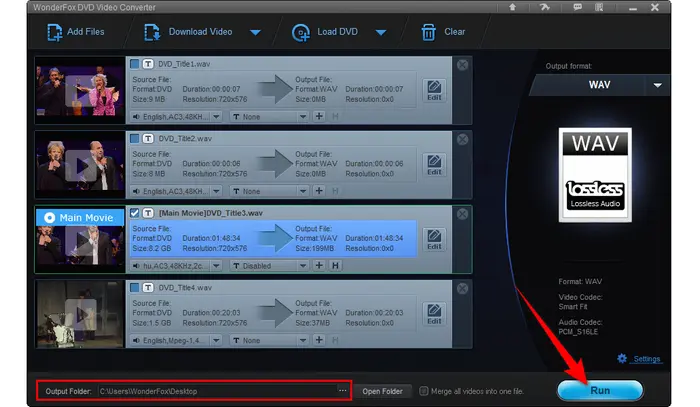
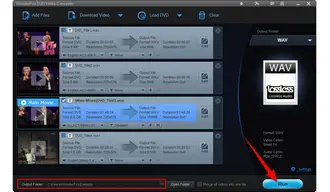
WonderFox doesn't advocate any copyright infringement. This guide is compiled to convert VOB to WAV for personal fair use. DO NOT convert any copy-righted content for illegal purpose.
That's amazing, huh? Apart from being a handy VOB to WAV converter, WonderFox DVD Video Converter is a versatile utility that offers a one-stop solution to DVD and video/audio conversion. To your surprise, it allows you to download videos and songs from YouTube, Vimeo, SoundCloud and more than 1000 popular websites.
Free downloadFree download it now, hopefully, you'll benefit from this functional tool. Thanks for reading!
Terms and Conditions | Privacy Policy | License Agreement | Copyright © 2009-2025 WonderFox Soft, Inc. All Rights Reserved