
A file with the .vob extension is a video file commonly stored in the Video_TS folder of a DVD disc. It can contain multiple movie information, including video, audio, subtitles, DVD menus, and other execution contents. On streaming websites, you may find some VOB files and play them as common media files. But sometimes, you will run into a VOB playback error since VOB has poor compatibility with most devices and programs. Some cannot support VOB, and some require a plug-in installed. So as to play VOB files smoothly on kinds of platforms, you can convert VOB to MKV, one of the universal formats.
I recommend you use WonderFox DVD Video Converter to complete this task. It provides a handy way to convert a VOB file to MKV format, be it a DVD VOB movie or a single media file. To convert VOB files in the Video_TS folder at the root of a DVD, you need to convert the whole folder to MKV. And some DVDs are encrypted to prevent copyright infringement. WonderFox DVD Video Converter can remove the copy protection from DVDs smartly after you load the DVD source.
The following shows you how to convert DVD VOB to MKV or independent VOB to MKV in this software. Free downloadFree download it on your PC and follow the simple steps.
Launch DVD Video Converter. Click the Load DVD button to import the VOB files from your DVD Folder. If it is a separate VOB video file, click on Add Files to import it into the VOB to MKV converter.
Tips. WonderFox DVD Video Converter will quickly detect and analyze the DVD and check the main title from all chapters automatically.
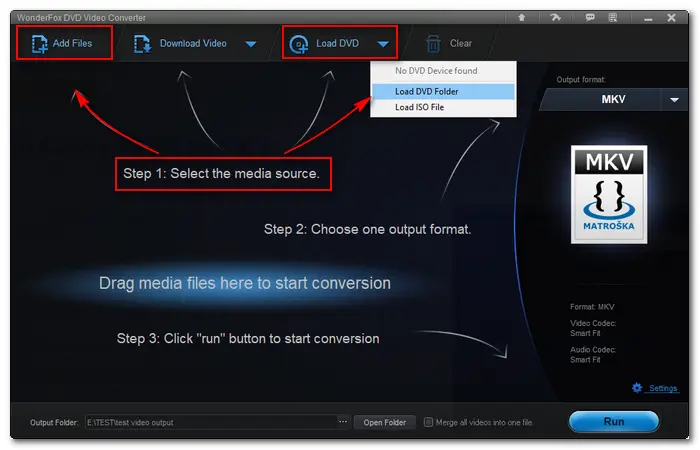
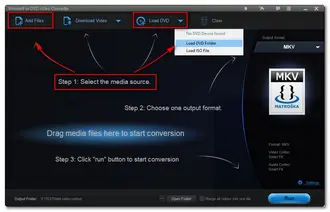
Go to the Output format section on the right side of the interface. Go to the Video tab and select MKV.
You can also convert VOB to MPG/MPEG (without quality loss), VOB to MP4, VOB to MP3, and so forth based on your needs.


Specify an output path via the three dots button at the bottom. Finally, press Run to convert VOB files to MKV videos immediately. WonderFox DVD Video Converter supports hardware acceleration, which helps you convert files at 50X faster speed.
Optional. Before exporting MKV files, you can edit the video at your will, such as cutting a video clip, cropping, rotating, adding subtitles, etc. Output settings like resolution, frame rate, bitrate, aspect ratio, and volume can also be customized by yourself.


Above is the whole process of how to convert VOB to MKV. As the best VOB to MKV converter, WonderFox DVD Video Converter enables you to convert DVD VOB files and individual VOB files in one tool without any effort. Meanwhile, it allows you to download videos online, compress VOB files, enhance the video quality from SD to HD, edit DVD videos, and more. Now, installinstall this functional DVD video converter and start your job!
That's all for now. Thanks for reading. Have a nice day!
Terms and Conditions | Privacy Policy | License Agreement | Copyright © 2009-2025 WonderFox Soft, Inc.All Rights Reserved