If you have a bunch of VOB video files derived from DVDs or somewhere else and are looking for a free way to convert them to AVI, you’re in the right place. In this article, we collect 5 of the best VOB to AVI free converters. Both online and offline tools are available here. Just read on.
Tips: You can use this free VOB converter to convert VOB to any format as you wish. No watermark and no hidden charge! https://www.videoconverterfactory.com/download/hd-video-converter.exehttps://www.videoconverterfactory.com/download/hd-video-converter.exe
VOB is a file format associated with DVDs. It contains a majority of the data of the discs, including digital video, digital audio, subtitles, DVD menus, and navigation contents. And VOB files can often be found in the VIDEO-TS folder with .vob extensions. You can get VOB files from ripped DVDs or torrent sites. But note that files in VOB format might be encrypted.
If your default media player doesn’t work when playing VOB files, you can convert them to other player-compatible formats and try to open them again. Here, you’ll get 5 free VOB converters to convert VOB to AVI or other needed formats for free.
Free HD Video Converter Factory is a functional VOB converter. Featured with an easy-to-navigate interface, it allows you to convert all types of video/audio files and modify the output settings with just a few clicks.
Additionally, not only can it be used to free convert VOB to AVI and 500 more presets, but it also supports playing, editing, and compressing VOB files as well as downloading video and music from YouTube, Vimeo, and other popular social platforms.
No watermarks and fully safe to use!
Reasons to Recommend:
Convert VOB to AVI in 3 steps.
500+ ready-made output profiles.
Built-in player and editor.
Pretty fast conversion speed.
Support HD video conversions.
Absolutely free without watermark.
Operating System: Windows 7, 8, 8.1, 10, 11
⇒ Download Free HD Video Converter Factory⇒ Download Free HD Video Converter Factory
Free HD Video Converter Factory is a great free video converter without watermarks or time limit and you can convert as many video files as you wish. Besides, it features a player, editor, compressor, and downloader. Get the versatile program and give it a shot!
After the installation, follow the steps below to convert VOB to AVI free
Run the Windows conversion software and open Converter. Click Add Files to select and import the VOB video from your PC, or directly drag and drop it into the program.
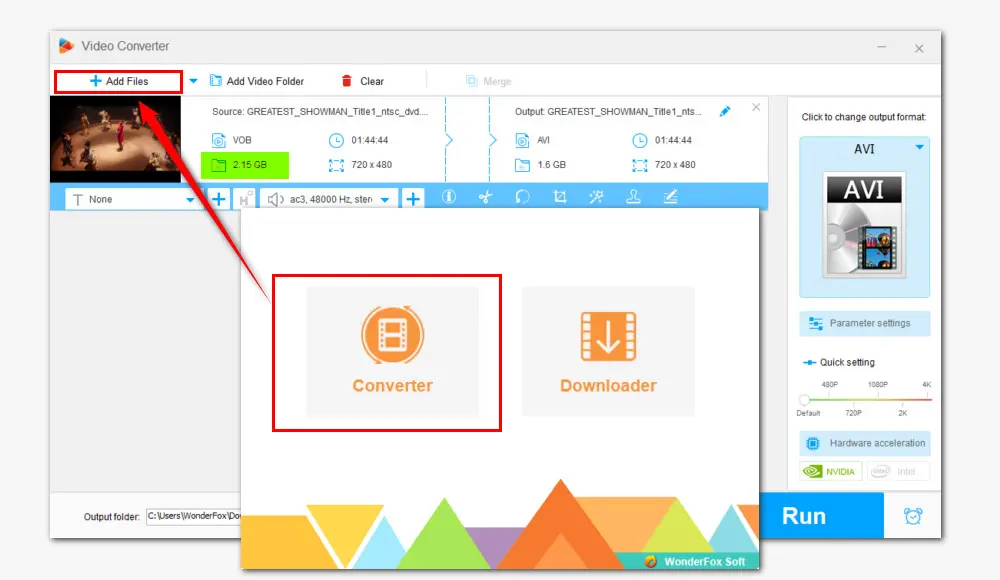
Click on the Output Format image on the right side of the main interface. Go to the Video field and choose the AVI profile below.
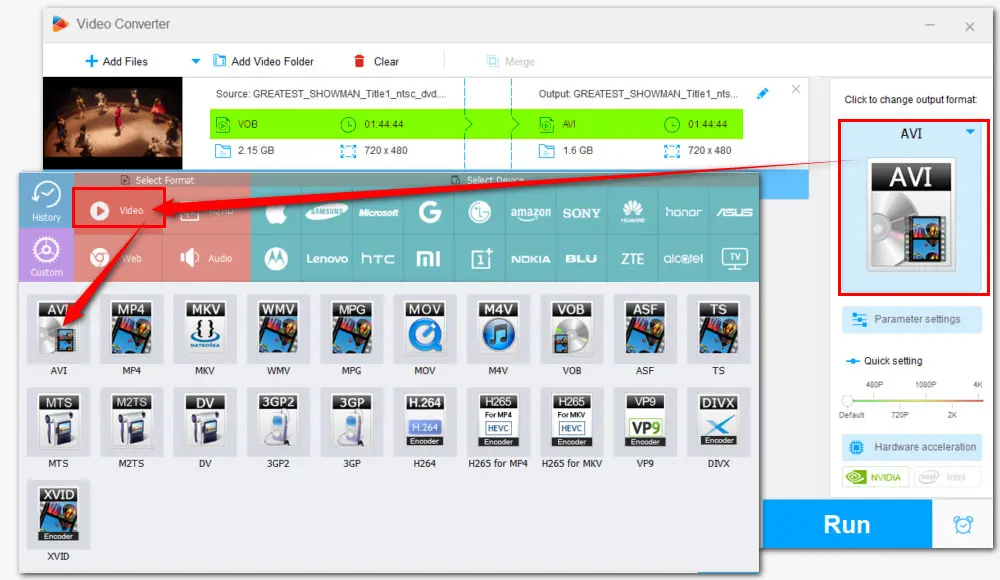
Click on the inverted triangle icon at the bottom and select an output folder. Finally, click on Run to start the conversion.
Tips. You enter Parameters Settings to customize video parameters such as video resolution, aspect ratio, frame rate, and so on.

VLC media player is a popular media player compatible with multiple platforms. Besides its prowess in playing video and audio in any possible format, it is also known for its versatility.
This open-source player has the most complete feature-set. You can use it to open media files that the default players don’t support due to the absence of codecs, turn the volume up to a whopping 200%, apply video filters, do some basic editing, and of course, make format conversion.
Reasons to Recommend:
Open-source and cross-platform
Play a wide range of input formats
Support customizing output settings
Able to rip DVD to MP4, WMV…
Operating System: Windows, MacOS, Linux
Let’s see how to free convert .vob to .avi using VLC:
Step 1. Open VLC and go to Media > Convert/Save. Click + Add… to import the VOB video file into VLC. Then hit the bottom Convert/Save button. You can also choose to directly rip a DVD to AVI in VLC. Click Disc and select DVD. Then choose the loaded disc device and hit Convert/Save.
Step 2. Go to the Profile and select AVI as the output profile from the drop-down options.
Step 3. Hit Browse to set an output folder and then click Start to activate the free VOB to AVI conversion.

Tips: AVI is not a default output profile in VLC. You need to create an AVI profile first.
Click the icon with the text Create a new profile. Then choose AVI under the Encapsulation column and name it AVI in the Profile Name box. Click Create tab at the bottom. You can go further with its resolution, frame rate, bitrate, etc., in the Video codec and Audio codec section.
Xmedia Recode is an open-source, reliable VOB to AVI free converter for Windows users. This audio/video transcoding software supports a wide range of digital formats and allows you to convert VOB to MP4, VOB to MKV, MP4 to MP3, and so forth. You can process multiple files at a time.
Besides making video/audio conversions, this freeware is also integrated with many additional features including digitizing unprotected DVDs or Blu-rays, editing video, and extracting audio from DVDs, Blu-ray, or video.
Reasons to Recommend:
Open-source
Popular audio/video format conversion
Rip unprotected Blu-rays and DVDs
Rich ready-made output profiles
Simple tools for video editing
Operating System: Windows
Next, let’s take a closer look at how to use this transcoder:
Step 1. Launch XMedia Recode and hit the Open File tab and hit Open to add the VOB file you want to convert.
Step 2. Select Format and choose AVI from the Format drop-down options.
Step 3. Go to the Video and Audio section to modify the codec, frame rate, bitrate, etc.
Step 4. At the lower-left corner of the interface, choose Save to folder in Output. Then click Browse to specify a destination.
If you want to retain the original VOB video file, tick off the checkbox Don’t overwrite (Automatically rename as 'filename + index' ).
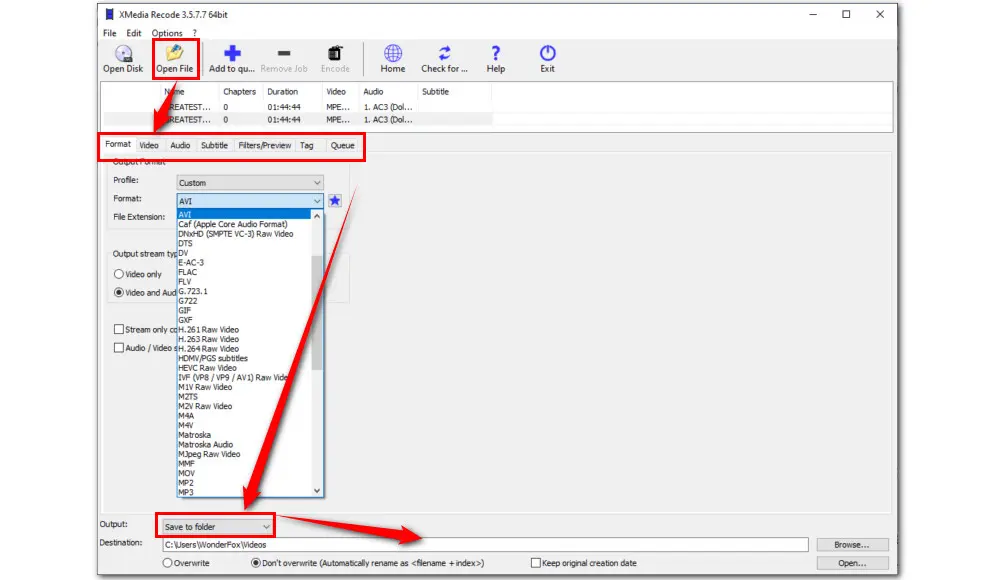
For users who hope to avoid the complex installation process and prefer free online converters for basic format conversion, we also sorted out the top 2 online free VOB to AVI converters.
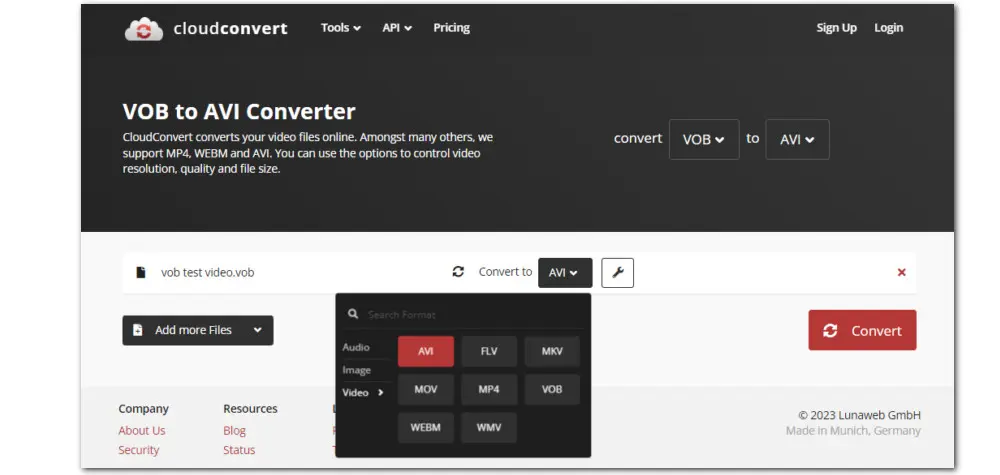
Cloudconvert possibly is one of the best free online video converters for VOB to AVI conversion. It comes with a simple import-convert-download workflow. Besides AVI, it enables you to convert video from/to MKV, FLV, MOV, MP4, VOB, WebM, and WMV.
With it, you can also edit resolution, aspect ratio, codec, volume, do a simple trimming, and add watermarks (PNG format). The only restriction for free accounts is the max 1GB file size.
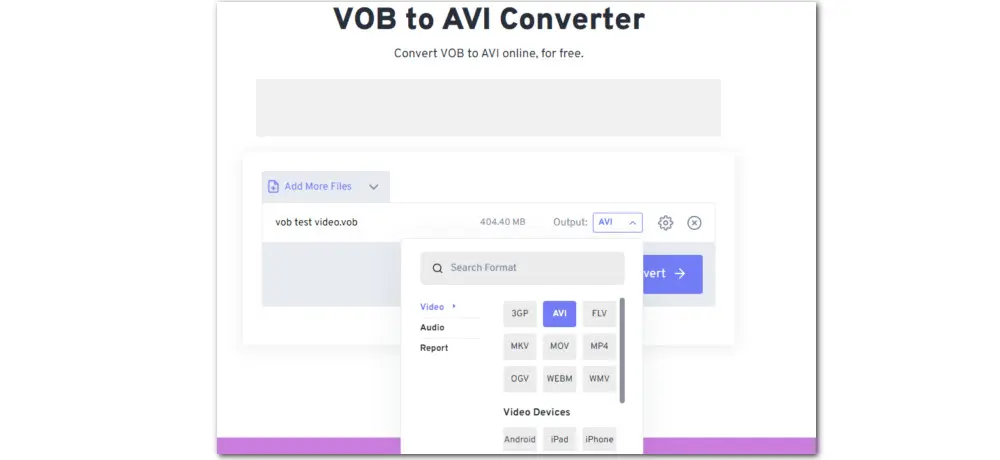
The second option used to convert VOB to AVI for free up to 1GB is FreeConvert. It can work on any web browser. No sign-up is required. And the file will be automatically deleted after 2 hours for your file security and privacy.
Simply upload your VOB files and click to convert. Batch conversion is also available. Customizable options for outputs include codec, aspect ratio, frame rate for video, and code, volume for audio. You can also apply Fade In/Out effects or remove audio.
As stated previously, VOB is a DVD file format. You commonly see VOB files in the VIDEO-TS directory at the root of a DVD folder, along with some .ifo and .bup files. Moreover, VOB files ripped from commercial DVDs might have copyright protections. However, the above-listed free VOB converters are more capable of dealing with separate VOB files with no encryption.
(Tips: With libdvdcss file installed, VLC is able to recognize copy-protected DVDs, but for CSS encryption only.)
In such cases, you’ll need a professional converter. WonderFox DVD Video Converter is the best choice. This powerful Windows converter can recognize all types of VOB files, be it a DVD, VIDEO-TS folder, or individual VOB video.
In addition to VOB, it also lets you convert home-made and commercial DVDs with CSS, Region Code, RCE, or any copy protections to ISO image, DVD folder as well as digital videos.
There are 500 more output presets including digital formats like AVI, MP4, MKV, etc., and device profiles for iPhone, Android, TV, and much more.
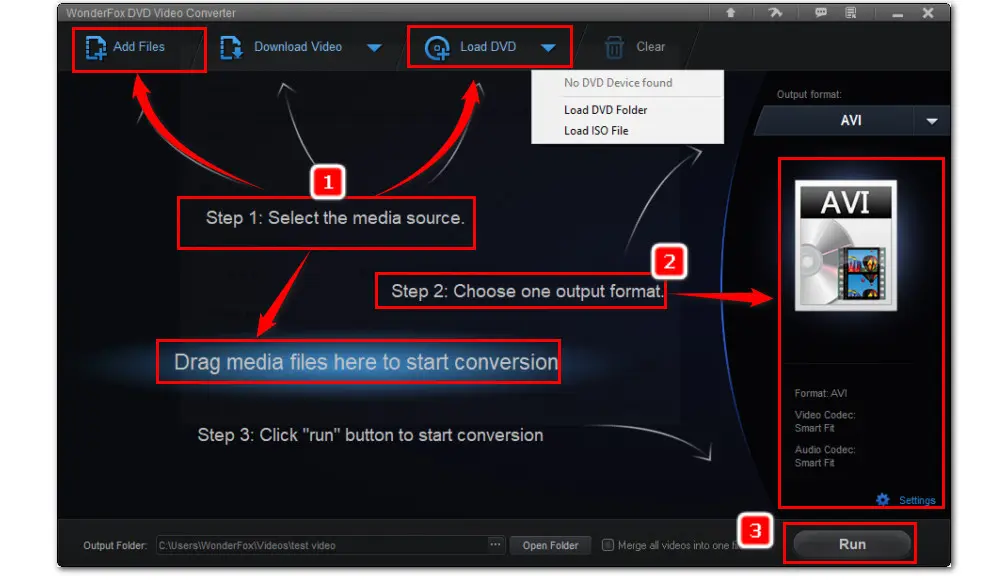
Download this professional yet easy-to-use program to enjoy DVDs without any hassles!
WonderFox DVD Video Converter is the best paid program for DVD ripping and digital formats conversion. With advanced decryption technology, Both homemade and commercial DVDs can be converted to hot formats. Get it now to enjoy a Time-Limited offer !
Privacy Policy | Copyright © 2009-2025 WonderFox Soft, Inc.All Rights Reserved