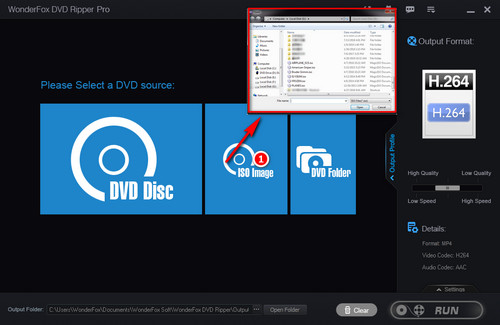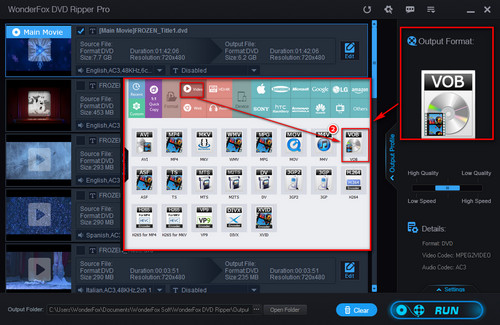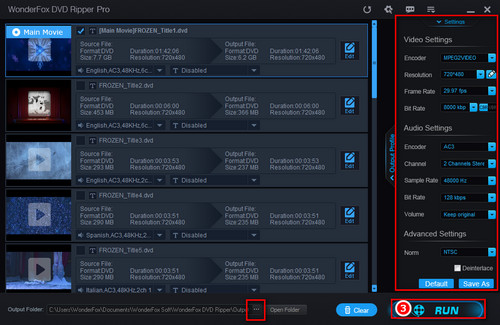ISO files can be copy-protected. Yet, whether the source ISO file is encrypted or not, WonderFox DVD Ripper Pro can easily rip it. This is a professional DVD decoder that can be used for ripping DVD disc, ISO image file and DVD Folder files (VIDEO_TS file). In addition to converting ISO to VOB, you can also use this software to convert ISO to MP4, ISO to MKV and more other wide-compatible video formats. At the same time, high output video/audio quality and fast ripping speed are fully ensured. Now, free downloadfree download this software to convert your ISO files.