
Wondering if it is possible to upscale a video 240 pixel to 1080p for clearer quality? In this post, we will explore a handy video resolution converter to convert 240p video into HD 1080p and discuss if the upscaled video is a true 1080p video. Let's dive in!
WonderFox HD Video Converter Factory Pro is an all-in-one video and audio processing tool that can convert videos from 240p to 1080p with a clearer image. Its exclusive picture enhancement technology can make low-quality videos look better and less pixelated. Apart from converting 240p video to 1080p, this program can also perform other SD to HD video upscaling and high-quality video compression.
It supports all general and even rare video formats, so you will not suffer from video format incompatible issues.
Without further ado, let's see how to convert 240p video to 1080p with this video quality enhancer.
Launch HD Video Converter Factory Pro after the installation and choose the “Converter” module. Then, click “+Add Files” to import your source videos. You can also drag the 240p videos here directly. HD Video Converter Factory Pro supports batch conversion, so you can import multiple files and start conversion simultaneously.


Click on the format image on the right side to expand the output format library. Choose a preferred format under the “Video” tab. It is advised to use the same video format.


Now, you can drag the slider to 1080P under the “Quick setting” panel. You can also set the resolution to 1080P in the “Parameter settings” > “Resolution” drop-down list.
In the “Parameter settings” window, you can also customize video bitrate, frame rate, aspect ratio, and so forth.


Set an output folder for the final files by clicking the inverted triangle button at the bottom of the interface. Finally, press “Run” to start converting 240p to 1080p.

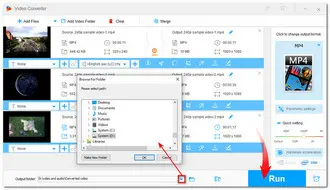
📝 Tips. If you set the video encoder to H264 or H265 for conversion, then the GPU acceleration will be enabled to accelerate the conversion up to 25X. You can learn more about GPU acceleration in this post: How to Convert Videos Rapidly with GPU Acceleration?
❌ Technically no.
Though many video conversion tools offer the option to convert video resolution from low quality to HD 1080p, you can't get a true 1080p video. The quality of videos converted by these conversion tools will be much worse than actual 1080p videos because most conversions only enlarge the pixels.
However, some excellent programs, such as the one used here, use their optimized algorithms to increase the resolution while maintaining the image quality, so you can get a video close to 1080p. But remember that this is still not true 1080p, and it may look a little unauthentic.
If you want to remaster the video into a high-quality video, you need a more professional quality enhancement program or an AI upscaler program.
Converting a 240p video to 1080p can enhance its visual quality, making it more suitable for viewing on modern devices. However, it should be noted that the upscaled video isn't true 1080p quality. With WonderFox HD Video Converter Factory Pro, you can increase the resolution and minimize pixelation through its optimization algorithms.
However, professional quality enhancement or AI-based programs may be necessary if you desire higher quality. If not, download HD Video Converter Factory Pro here to have a try now!
That’s all I want to share, and I hope you find this article helpful. Thanks for reading. Have a great day!
Terms and Conditions | Privacy Policy | License Agreement | Copyright © 2009-2025 WonderFox Soft, Inc.All Rights Reserved