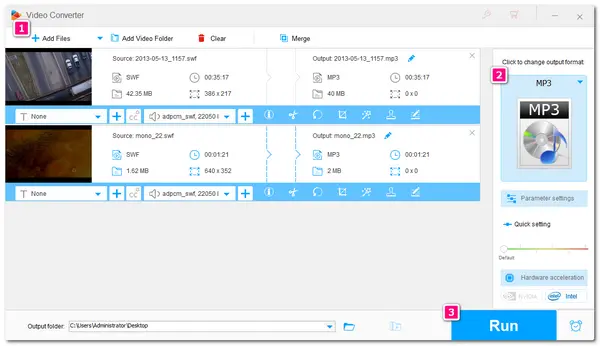
If you have some SWF video files but only want to keep the audio portion of the SWF files, then you will need an audio extractor to extract the audio from the SWF file and save it in MP3 format. In this article, I will share the most efficient online & desktop video converters and the detailed steps to help you convert SWF to MP3 format.
WonderFox HD Video Converter Factory Pro is a powerful all-in-one video /audio processing tool that can help you convert SWF file to MP3 without any effort. You can even convert files in batches to save time and energy. Moreover, this converter enables you to edit, compress, and customize the files with no quality loss. Not just converting SWF video to MP3, it can also help with other video & audio file conversions with its wide format support.
Free download the software and follow the guide below to convert SWF to MP3 quickly and easily.
Launch WonderFox HD Video Converter Factory Pro on your desktop and open the “Converter” module. Then click “+ Add Files” to select and import the files you want to convert to MP3.
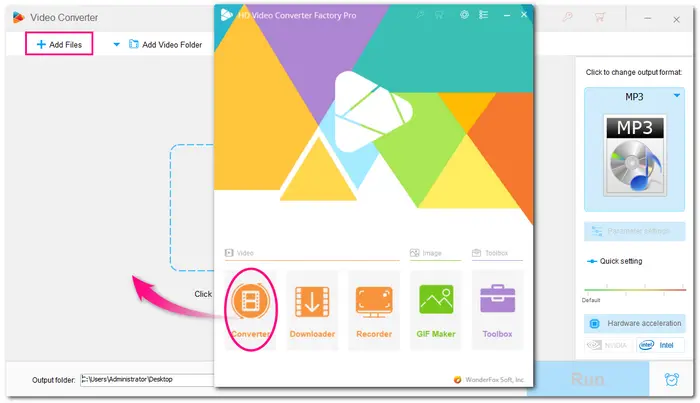

Click the right-side format image to open the output format library. Go to the “Audio” tab and select “MP3” as the output format.
If needed, you can open the “Parameter settings” window to modify the conversion settings, including bitrate, channels, sample rate, volume, etc.

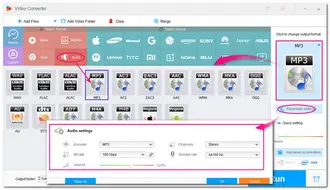
Click the ▼ button to specify an output file destination. Then, press “Run” to start the conversion immediately. (Before starting the conversion, you can also trim, merge, split the files and more.)
All your files will be converted within a few minutes, but this may vary depending on the file size and amount.
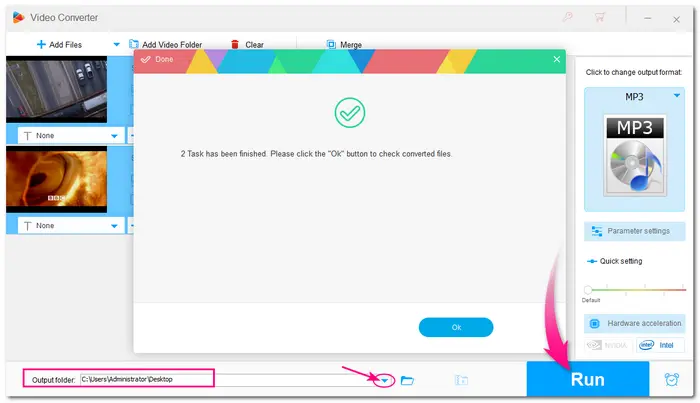

If you don’t want to download any software on your PC or want to convert files on your mobile devices, then consider online converters. Many online converter tools can help you convert SWF to MP3, like CloudConvert, Convertio, FreeConvert, etc.
Here is an example of how to convert SWF to MP3 Online with CloudConvert.
1. Open your web browser and go to https://cloudconvert.com/;
2. Click “Select File” to add your SWF files.
3. Choose the “Convert to” as MP3 format.
4. Press “Convert” to start the video conversion
Online conversion is quite easy and convenient. However, it may be time-consuming or fail to work due to a poor network connection.

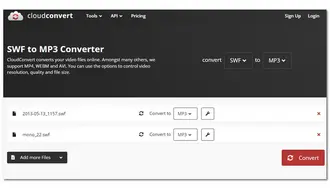
By the way, here is a 100% free video converter for you. WonderFox Free HD Video Converter Factory can also convert SWF to MP3. This free video converter functions like HD Video Converter Factory Pro but doesn’t offer batch conversion mode or other functions. The conversion speed is relatively slower than the former one’s. If you don’t require advanced features or fast conversion speed, just give it a try.


This post shares three ways to help you convert SWF to MP3. If you don’t know how to choose, check the information below:
Just choose one way to start converting your SWF files to MP3 now!
Terms and Conditions | Privacy Policy | License Agreement | Copyright © 2009-2025 WonderFox Soft, Inc.All Rights Reserved