Sometimes, you may want to share music files on WhatsApp but only find that the audio file exceeds the size requirements of WhatsApp. In this case, you need to compress the audio files. This post shares 4 free & simple methods to reduce audio file size for WhatsApp. Read on to get started!
WhatsApp is a popular instant messaging & video-calling app. With it, you can send voice messages and share videos & audio files, images, GIFs, etc. However, you may find that here is the maximum file size limit (16 MB) for media (photos, videos, and voice messages) sent on WhatsApp.
If you have an audio file that exceeds 16MB but want to send it via WhatsApp, you should first reduce its file size before sending. The following shares 4 methods to help you compress audio files for WhatsApp. Just keep reading!
WonderFox Free HD Video Converter Factory is undoubtedly the best free audio compressor you can try! It can compress audio in any file format while keeping a decent output quality. If your audio files are too long, you can also use the built-in audio trimmer to split the video into several segments. It is simple to use and you can quickly get the compressed file with a few simple clicks.
Moreover, you can also use it to compress videos for WhatsApp. As a converter, it allows you to convert video and audio files for better sharing in WhatsApp.
Launch the audio compressor after installing it on your PC. Tap on the Converter button and then hit the Add Files button to load the audio files into the interface. You can also click the center + button or straightly drag the source files and drop them into the workspace.

You can first change the audio format by clicking the format image on the right side of the interface.
Enter the Parameter settings window and head to the Audio settings part, here you can modify the audio bitrate to compress audio file for WhatsApp. (Keep in mind that the file size should be less than 16MB.) Here you can also alter other audio parameters like channels, sample rate, and decrease/increase the audio volume.
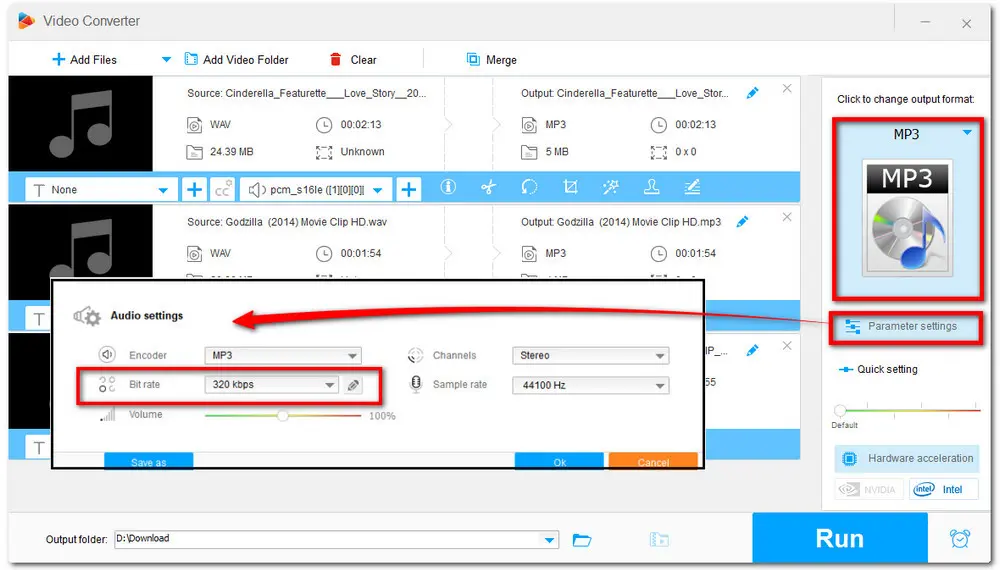
Back to the main interface and press the little inverted triangle button to specify an output folder. Then hit the Run button to start the compression process.

Free HD Video Converter Factory is a powerful audio processing application that can not only compress audio for WhatsApp efficiently but also convert audio formats and edit audio files by trimming, splitting, and merging. Get it now to experience more wonderful features.
Compared to the desktop WhatsApp audio compressor, the online audio compressor may be more popular for its no-downloading feature. But we also cannot deny that the online tools usually limit the file sizes, and the network greatly affects the compression process. But if you still want to try the online compressor, you can use Zamzar for compressing audio. It can run on any operating system, and the maximum file size is 50MB.
Here is the detailed tutorial below:
Step 1: Visit https://www.zamzar.com/compress-mp3/ on your browser
Step 2: Upload the source audio files by clicking the "Choose Files" button. Wait for the uploading and compression process.
Step 3: Download the compressed files.

Since most people use WhatsApp on their phones, this post also shares a quick way to compress audio for WhatsApp on their iPhones or Android phones. Actually, here are many audio compressor tools available for compressing files for WhatsApp in the Google Play Store and App Store. The following will give a simple guide on how to reduce the audio file size for WhatsApp on Android and iPhone. Just read on!
1. Compress Audio Files for WhatsApp on Android
To compress an audio file on Android, you can download MP3, MP4 Audio Video Cutter, Trimmer, and Converter from your Google Play Store. It supports compressing, converting, and editing audio and video files.
Step 1. Launch it after the installation and enter "Audio Converter".
Step 2. Select the audio file you want to compress and tap "Next".
Step 3. Find the "Compress" option and toggle it.
Step 4. Select the “Encoding Type” and “Bitrate” (make sure you select a decent one, if you care about quality), then press “Convert.” Name the compressed file and press “Start now.”

2. Compress Audio Files for WhatsApp on iPhone
For iPhone users, the Video Audio Editor is also a handy audio compressor to shrink audio file sizes for WhatsApp. You can get it in your App Store and then follow the simple guide below to compress audio.
Step 1. Launch Video Audio Editor and click the "Audio Converter" button.
Step 2. Import an audio file from your phone or iCloud.
Step 3. Click the "Output" button to change the settings of the compressed audio file.
Step 4. Save the file to your device or share it with media platforms.
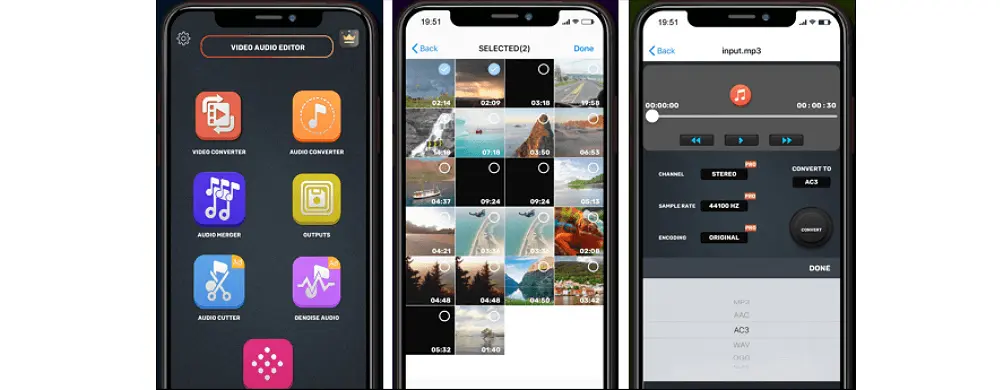
The above 4 handy ways are what I want to share with you about how to reduce audio file size for WhatsApp. Guess you can freely share audio files with others on WhatsApp now if you try the 4 ways.
But for high-quality audio compression, I sincerely recommend you use WonderFox Free HD Video Converter Factory. Thank you for your reading!
You can reduce the size of an audio file for WhatsApp by decreasing the audio quality or splitting the audio file into multiple small audio clips. WonderFox Free HD Video Converter Factory is a handy free audio processing tool that can help compress the audio file size and split audio into multiple segments with high-quality preserved.
The size limits for photos, videos, and audio notes are 16MB on WhatsApp. If you need to send a larger audio file on WhatsApp, the ideal way is to compress it first.

WonderFox DVD Ripper Pro
WonderFox DVD Ripper Pro is a powerful DVD ripper software that can remove any encryption like region code, CSS, etc. You can use this DVD ripper to digitize the DVDs to 600+ digital formats and devices for backup and convenient playback. This DVD ripper also allows you to compress the digitized DVDs to a smaller size for space saving. Get it now to convert and compress your DVD files!
*Please do not use this DVD ripper for any illegal use!
Privacy Policy | Copyright © 2009-2025 WonderFox Soft, Inc.All Rights Reserved