
OGG is a popular open-source container format that can store audio (Vorbis), video (Theora), and text data. Now, .ogg primarily refers to the OGG Vorbis audio files, which can offer high-quality audio and efficient compression. However, you may still need to compress your OGG files for:
This article lists five reliable and free OGG file compressors that can compress OGG files efficiently. Continue reading to select a suitable OGG compressor now!
Before diving into the detailed compression steps, you can first refer to this quick rundown to choose a desired tool and directly start compression with it.
| Software/Online services | ✔️ Pros | ❌ Cons | 👉 View Details |
|---|---|---|---|
| WonderFox Free HD Video Converter Factory | • Compress OGG and other video/audio files • Support more processing functions • User-friendly without ads • 100% free without limitation |
• Only available on Windows | >>> View Details |
| Compress.com | • Support OGG and other video/audio files • Default compression settings for balance between quality and file size • Able to output files into a ZIP file |
• Maximum 200 MB file size • Maximum 5 files • Misleading ads |
>>> View Details |
| Aconvert | • Wide format support • Support multiple file sources • More functions to convert, cut, merge, and extract files |
• Maximum 200 MB file size • Ad-supported |
>>> View Details |
| Xconvert | • Offer several ways to compress OGG files • Support OGG and other audio files • Offer other editing and adjusting options |
• Errors when uploading large files • Slow processing speed |
>>> View Details |
| Media.io | • Support OGG and other video/audio formats • Clean interface and simple process • Offer other handy media processing tools |
• Maximum 2 GB file size • Require login to get started |
>>> View Details |
WonderFox Free HD Video Converter Factory is undoubtedly the best free OGG compression program. It can shrink the OGG file size by reducing the bitrate and trimming the necessary parts.
You can even import multiple OGG files and compress them for one-click exporting. Besides compressing OGG files, it offers more practical features to process your OGG and other video/audio files:
It's well-suited for beginners with its simple interface and workflow. You can quickly finish compression or other processing tasks with only a few simple clicks.
Free downloadFree download this OGG file Compressor and see how it works efficiently!
Launch the software and open the Converter module.
Click +Add Files to import the OGG files, or you can drag and drop the files into the conversion interface.


Click the big format icon on the right of the interface to open the output format list. Go to the Audio section and choose OGG format. Here you can also choose other formats for your different needs.


Open the Parameter settings window and go to the Audio section. Adjust the bitrate slightly to achieve smaller file sizes. For most casual listening, the difference is barely noticeable. (You can click ⓘ on the toolbar to check the original file bitrate.)
Here, you can also alternate the audio encoder, sample rate, volume, etc. settings.
💡 Tips. By default, WonderFox sets the OGG file encoder as FLAC. You can choose Vorbis from the drop-down menu since Vorbis is the most used codec for OGG files.
Finally, click OK to save your changes.


Dividing a lengthy OGG audio file into smaller segments or trimming the unnecessary parts from the audio file can also shrink the file size.
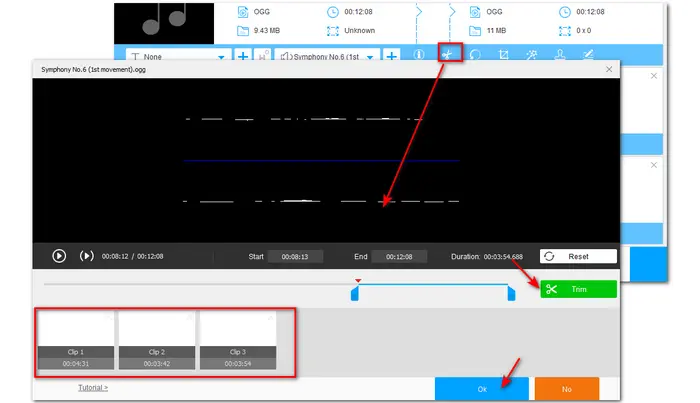
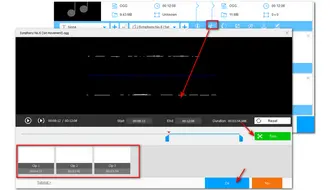
After all the settings are OK, you can also choose to trim the audio by clicking the scissor icon. Then, press the triangle button to set the output path. Finally, hit the Run button to start the process.
The progress bar keeps you informed about the status of the operation. Once after exporting, click Open on the pop-up window to check the exported files.


Apart from using the desktop OGG file compressor, you may consider compressing OGG files online without downloading any software.
Therefore, this post shares 4 reliable and efficient online OGG compressors.
Note: Keep the internet connection stable for compressing OGG files online.
Compress.com is a dedicated online file compressor that can compress OGG files by changing the overall audio quality or specific audio parameters (bitrate & sample rate).
It also supports compressing other audio files like MP3, M4A, AAC, Opus, etc., and video, image, and document files.
Step 1: Visit https://www.compresss.com/compress-audio.html and Choose Files.
Step 2: Modify the Compression Settings or keep the default setting;
Step 3: Slide down to the Output Files to save the compressed OGG file.


Aconvert is an online file converter that also supports compressing and other features. You can control the bitrate percent to compress your OGG files. It set the bitrate percent as 60 to shrink the file size while keeping decent audio quality. You can also manually change the value according to your needs.
It supports files from the local drive, URL, Google Drive, and Dropbox. Moreover, it also supports compressing and converting other video and audio files.
Step 1: Visit https://www.aconvert.com/audio/compress/.
Step 2: Click Choose Files or directly drag and drop your file to import the OGG file you want to compress.
Step 3: Modify the Bitrate percent or keep it default to compress the file.
Step 4: Click Submit to start compressing.
Step 5: Download the compressed OGG file.


Xconvert is a different online service from Aconvert that can compress OGG files by setting the compression ratio, specifying the output file size, adjusting the bitrate, and trimming audio.
It also supports other audio files like MP3, WAV, FLAC, etc. You can also convert files, adjust the audio channels and sample rate.
Step 1: Visit https://www.xconvert.com/audio-compressor and click Select Audio Files to upload the OGG file.
Step 2: Choose the output file extension.
Step 3: Select one way to reduce the audio file size. (If you select Target File Size, then control the compression ratio.)
Step 4: Modify other settings if needed.
Step 5. Click Compress to start compression.
Step 6: Click Download to save the compressed OGG file.


Media.io is a powerful online media file-processing tool that can compress OGG files by controlling the compression ratio (the default ratio is 70%).
You can also use it to compress other audio formats. After compression, it can play the audio and offers more editing features.
Step 1: Visit https://www.media.io/apps/compressor/.
Step 2: Click Click To Upload to upload your OGG file(s).
Step 3: Keep the default compression ratio or adjust it manually.
Step 4: Click Compress All to start compressing.


Above OGG compressors can easily shrink the media size of OGG files and even offer more practical features. You can freely choose one to start compressing according to your needs.
According to their features and limitations, it's advised to use desktop converters for large and multiple file compressions and online converters for small and a few file conversions if you desire a fast compression speed and stable performance.
You can download the recommended desktop OGG compressor here to have a try. It is totally free!
Terms and Conditions | Privacy Policy | License Agreement | Copyright © 2009-2025 WonderFox Soft, Inc.All Rights Reserved