Amazon Prime and Unlimited Music are popular for enjoying music. When listening to your favorite music, you may want to save music from Amazon Music Prime/Unlimited through the download feature. However, the downloaded Amazon Music can only be played in this app. Wondering how to save the wanted songs for playback outside the Amazon Music platform? Here comes a workable solution, that is, to record Amazon Music.
If you’re interested in this method, download this Amazon Music recorder and follow this article to learn how to record music from Amazon Music Prime and Unlimited on Windows.
https://www.videoconverterfactory.com/download/hd-video-converter-pro.exehttps://www.videoconverterfactory.com/download/hd-video-converter-pro.exe
Amazon Music is a music streaming platform and online music store that first sell music without digital rights management (DRM). It supports thousands of stations and top playlists and allows listening offline with unlimited skips. You can access 2 million songs and podcast episodes on Amazon Music Prime (at no additional cost with your Prime membership), while Amazon Music Unlimited includes 90 million songs (try it free and start at $8.99/month, and new subscribers only). In Amazon Music, only the purchased songs can be downloaded from the library. Thus, you can use reliable third-party Amazon Music recording software to record the audio materials for unlimited offline playback.
WonderFox HD Video Converter Factory Pro offers a simple way to capture audio from any website and application on your computer. It can help you record Amazon Music with high quality effortlessly. Try it now!
WonderFox HD Video Converter Factory Pro is a simple yet practical screen & audio recorder for Windows PCs. It is able to record the system sound from your computer such as Amazon Music, YouTube, Spotify, SoundCloud, etc. You can also use it to capture external voices via the microphone. It has no time or storage capacity limit and can record the audio in MP3, AAC, WAV, and AC3 format while keeping the original audio quality. And the interface is self-explanatory, even beginners can handle this recorder without hassles. Now, free downloadfree download the excellent Amazon Music recording software and let’s get started.
Before recording, go to the Amazon Music app or web store on your PC and find the music/song that you want to record for preparation.
Launch WonderFox HD Video Converter Factory Pro on your desktop. Then, click Recorder to enter the Screen Recorder and select the Audio-only recording mode.
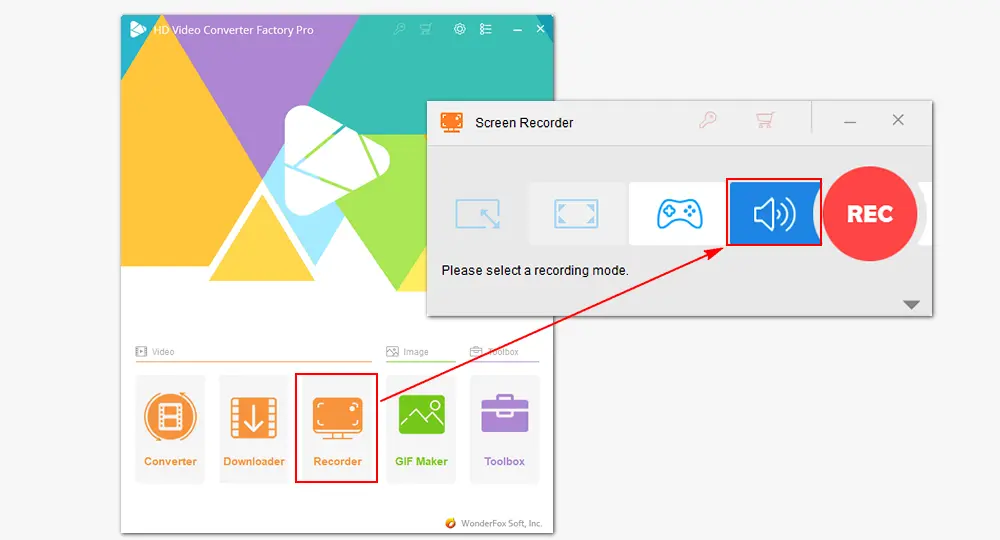
This software enables you to record audio in MP3, WAV, AAC, and AC3 format. As for recording music from Amazon Music, WAV is the recommended format to record audio in high quality. If you want to play the recorded music in more applications, you can choose MP3 format.

The Desktop and Microphone audio sources are both checked to record the system and your mic sounds. To record Amazon Music without background noise, uncheck the Microphone box.
Then, you can set an output folder by clicking the bottom inverted triangle button or just leave it as default.

Finally, click the red REC icon to start recording the music after five seconds. During the countdown, you should be ready to play the music in Amazon Music that you want to record. The recording window will minimize at the top edge of your computer screen. To stop recording, press the hotkeys "Ctrl + F1" or click the "stop" button.

Tips: When the recording finishes, you can check the music file in the folder you set before. If you want to do further editing, you can add the recordings to the "Converter" section of WonderFox HD Video Converter Factory Pro and then, cut the audio to remove the silent segments at the start and end. You're also able to merge multiple music files into one and adjust the volume based on your needs.
Disclaimer: This guide is limited to personal fair use only. It is illegal to record Amazon Music for any commercial purpose without the copyright holder's consent. WonderFox does not approve of copyright infringement in any way.
We have walked through the whole workflow of how to record music from Amazon Music Prime and Amazon Music Unlimited. It’s no longer a difficult task to capture sound and record screen with audio on PC with the help of WonderFox HD Video Converter Factory Pro. Besides being a practical Amazon Music recorder, it can also download music from website, change audio format, compress audio file size, merge audio, enhance audio quality, make ringtones, and more. Get this versatile and powerful software!
You can record Amazon Music for personal use. However, Amazon Music doesn't offer any recording features. If you want to record Amazon Music, you can only use a third-party audio recorder like HD Video Converter Factory Pro.
To record Amazon Music in MP3 format, you can use WonderFox HD Video Converter Factory Pro. It can easily record any audio on your computer in MP3 format.
Yes. WonderFox HD Video Converter Factory Pro can not only record audio from Amazon Music and more music platforms but also record videos from various sources, including Amazon Prime. Simply open the Recorder, customize the recording region, and select the recording format, quality, frame rate, and audio source, then click REC to start recording.

WonderFox DVD Ripper Pro
1. Convert DVD to MP3, WAV, FLAC, ALAC, M4A, etc.
2. Rip digital video from DVD with desired subtitles;
3. Bypass/remove advanced DVD copy protection;
4. Copy to ISO image and DVD folder with 1:1 content;
5. Modify output bitrate, sample rate, volume, etc.
* Do Not use this software to rip any copy-protected DVD for commercial use.
Privacy Policy | Copyright © 2009-2025 WonderFox Soft, Inc.All Rights Reserved