“I want to record the audio from a concert DVD I have. The band never released a live album of the concert, and I'd really like to make one for my personal use. Any help, please!”
Recording audio from DVD is a way to get your favorite music from DVD as digital files, which you can then listen to on your iPod, iPhone, etc. To do this, you can use a recording program. Below, we will provide a top audio recorder that can help you quickly capture the audio part you want from DVD as an MP3 or WAV file.
However, in addition to recording audio from DVD, you can also use a DVD audio extractor to extract the entire audio track from DVD with the best sound quality. You will learn more details in #Part 2.
Instead of holding your phone to record the audio from DVD, you can play the DVD on your computer and use a dedicated audio recording app to capture audio from the DVD with better quality.
WonderFox HD Video Converter Factory Pro features a simple but powerful audio recorder that can easily record audio on Windows systems. It allows you to record audio from DVD to MP3, AC3, AAC, and the lossless WAV. After the recording, it also lets you cut and join the recordings with its built-in audio editor. It’s only a couple of clicks to record from a DVD with the program. Let’s free download free download the audio recorder software to record an audio file from DVD now.
* Please open your DVD with a DVD player on your PC first.
Run WonderFox HD Video Converter Factory Pro on your PC and enter the “Recorder” module. Then, select the last “Audio-only” recording mode to make the audio recorder ready.

By default, the audio recorder will record the audio from your DVD as MP3. But you can change the recording settings manually below. Click the bottom-right down arrow to open the settings. From the “Format” drop-down list, you can select MP3, AC3, AAC, or WAV as the recording format. Next, just make sure the “Desktop” audio source is checked. At the bottom of the interface, you can choose a different output folder for the recordings.

Now, click the “REC” button to start recording audio from your DVD. It has a five-second countdown, during which you can start to play the DVD on your PC.
After the capture is finished, press the hotkeys “Ctrl + F1” to stop the recording. The recorded audio file will automatically pop into the output folder you just set. Now, just enjoy the recordings as you like.
Tip: If you have recorded unwanted parts, you can use the editor function in the “Converter” module to edit the file as you see fit.
Hot Search: Record DVD to Computer
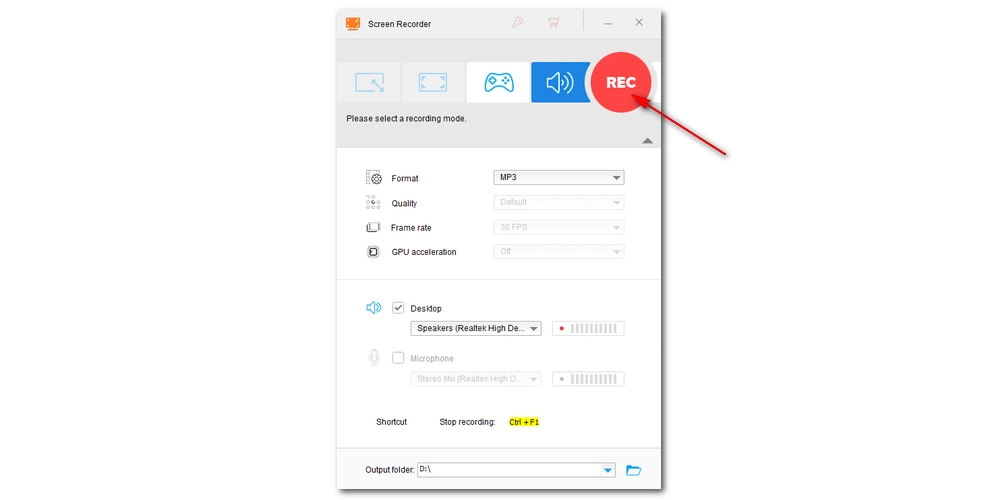
Though the audio recorder can get your wanted audio from DVDs, it is best to use a DVD audio extractor if you want to save the audio easier and with the original quality. DVD Ripper Pro is an excellent DVD ripping program that can rip both video and audio from DVDs. It can extract audio from DVD to MP3, WAV, AC3, and other mainstream audio formats within a minute. In addition, it comes with an Edit function that you can use to trim only the needed part of the audio for extraction. The steps are simple. Without further ado, let’s see how to rip audio from a DVD with the software below.
Free download Free download the software before you start.
Step 1. Insert a DVD into your computer and start the DVD Ripper Pro. Next, choose “DVD Disc” > select a drive letter, and load your DVD videos into the program. The main title/main movie will be auto-marked after loading. You can manually select other titles if you want.

Step 2. On the right side of the program, click to open the output format list. Head to the “Audio” section and choose an audio format that you like as the output format.
Note: You can see the audio track info on each video task. Choose the same audio format if you want to save audio from DVD with the best quality.

Step 3. Now, specify an output path at the bottom and click “Run” to start extracting audio from the DVD. It should be done within a short time. And after the process, check the audio in the output folder you picked before.
Tip: You can use the “Edit” function to do some light editing of the audio before ripping.
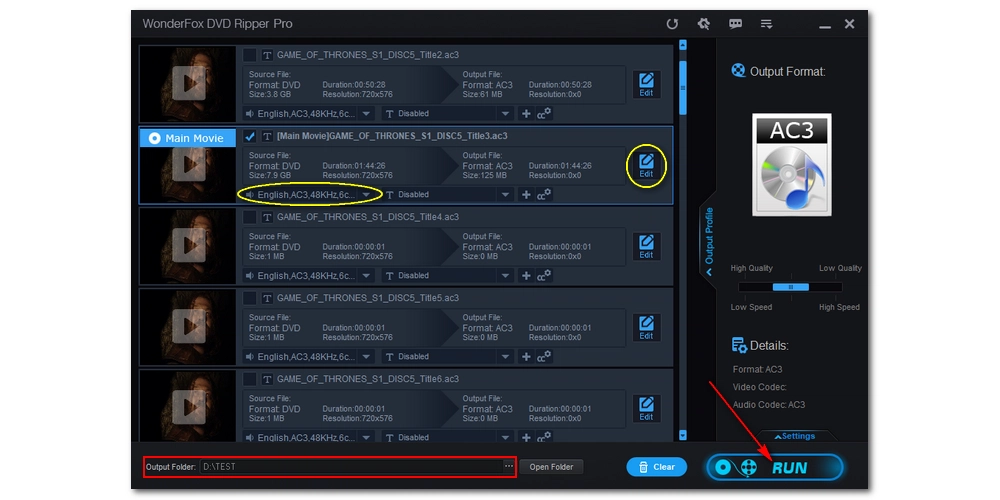
To get audio from DVD, you can choose either to record audio from a DVD with an audio recorder or use a DVD audio ripper to rip audio from a DVD directly. But in order to maintain the best audio quality, it is recommended that you use an audio ripper to rip audio from DVD in original quality. Or, if you want faster processing speed, recording audio from DVD is a better solution. That’s pretty much everything I want to share with you today. Now, get your preferred program to capture audio from your DVDs and stream it on the go.
Thanks for reading till the end. Have a nice day!
Disclaimer: WonderFox does not advocate any illegal duplication and distribution of DVDs and all information provided in this article is presented for personal fair use only. Please refer to the DVD copyright laws in your country before you rip any DVDs.

WonderFox DVD Ripper Pro
WonderFox DVD Ripper Pro is a professional DVD ripping program that can easily rip any DVD, be it homemade or commercial, to all popular formats including MP4, MKV, MP3, WAV, H264, H265, Android, iPhone, etc. without a hitch. It also lets you edit and compress DVD videos at high efficiency. Download it to enjoy fast and trouble-free DVD ripping experience.
Privacy Policy | Copyright © 2009-2025 WonderFox Soft, Inc.All Rights Reserved