Due to its open, royalty-free nature, AV1 is becoming increasingly popular among streaming services, and electronic devices are also adopting AV1 hardware decoding to play AV1 videos quickly and with high quality. However, if you are a Plex user and want to stream AV1 videos to your TV, you may encounter an error message saying "AV1 decoder not found". This article will discuss whether Plex supports AV1 and how to fix the Plex AV1 error. Read on.
Tips: Whenever you can’t play an AV1 video, use this AV1 converter to change AV1 codec for easier playback: https://www.videoconverterfactory.com/download/hd-video-converter.exe hd-video-converter.exe
Update: From version 1.30.1 and on, Plex has added support for AV1 playback, which means it can decode AV1-encoded files natively.
What’s clear currently is that Plex hasn’t added support for AV1 codec, nor does it allow AV1 direct play on AV1-supported devices. The Plex support team does not say why the AV1 codec is not included and whether will Plex support AV1 in the future is still unknown. To play back AV1 content through Plex, the only way is to transcode AV1 to a codec format that Plex supports, such as HEVC and AVC. But by doing so, you will lose some video quality, even though it may not be noticeable to the eyes. If you can accept some quality loss, you can follow the next part to learn the steps to convert AV1 to a Plex-friendly format to stream the content without error.
AV1 codec not supported? No worries. HD Video Converter Factory Pro can help you quickly convert AV1 to be compatible with your software or device. Then you can play the video without errors. Try it to fix your Plex AV1 problem now!
If you encounter a problem when streaming AV1 through Plex, you can convert AV1 to a Plex-supported format to fix the problem. An AV1 converter can help you greatly.
WonderFox HD Video Converter Factory Pro is a reliable AV1 video converter that can decode AV1 files and encode them with another codec, including HEVC/H265, AVC/H264, MPEG-4, Xvid, and other pop formats supported by Plex. Meanwhile, it can also convert video to AV1 format to reduce file size while keep the quality. It provides fast conversion speed and supports batch conversion. The output quality is also good compared with other similar software. In the following, let me show you how to convert AV1 to MP4 H264 so as to stream the content through Plex properly.
Please free download free download the software and follow the instructions.
Launch HD Video Converter Factory Pro on your desktop and open the “Converter” program. Next, click “Add Files” or the center “+” button to import your AV1 files into the converter. Drag-and-drop is also supported.
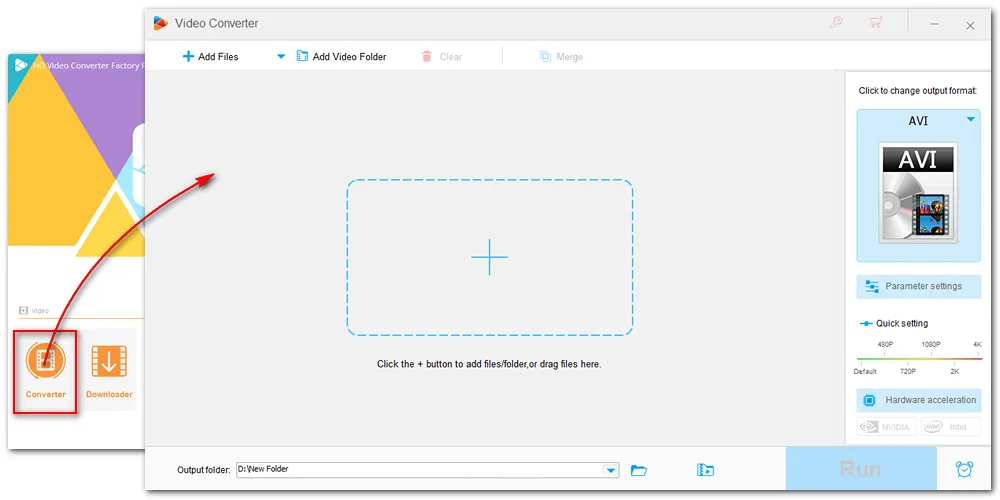
On the right side of the converter, click the format image to open the output format page. Then, head to the “Video” category and pick “H264” as the output profile.
Tips: If you want to edit the output settings, like bitrate, frame rate, etc., you can open the “Parameter settings” and configure the parameters as you see fit.
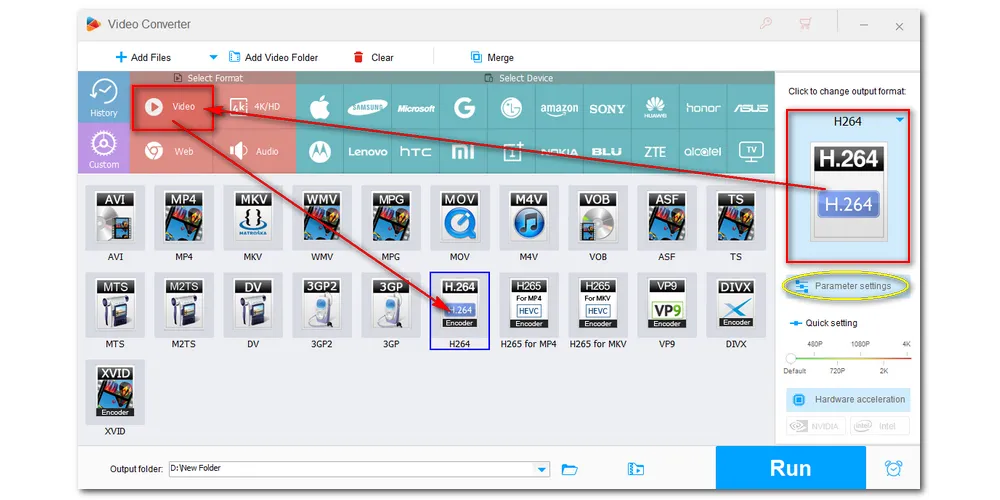
Finally, choose an output folder at the bottom of the converter interface and click the “Run” button to start the conversion at once. If you have hardware acceleration enabled, the conversion speed should be even faster.

Now, you should have no problem streaming the converted file to your target device.
AV1 as a high-efficiency and royalty-free coding format will certainly become dominant in the future. At that time, maybe Plex will finally add support for the AV1 codec. But until then, to play back the AV1 content through Plex, transcoding AV1 to a Plex-supported format seems to be the only solution. I hope the method provided in this article could be of some help to you. That’s all. Thanks for reading. Have a nice day!

WonderFox DVD Ripper Pro
WonderFox DVD Ripper Pro is a professional DVD ripping program that can easily rip any DVD, be it homemade or commercial, to all popular formats including MP4, MKV, H264, H265, etc. without a hitch. Get it to back up your DVDs to Plex trouble-free!
Privacy Policy | Copyright © 2009-2025 WonderFox Soft, Inc.All Rights Reserved