![]() by Cooper
by Cooper
Updated on Feb 27, 2023
A craftsman, if he means to do work well, must first sharpen his tools. Similarly, if you want to play WMA on Android, you must get efficient tools. This article tends to show you some tools for playing WMA on Android, including a fast, safe and completely free converter:
 How to play WMA files on android?
How to play WMA files on android?When we use an Android device to play WMA files, we may come across playback issues. WMA stands for Windows Media Audio and is the default audio format of Windows Media Player. As seen from the developer guide in the official website of Android, the WMA format is not supported by Android itself.
So how to play WMA files on Android?
Hot search: Play WAV on Android | AVI on Android | Play ISO on Android
Actually, there are several great media players, such as Music Player for Android, VLC for Android and so on. They are quite convenient to use and easy to get. You can download them from the AppStore or websites. The two most popular players are recommended.
 Music Player for Android
Music Player for Androidhttps://play.google.com/store/apps/details?id=com.eliferun.music&hl=en_US&gl=US
Music Player for Android is a simple but very powerful Android WMA player. It almost supports all formats, such as WMA, AAC, M4A, MP3 and even several video formats. You can play your music playlist sorted by artists, albums, genres. And moreover, you can play the WMA music directly from a URL. There are also several preset equalizers: classical, club, dance, full bass, live, headphones, large hall, party, pop, reggae, rock, ska, soft, techno, etc., which offer a better music experience.
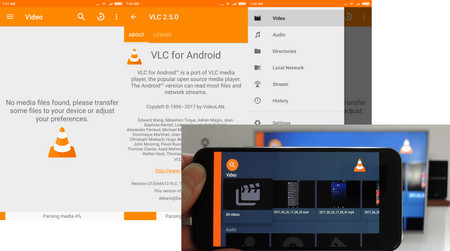 VLC for Android
VLC for Androidhttps://play.google.com/store/apps/details?id=org.videolan.vlc&hl=en_US
VLC media player is a free and open source cross-platform multimedia player that plays most multimedia files as well as discs, devices, and network streaming protocols. All formats are supported, including WMA, MKV, MP4, AVI, MOV, FLAC, TS, M2TS, AAC and so on. VLC supports multi-track audio and subtitles. It supports auto-rotation, aspect-ratio adjustments and gestures to control volume, brightness and seeking. Different from Music Player for Android, VLC for Android has several interesting functions, for example, you can repeat a part of a song or set this song as your ringtone, and download and select different subtitles for your videos.
Of course, in addition to the two media players above, there are other Android WMA players available for you to choose from, or if you are used to the player you used before, instead of downloading a new player to replace it, then you can try the following method: convert WMA to Android-supported formats via the best free WMA converter so as to play WMA music on your Android devices.
Free HD Video Converter Factory is the best WMA converter. It can convert WMA to Android faster than other free converters. You can also use Free HD Video Converter Factory to convert WMA to WAV, convert WMA to AAC and reduce audio size.

For starters, please free downloadfree download the software.
After you launch Free HD Video Converter Factory, open Converter module and click the “Add files” button or directly drag and drop your WMA files to the window of the converter.

Click the Output Format list on the right side of the main window, press Audio category, and then choose MP3 to be the output format, or you can select other audio format compatible with your Android device.
Also, this freeware supports 500+ preset profiles of formats and devices. With only a few clicks, vidoe & music conversion is proceeded at your fingers.

You can click the “Inverted Triangle” icon to confirm the output path where your converted files will be saved in, then, click the Run button to start the conversion and just wait a few seconds till the conversion is finished. Now you can play WMA on Android.
More Functions about Free HD Video Converter Factory
Besides the conversion, you can further use this software to download WMA from YouTube or other 1000+ websites. And moreover, you can even edit your audios, clipping, cropping or adding effect to videos. Last but not least, this software is completely free.
Get More Functions to Upgrade the Free HD Video Converter Factory

HD Video Converter Factory Pro
As the name means, HD Video Converter Factory Pro is an upgraded version of Free HD Video Converter Factory. It supports more formats and devices and has more practical functions. One of its most dazzling features is the advanced Nvidia NVENC/CUDA and Intel QSV hardware acceleration. Benefiting from this feature, you can convert a file in 50X conversion speed. And there are many advanced functions. Why not have a try?