
Well, an audio file saved in .wma extension filename stands for Windows Media Audio. As a proprietary format, WMA can contain compressed audio in four different formats: WMA, WMA Pro, WMA Lossless, or WMA Voice, but its compatibility outside the Windows ecosystem can be a challenge. 🤔
By contrast, WAV format is, no doubt, universal on almost all platforms and devices. Therefore, people prefer to convert .wma files to .wav for better compatibility, original sound quality, and professional audio production.
To make the process more efficient and convenient, I can't wait to share with you an awesome desktop application. 👇
Definitely, a good WMA to WAV converter cannot only make it work properly, but also facilitate the conversion and implement this much more efficiently. WonderFox HD Video Converter Factory Pro is such a program designed to simplify video and audio conversion in several mouse-clicks. Here's why it's worth a try:
Get this easy-to-operate application and closely follow the 3-step guide.
💡 You can play the WMA files in the built-in player by clicking each preview button.
💡 The software allows for batch audio conversion, saving your time and effort.
💡 If interested, explore more practical features: "Downloader", "Recorder", "GIF Maker", and "Toolbox".


⚠️ Important Note: It doesn't make sense to convert WMA to WAV for restoring the CD-quality, because it's impossible to convert lossy audio to raw, uncompressed WAV. It can only maintain the maximum sound quality of the original WMA files.
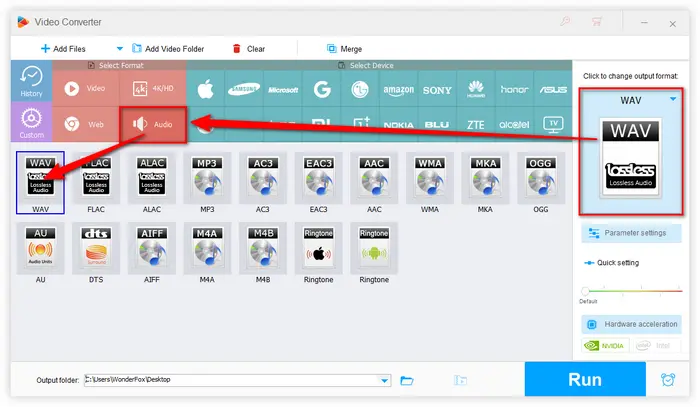

For more experienced users, click the "Parameter settings" button to fine-tune your output files:
Once you've made your changes, click "OK" to save them. However, if you’re unsure, keeping the default settings is usually the best option.
💡 Better yet, this program is even equipped with some basic editing features that enable you to split, trim, cut WAV files and merge WAV files at will. This gives you more control over your final output.
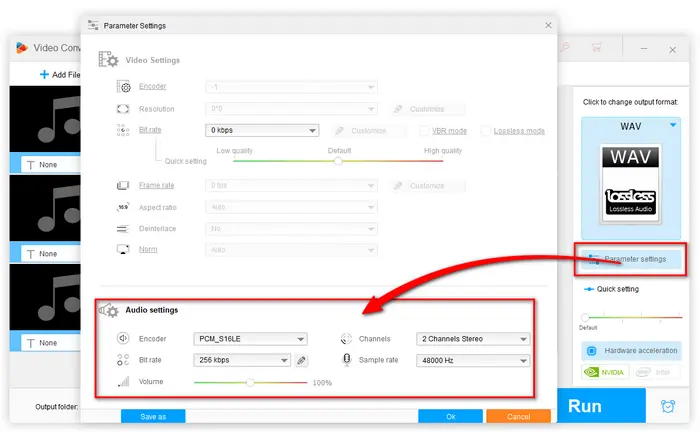
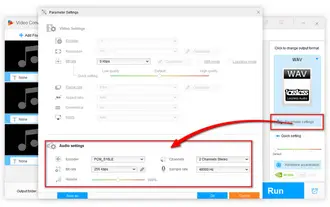
Also Read: Convert DFF/DSF to WAV | MP3 to WAV | CDA to WAV | WebM to WAV


That's all about how to batch convert WMA files to WAV. I bet most people tend to find an online solution, however, the desktop application undoubtedly makes the conversion more reliable, robust and efficient without file size limit, pop-up ads, and network connection, let alone other practical features.
So, free downloadfree download this functional toolkit to make the conversion more efficient and straightforward. Hopefully, this post sheds some light on your conversion need. Thanks for reading!
Terms and Conditions | Privacy Policy | License Agreement | Copyright © 2009-2025 WonderFox Soft, Inc. All Rights Reserved