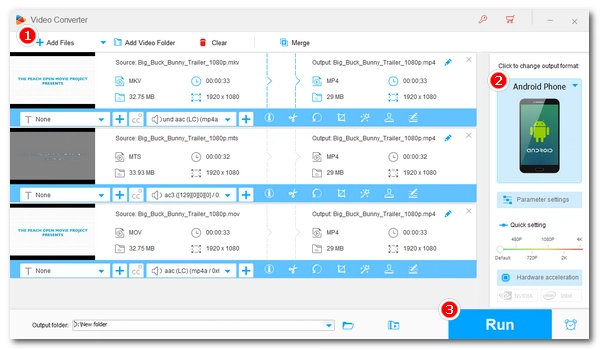
The built-in video player of the Android operating system can play movies and music media files. But like other video players, the Android player cannot play all video formats.
Below, I will take you through the specific video formats supported by Android and how to fix unsupported video formats on Android. Please continue reading.
The most common video file types supported by Android include 3GP and MP4. As the Android system continues to update, the supported file types are also increasing. The following are the supported video formats for Android:
Container Formats |
Video Codec |
Audio Codec |
|---|---|---|
.3GP |
H.263 |
AAC LC |
As shown in the table above, some video formats require your Android device to be updated to a particular version. Additionally, note that your Android device also supports specific video and audio codecs.
While these are the video formats supported by Android, you might be wondering what the best video format for Android is. Well, it is generally accepted that the MP4 (H.264/AAC) format is the best because it is widely supported and has high-quality video.
Sometimes, you may not be able to play certain videos on your Android device due to unsupported video formats. When such problems occur, you can simply convert the video to an Android supported format. To do this, you need an Android video format converter, which will help you convert your videos to the required Android video format.
WonderFox HD Video Converter Factory Pro is a professional but easy-to-use video converter for PC, which helps you easily convert videos to the desired format or device. As it supports various Android devices, it will be your best Android video format converter, allowing you to convert videos to Android phones, tablets and TVs with just one click. In addition, it provides high-quality and fast conversion with GPU acceleration.
Now, download download this program and follow the tutorial to convert your videos for Android.
* Please download and install download and install the video converter for Android and follow the steps below.
Launch the software and select the Converter module. Next, click Add Files to add your unplayable videos to the converter. You can also drag the media files into the program interface directly.
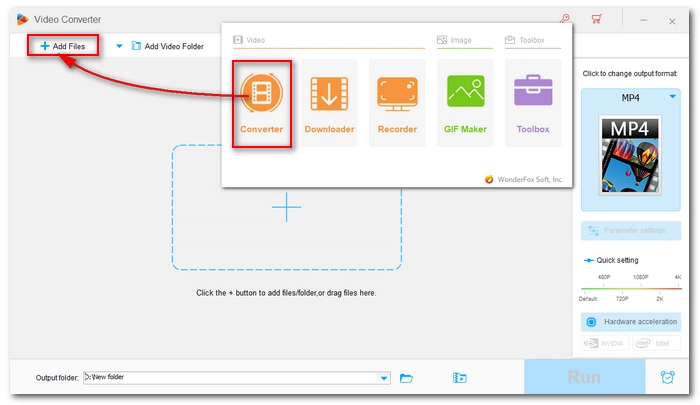
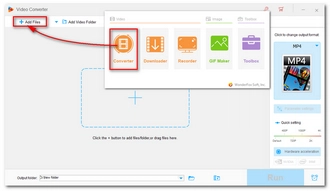
Press the format image on the right side of the program to unfold the output format page. Then browse the Device section and navigate to your Android device. Or you can open the Google category and choose Android Phone/Android Tablet/Android TV as a generic Android profile.
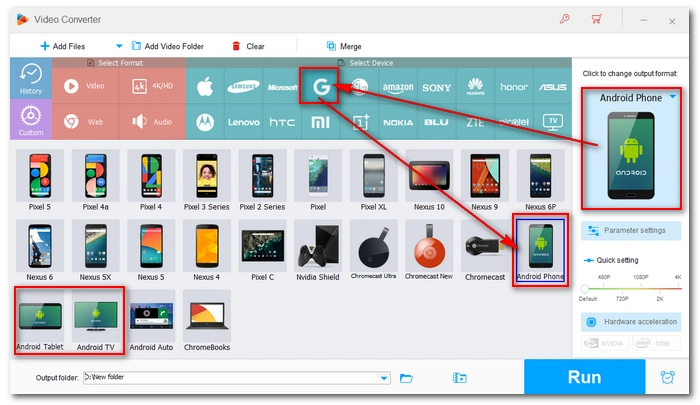
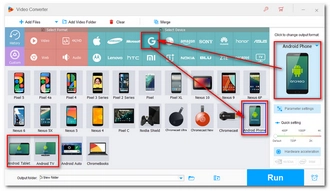
Click the ▼ button at the bottom of the program to specify an output path and click Run to convert video for Android devices.

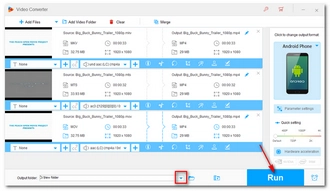
Converting video for Android with WonderFox HD Video Converter Factory Pro is easy and efficient. But the unregistered version of the software allows you to convert only the first five minutes of each video for free. If you need to convert longer videos, you need to buy a license, which will unlock all functions at the same time and you can enjoy more advanced features like unlimited video downloads, screen recording, GIF making, and so on. Currently, the 50% off coupon for this software is still available.
While video converter tools are primarily software programs, there are also apps developed for Android phones that can handle basic video conversions. They can also help you easily convert unsupported video formats to Android videos. Android video converter apps you can try include:
The steps to use these apps are similar:
Step 1. Search for a video converter app in the Google Play store.
Step 2. Download the app and open it.
Step 3. Select the video you want to convert in the local folder.
Step 4. Select the target format.
Step 5. Start conversion at once.
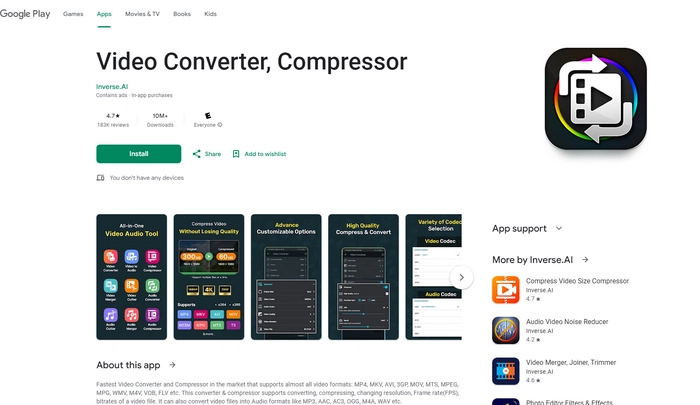
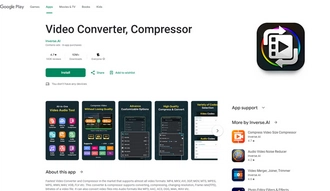
Note: Video conversions, especially large or high-definition ones, are often resource-intensive and can easily slow down your device. Therefore, we recommend performing such file conversions on a PC rather than a phone.
That’s all I want to share about Android video formats and how to convert video to Android format for smooth playback. Follow these steps and you are able to convert video and other files to desired formats effortlessly. I hope this article is useful. Thank you for reading. Have a nice day!
Out of the box, Android supports MP4 encoded in MPEG-4 or H264 with AAC audio. But if you have an older version of Android, it may not support MP4 HEVC (Android 5.0+) and MP4 AV1 (Android 10+).
VLC media player is a universal video player on Android that can play almost all video formats without any problems.
Yes, you can change video format on Android as long as you have a suitable video format converter. You can search for video converter apps in the Play Store. However, since video conversion is a heavy task, it is recommended that you use a desktop video converter introduced in this article to convert videos on PC.
There are three ways to play unsupported videos on Android:
Terms and Conditions | Privacy Policy | License Agreement | Copyright © 2009-2025 WonderFox Soft, Inc.All Rights Reserved