As a container, AVI allows video and audio data to use different encoders. In the AVI format, it supports the video encoders such as H264, DIVX or XVID, and audio encoder MP3. Perhaps your Android phone can support the encoder of the audio but can not support its video encoder, for example, Android 4.0 doesn't support DIVX, which will lead to the playing AVI with audio only issue. If the AVI file uses a more advanced encoder for compression, such as H264, AVI may not be able to be read on your Android because your Android phone can’t decompress that advanced encoder.

Watch AVI movies on Android phone
Luckily, here is a proven solution that you can try- HD Video Converter Factory Pro - an efficient AVI converter on Android with rich capabilities, including converting AVI to MP4, editing HD videos, screen recording, and more. It can quickly solve AVI android playback issues. In addition, HD Video Converter Factory Pro can guarantee the original quality, ensuring a great viewing experience if you play AVI on Android phones. This AVI converter for Android phones is worth trying!
Free Download HD Video Converter Factory Pro to convert AVI files to Android phones.
First install HD Video Converter Factory Pro and Launch it, enter Converter section. Then click on "Add Files" to import AVI files from your computer. Or you just need to drag and drop the AVI files into this interface. Then go to the bottom and set the output path.
Tips. Just click on the Hammer icon on the top right to open the Option window and select Conversion where you can enable/disable the GPU acceleration.
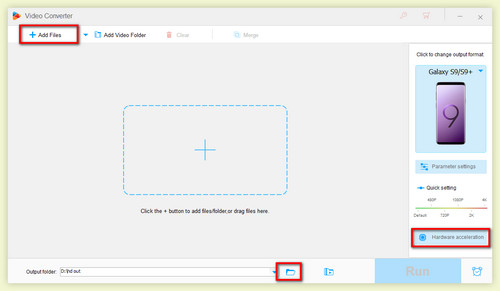
Import your video file
Click on "Output Format" on the right side of the interface to enter the format library. You only need to click your Android phone models. For example, the android phone you are using is the Galaxy S9, and then you just need to click on the Galaxy S9 picture on the line.
Currently there are diverse brands of Android phones on the market and each brand has a wide range of phone models, such as Galaxy S21 Ultra, Galaxy Z Flip, Pixel 5, Xperia pro, Huawei 40 pro...
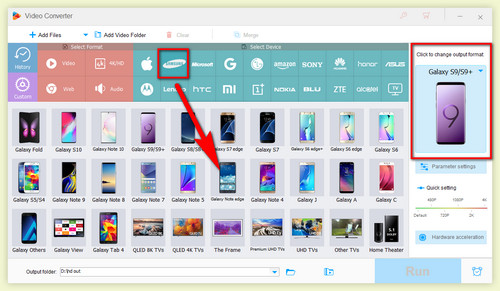
Choose the Android phone
Back to the initial interface, and find the bottom right corner of the "Run". Then, click this button to start your conversion process. After several seconds, your android play AVI process can be smooth.
Hint: Many other formats' conversion is supported including: AVI to HD Video and AVI to WMV.
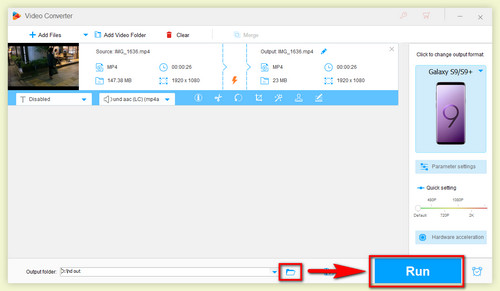
Begin to convert AVI to Android phone
Tips: HD Video Converter Factory Pro can not only directly select your android phone model, there are flexible settings for advanced users to select the desired parameters. You are free to select encoder, bitrate, frame rate, aspect ratio, resolution, audio encoder, audio channel number, sample rate, etc. For instance, if you have songs with a high bitrate, you may want to convert to MP3 format in a lower bitrate for saving more spaces on your android phone. Moreover, you may need to change the aspect ratio to better fit your screen. By the way, if you are troubled in the problem that there are so many noises are recorded in the video, HD Video Converter Factory Pro is a nice sound remover that can remove audio from video.
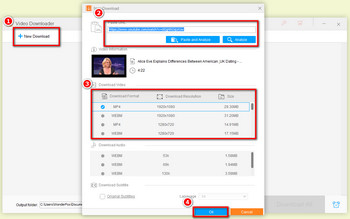
How to download video
HD Video Converter Factory Pro is not just a conversion artifact. It can download video from many sharing sites, such as YouTube, Facebook, Vimeo, Instagram… For video enthusiasts, how great the benefits are! So, how do you download videos by HD Video Converter Factory Pro? Follow the steps below to download the video.
Step1: Copy and paste video URL → Step2: Click the Analyze button → Step3: Click “Download” to start downloading videos
Extra Main Features of HD Video Converter Factory
Tips Center | Rip DVD | Convert Video | Video and Device | Download YouTube | About | Contact | Affiliate | Privacy | News
Copyright © 2009-2025 WonderFox Soft, Inc. All Rights Reserved.