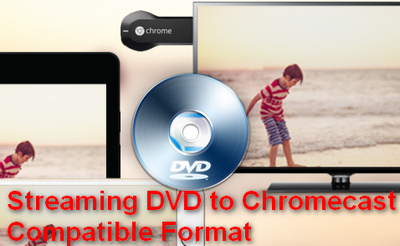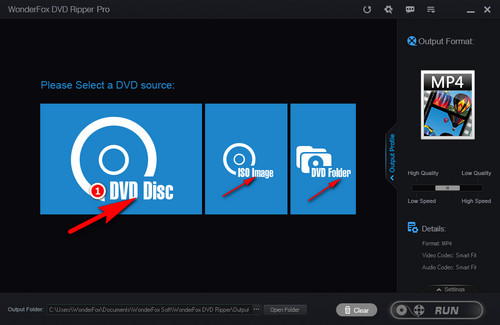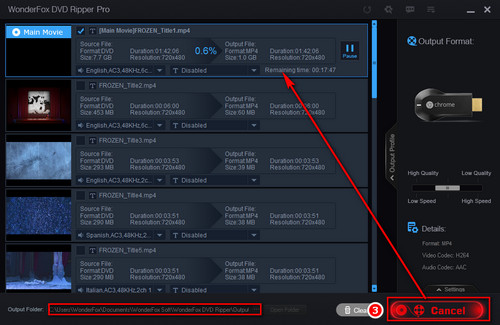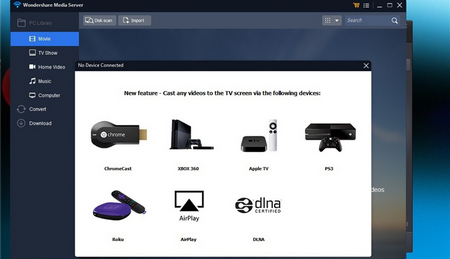Chromecast can be used to cast local files using the Google Cast browser extension, but DVD is an exception. If you want to cast a DVD to your TV via Chromecast, you'll need a reliable DVD converter that supports ripping the DVD to Google Chromecast supported formats, such as MP4 and WebM. WonderFox DVD Ripper Pro is perfect for this. It can rip all protected DVDs and home-made DVDs to MP4, WebM, and other formats supported by Google Chromecast with the best video and audio quality. Now, free downloadfree download WonderFox DVD Ripper Pro to Chromecast DVD from Windows PC.