
Xbox is a video gaming brand developed and owned by Microsoft. It has five gaming consoles today, with the Xbox 360 and Xbox One being the second and third generations of the product line. While these two products are no longer cutting-edge, don’t throw them away because apart from playing games, they can also be used to play media files from a USB drive.
You may have tried playing AVI files on your Xbox 360 or Xbox One, but unfortunately, some AVI videos won't play. You may be wondering, "Does Xbox support AVI? What is causing this problem and how can I fix it?" Don't worry. In this article, we can help you troubleshoot all issues and play videos on Xbox 360 and Xbox One smoothly. Let's first see if the Xbox supports AVI.
Yes, Xbox 360 and Xbox One support playback of AVI files. But if the AVI file is encoded with an unsupported codec, you may not be able to play the AVI on Xbox 360 and Xbox One.
In fact, AVI is a multimedia container format that can hold video and audio streams encoded with different codecs. But Xbox 360 only supports AVI files encoded in DivX or Xvid codecs, while Xbox One also supports DV AVI and uncompressed AVI. If your AVI file is encoded with an unsupported codec (such as MPEG-4 or H.264), it won't play on Xbox 360 and Xbox One.
But don’t worry if you face such an issue as this playback error can be easily fixed by re-encoding the video to an Xbox-compatible format. In the next part, you will learn more details about how to convert AVI for playback on Xbox 360 and Xbox One.
To convert AVI to Xbox 360 and Xbox One supported formats for smooth playback, we can use a dedicated Xbox video converter.
On Windows, there is a professional and easy-to-use video conversion program called WonderFox HD Video Converter Factory Pro. It provides more than 500 formats and ready-made profiles, including Xbox, which can help you convert and re-encode AVI to Xbox 360 and Xbox One in one click. It also allows you to quickly convert AVI to an Xbox compatible format, such as WMV, 3GP, MP4, and more. As the cherry on top, the program supports batch conversion.
It’s only a few simple clicks to convert AVI to Xbox. Now, just download and install download and install the software on your PC to start your first conversion.
Launch WonderFox HD Video Converter Factory Pro on your PC. Then select Converter on the main interface.
Next, click Add Files to add the unplayable AVI file to the converter program. You can add multiple AVI files for batch conversion. Alternatively, you can drag and drop the source files into the interface for quick import.


Click the right-side format image to expand the output format page. Then click the Microsoft tab and choose Xbox One or Xbox 360 according to your needs. You can also go to the Video section and choose WMV as the output format.
Tips. You can also choose AVI as the output format and then open the Parameter settings to change the video encoder to DivX or Xvid, and the audio encoder to AAC to make it compatible with Xbox 360 and Xbox One. But note that by using the AVI container, you’ll still need to connect to Xbox Live and download an optional video codec pack to play .avi files.
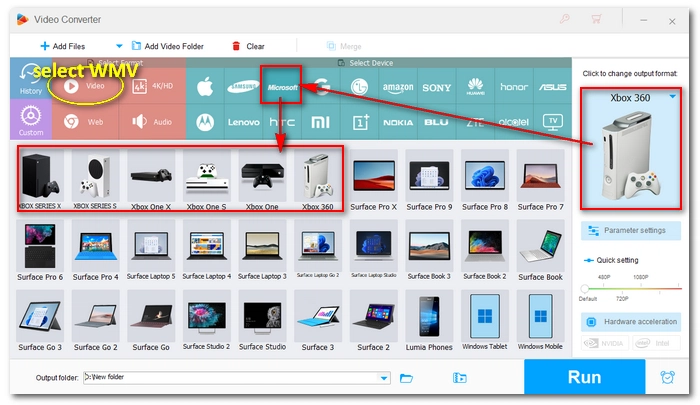

Now, click the ▼ button at the bottom of the interface to designate a new output path. Finally, press Run to start the conversion. If you have the GPU acceleration enabled, you can have a fast conversion.
After the conversion, transfer the converted file to your USB flash drive and then plug it into your Xbox 360 or Xbox One. Now check if the video plays smoothly.


That’s all I want to share about playing AVI on Xbox 360 and Xbox One. With the same converter program, you can also convert video to play on other devices, such as iPhone, iPad, Android phone, Samsung TV, LG TV, PlayStation, etc. Also, you can use the program to convert audio files, compress large videos, cut and merge files, download online videos, etc. So this is more than just a video converter. You can download download the program to explore more features if you’re interested.
I hope this article was useful. Thanks for reading. Have an amazing day!
Terms and Conditions | Privacy Policy | License Agreement | Copyright © 2009-2025 WonderFox Soft, Inc.All Rights Reserved