
You know what, in the early years, Ogg is a free, open container format that can encapsulate multiple video, audio, text, and metadata streams. But I don't know exactly when the Ogg container is widely used as a music-oriented format that contains different audio compression codecs.
Despite Ogg's decent audio quality, when it comes to popularity and compatibility, AAC often takes the lead. And converting Ogg files to AAC also brings some benefits:
💡 Tips: Take a look at the comprehensive comparison between Ogg and AAC.
Next, I'll illustrate how to complete the conversion efficiently.
For a fast, stable, and high-quality conversion, using dedicated software is the best choice. We recommend WonderFox HD Video Converter Factory Pro, a professional tool that makes converting OGG to AAC easy. Here's why it stands out:
Now, let's go through the step-by-step guide to convert OGG to AAC using this software.
💡 This application isn't just limited to Ogg-to-AAC conversion. It comes with over 600 formats and mobile devices, making it a versatile tool for all your media conversion needs. It also offers additional modules such as "Downloader", "Recorder", "GIF Maker", and "Toolbox", which offer extra functionality if you're interested in exploring further.
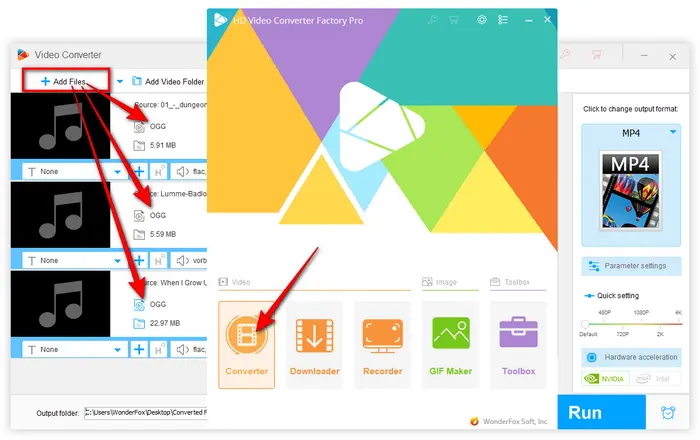

💡 You rarely see the .aac extension because AAC-encoded audio is always stored in .m4a extension. In other words, it is equivalent to Ogg to M4A conversion.
💡 Similarly, you can also choose to convert Ogg to MP3, WMA, WAV, FLAC and other common audio formats. If needed, this program also allows you to make a custom ringtone.
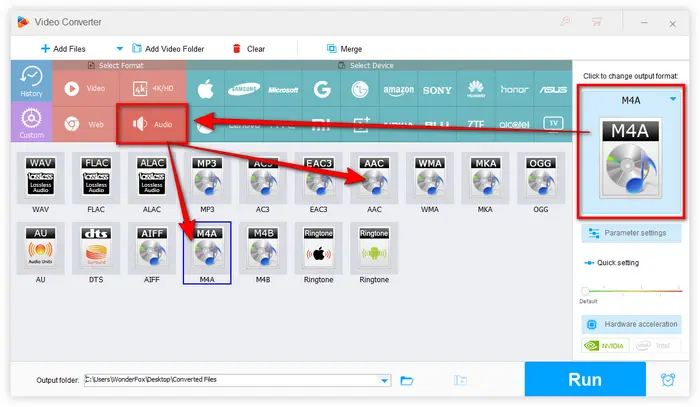

As well, you can personalize basic audio settings by clicking "Parameter settings" button underneath the "Format Profile".
This program enables you to change audio bitrate, audio encoder, switch channel mode between stereo and mono, adjust sample rate and volume. Click OK to save changes.
Incidentally, this program also allows you to cut, trim, split audio and splice music files together.
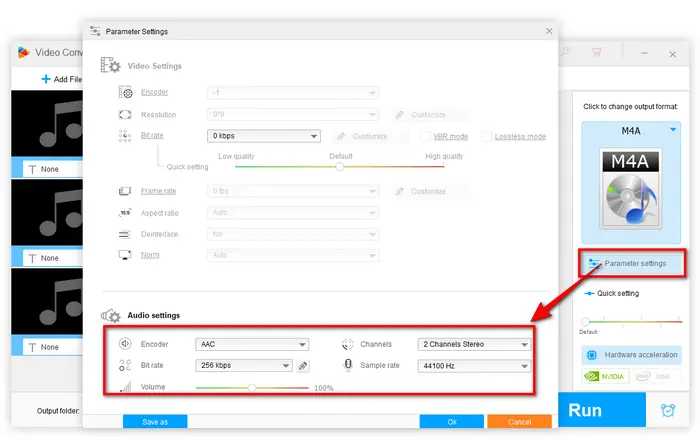

💡 The batch mode allows you to convert multiple Ogg files to AAC at once, saving you a ton of time.
Also Read: WebM to M4A | OGX to MP3 | Opus to AAC | FLAC to AAC | SPX to MP3
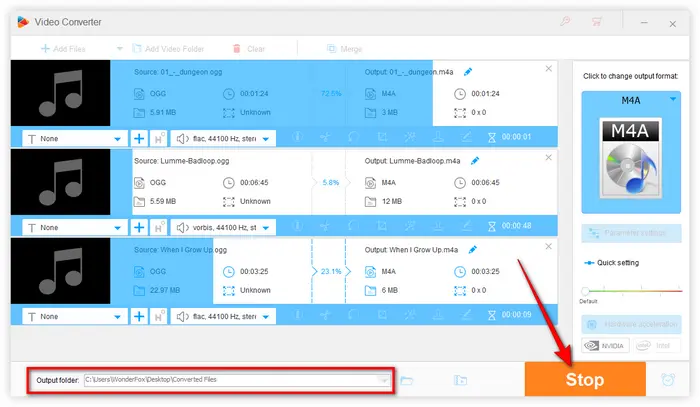

That's the full workflow about how to convert Ogg to AAC. Now you can do something else, leaving the conversion in the background and taking a cup of coffee. But I bet this work will be complete in in a very short period, far more efficient than the online solution.
Get this efficient Ogg to AAC converter free downloadfree download and give it a shot, if this program can readily fit your bill, please give it a thumbs up and share this post through your social media. Thanks for reading!
Terms and Conditions | Privacy Policy | License Agreement | Copyright © 2009-2025 WonderFox Soft, Inc. All Rights Reserved