When choosing an audio format for your music collection or streaming service, you may have hesitated between Ogg and AAC. It's just like the battle between Coke and Pepsi, with similar goals but different flavors. So, which one is better for you? This guide will give you all the information you need to make the best choice for your needs.
Best Video & Audio Processor: HD Video Converter Factory Pro

Both Ogg and AAC, offers unique benefits depending on the user's needs, such as compatibility, sound quality, file size, and use cases. This article compares the two formats across various aspects, helping you decide which is best suited for your requirements. Now let’s get started.
Criteria |
Ogg |
AAC |
|---|---|---|
Format |
A container supports multiple codecs (Vorbis, Opus, etc.) |
Audio-only compression format |
Licensing |
Free and open-source with no licensing fees |
Proprietary; requires licensing for commercial use |
Compression |
Lossy |
Lossy |
Metadata |
Flexible, customizable tags (Vorbis comments) |
Standardized across platforms (ID3, MP4 tags) |
Quality |
Good at mid-to-high bitrates |
Better at lower bitrates, excellent across all ranges |
Compatibility |
Limited hardware, software, and platform support |
Universally supported on most platforms and devices |
Use Cases |
Open-source projects, games, and web streaming |
Mainstream devices, streaming services, Apple ecosystem |
First, it's important to clarify that Ogg is actually a type of multimedia container format. Imagine it like a pizza box. It can hold different flavors (codecs), such as:
However, when people mention "Ogg" they're often referring to Ogg Vorbis. This is the most prevalent combination, which typically uses the ".ogg" or ".oga" extension.
For this discussion, we'll focus on Ogg Vorbis vs. AAC.
AAC stands for Advanced Audio Coding. It doesn't come in a fancy box like Ogg, AAC is just the audio compression itself and is typically found with the ".m4a" or ".aac" extension.
Verdict: Ogg offers more versatility with its ability to support multiple codecs, while AAC is a straightforward audio compression format with broad platform support.
Ogg Vorbis was developed as a patent-free alternative to proprietary audio formats. It's maintained by the Xiph.Org Foundation, a non-profit organization committed to open-source multimedia projects.
AAC was designed to be the successor to MP3, offering better sound quality at similar bitrates. However, it's not open-source, and commercial use may require licensing fees.
Verdict: Ogg Vorbis wins for developers seeking a free, open-source solution. AAC's proprietary nature and licensing costs may be a downside in certain situations.
Both Ogg Vorbis and AAC are lossy codecs, meaning they compress audio data to reduce file size at the expense of some audio quality.
Ogg Vorbis
AAC
Verdict: AAC generally produces smaller files at comparable or better sound quality. In practice, the difference in file size between Ogg and AAC at similar quality levels is often negligible. It's difficult to notice a significant difference in storage space unless you're dealing with a massive library.
Nobody likes a messy music library. Metadata is like the DNA of your music files, it carries all the important information embedded in your tracks, like song titles, artist names, and album art.
Ogg Vorbis
AAC
Verdict: AAC wins for metadata integration, especially if you're using proprietary platforms like iTunes or iOS.
This is where the rubber meets the road. Sound quality is probably the most important factor in this debate, and it's where things get a little subjective because they have differences at various bitrates.
Ogg Vorbis
AAC
Ogg Vorbis and AAC
Ogg Vorbis and AAC
Verdict: At lower bitrates (below 128 kbps), AAC often edges out Ogg Vorbis in terms of sound quality due to its various codec profiles and versions. But as you move up to mid-to-high bitrates, the difference becomes much harder to distinguish. Remember, though, that audio quality is subjective. What sounds "better" to one person might not to another. The best way to decide? Do your own listening tests with a variety of music genres and see what your ears prefer.
Having great audio quality doesn't mean much if you can't actually play your files on your devices. Compatibility is a big deal when it comes to choosing an audio format.
AAC is widely supported across almost all modern platforms, devices, and software. Apple's ecosystem, including iTunes, iPhones, and iPads, uses AAC as its preferred audio format. Major streaming services such as YouTube and many Android devices also support AAC out of the box.
Ogg Vorbis isn't quite as universally compatible. It's fully supported by most modern browsers for HTML5 audio but has limited support on software and hardware. Not all audio players are guaranteed to play Ogg files without additional plugins. iOS and Apple devices, for instance, do not natively support Ogg Vorbis, which could be a limiting factor if you are in that ecosystem.
Verdict: AAC wins for overall compatibility. If you want a format that plays everywhere, AAC is your best bet.
Ogg Vorbis
AAC
Verdict: There's no clear-cut victory. Understanding where each format excels can help you decide which one aligns with your needs.
Pros:
Cons:
Pros:
Cons:
After all this, you might be wondering: "Okay, but which one should I actually use?" Well, it depends on your specific needs and preferences.
When to use Ogg Vorbis:
When to use AAC:
Sometimes, you may need to convert between these formats. While there are many tools out there, one option is WonderFox HD Video Converter Factory Pro, which provides a one-stop solution for converting audio and video files in bulk.
Remember, converting between lossy formats can result in some quality loss. It's always best to start with the highest-quality source files possible.
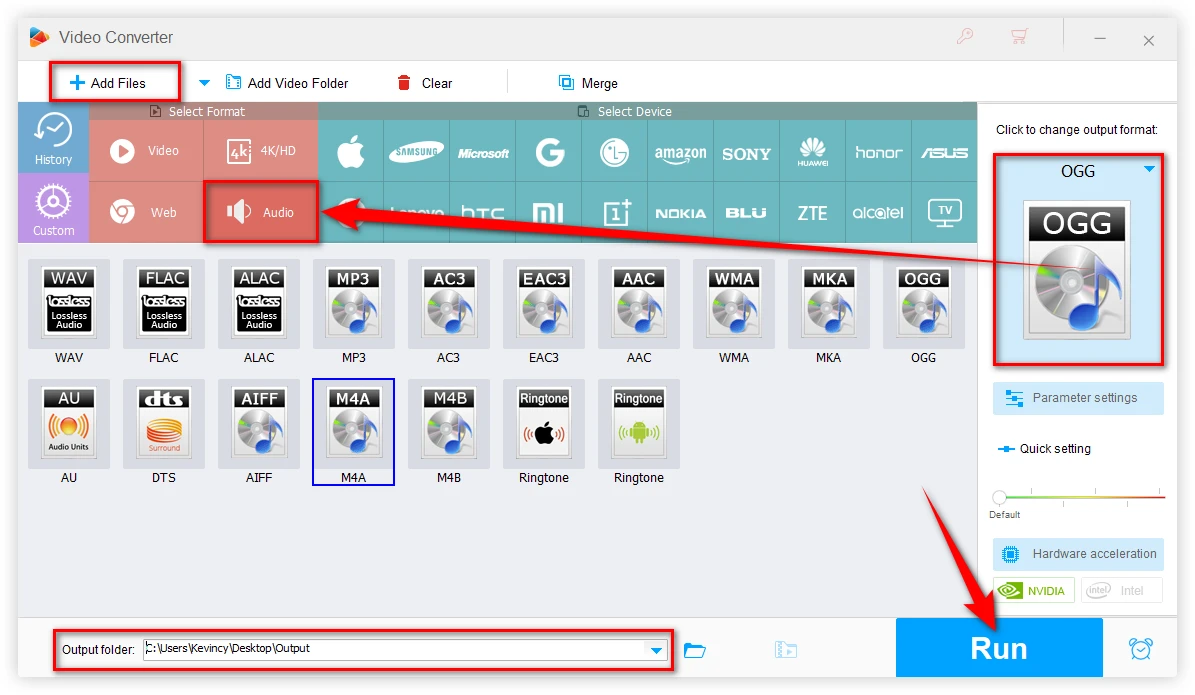
A: At mid-to-high bitrates, the difference is minimal and often subjective. At lower bitrates, many listeners prefer AAC, but Ogg Vorbis performs well too. The best way to decide is to do your own listening tests.
A: Opus is another codec that can be housed within the Ogg container. Ogg Opus is a newer codec that performs exceptionally well, especially at lower bitrates and is often considered superior to AAC in terms of latency and quality at those bitrates. If low-latency, high-quality audio is your goal, Ogg Opus is worth considering.
A: AAC offers a good balance between sound quality and file size, and its widespread compatibility makes it an attractive choice for streaming services aiming for the broadest possible audience.
A: If compatibility is your main concern, go with AAC. If you prioritize open-source technology or need some game mods, choose Ogg Vorbis. For most users, either format will provide excellent results.
WonderFox
HD Video Converter Factory Pro

Terms and Conditions | Privacy Policy | License Agreement | Copyright © 2009-2025 WonderFox Soft, Inc. All Rights Reserved.