Q: When I try to add an MP4 video file to burn a DVD using Windows DVD Maker (on Windows 7), it says my file is not a supported type and can't be imported. Is Windows DVD Maker compatible with MP4?
A: Can Windows DVD Maker Burn MP4 to DVD? Unfortunately, the answer is negative. When you add items through Windows DVD Maker, you may find that Windows DVD Maker supported file types are limited. They are: .asf, .avi, .dvr-ms, .m1v, .mp2, .mp2v, .mpe, .mpeg, .mpg, .mpv2, .wm, and .wmv. As you can see, MP4 is not in the list.
Indeed, as a fundamental and free DVD burning software, Windows DVD Maker is favored by many people because it is easy to operate. But it is only pre-installed on some editions of Windows 7 and Windows Vista. While now, MP4 is the most popular format supported by many modern devices, such as smartphones, recorders, camcorders, etc. , people will inevitably encounter issues like Windows DVD Maker won’t import MP4. Therefore, follow the below instructions to learn how to fix Windows DVD Maker MP4 import issue with 2 roundabout solutions!
Hot search: MP4 to DivX | MP4 to MKV | MP4 to GIF
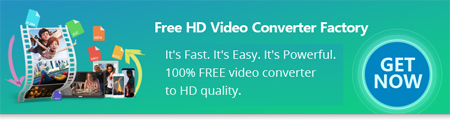

 How to & Tips
How to & Tips Convert Video
Convert Video









