
MP2 stands for Compressed MPEG Layer II Audio File. It’s the precursor to MP3 and, although not as widely used today, remains popular in audio broadcasting, like digital radio and television. WAV, on the other hand, is an uncompressed, lossless audio format that preserves the highest quality sound. It’s often used in professional audio editing and high-quality playback.
You may want to convert MP2 to WAV. While this conversion is not common, it can bring you two benefits:
So, how do you handle the conversion? 🤔
It's simple! All you need is the right audio converter. Below, I'll share a top-notch audio converter tool that can help you convert MP2 to WAV quickly and efficiently, even in bulk. Let's dive in!
To convert from MP2 to WAV, we can use WonderFox HD Video Converter Factory Pro.
This is a professional video and audio converter on Windows. Thanks to its wide format support, it can convert MP2 audio to WAVE with no issues. You can also adjust the audio settings, such as choosing different WAV encoders to meet specific needs. There are more output options available, and you can convert MP2 to MP3, AAC, M4A, etc.
Audio conversion with software is fast. To save more time, it allows bulk conversion, which means you can convert multiple MP2 files to WAV at a time.
Now, I'll show you how to convert MP2 files to WAV below. You can free download free download the software and follow the instructions.
Start WonderFox HD Video Converter Factory Pro on your PC and go into the Converter module.
Next, click the add buttons to import your MP2 files into the program. You can also drag and drop the source media into the blank interface directly.
Click the ▼ button at the bottom of the program to set an output folder in advance.
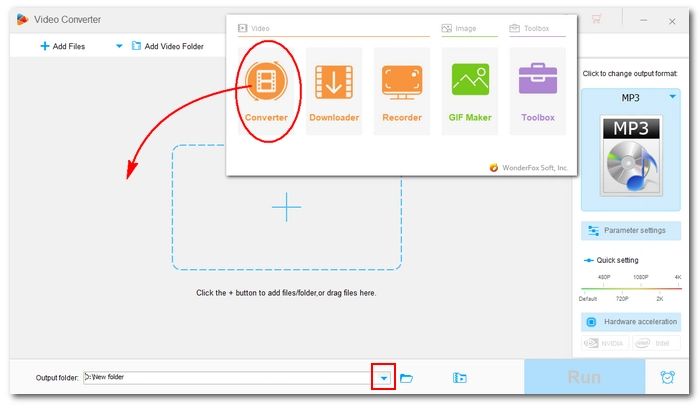

Go to the right-side format section and click on the format image. The output format page will appear. Head to the Audio category and select WAV from the profiles below.
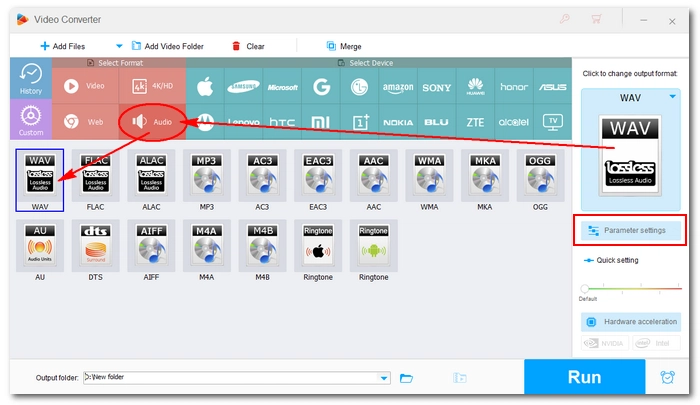
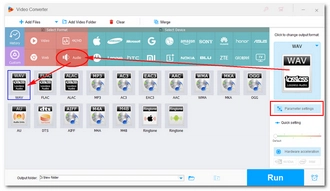
💡 If you need to modify the output settings, you can go to the Parameter settings where you can change the audio bitrate, encoder, sample rate, channel, and volume. To obtain the best quality, you can try the following settings.
🔔 Note that encoder with higher sample depth ("16", "24", "32") and higher sample rate will result in larger file size.
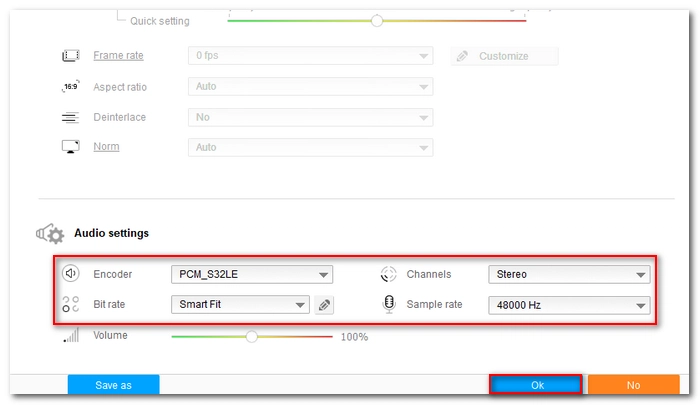
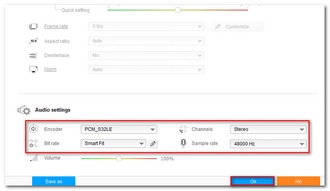
Finally, hit the Run button to change .mp2 to .wav at once.
💡 The program allows you to line up a batch of audio files and convert up to 10 files simultaneously.


Besides the offline converter, you can try online converters as well.
Online conversion services like Convertio and online-convert will help you convert audio to WAV, including .mp2 to .wav, without installing any software or plug-ins. All you need is to upload the source files, choose an output format, start the conversion, and download the converted files. It's very convenient, especially when you are on your phone.
But note that most online converters have strict upload size restrictions, and you should make sure your files do not exceed that limit. Also, such online conversion tools are usually feature-poor and may not deliver a satisfying result.
So in a word, you are recommended to use online converters if you have a few small media files for conversion. For converting large media files, offline software is your better choice.
That’s all I want to share with you about how to convert MP2 to WAV. With the same program, you can also convert MP3 to WAV, MP4 to WAV, and handle many other conversions in your daily life. You can download the software to start your conversion now:
I hope you find this article helpful. Thanks for reading!
Terms and Conditions | Privacy Policy | License Agreement | Copyright © 2009-2025 WonderFox Soft, Inc.All Rights Reserved