
If you have some MKA audio files that cannot be opened on your portable devices, changing the file format is one of the most effective solutions to such playback (format incompatibility) issues. So the following part shows an easy way to convert MKA to AC3 with an excellent audio converter. Read on for more details.
To convert MKA files to AC3, I recommend you use WonderFox HD Video Converter Factory Pro. It’s a flexible and practical audio processing application for Windows. It enables you to convert files between various formats, including MKA and AC3, AAC and MP3, WMA and WAV, and the like. It also allows you to cut audio files and change parameters freely according to your needs. Batch conversion mode is supported to save you much time and energy.
Next, I will show you how to convert MKA to AC3 with this app. Please free downloadfree download and install it on your PC to get ready.
Launch HD Video Converter Factory Pro, and you’ll see five sections on the home interface. Hit Converter to initiate the Video Converter program. Click the “+” button to add your MKA audio files, or drag and drop them into the program directly.

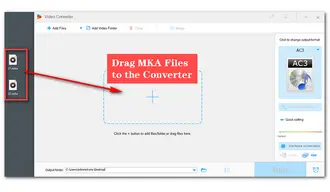
Click the format image on the right side of the program. Among the 500+ output formats and devices, go ahead to the Audio category and choose AC3.
Back to the converter interface, you can open the Parameter settings to change the default audio encoder, convert mono to stereo, customize bitrate, and adjust sample rate and volume.
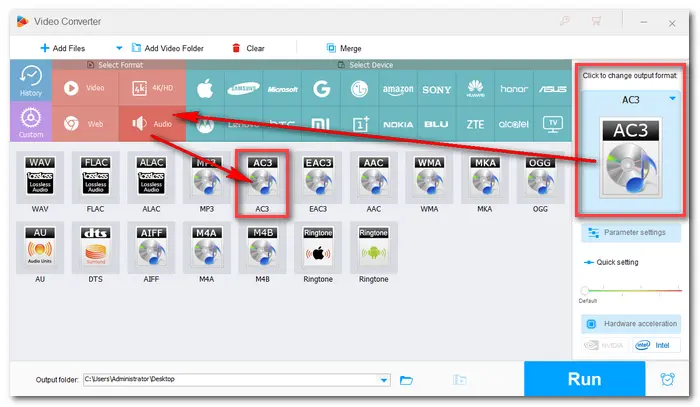

Tap on the bottom triangle button to specify an output path. When everything is ok, press Run to start the MKA AC3 conversion at once.


MKA is the Matroska multimedia container format used to store audio files. It supports audio compression technologies including MP2, MP3, AAC, FLAC, and Vorbis. It’s not as compatible with portable devices as AC3, which is often used in movie theaters, game consoles, and DVDs. So as to play MKA files on smart phones, tablets, and other portable devices, converting MKA to AC3 is an effective way.
That’s all about the handiest way to convert MKA to AC3 on Windows PC. Hopefully, you’ll get your audio conversion problems solved easily with the recommended converter software. Thanks for reading!
Terms and Conditions | Privacy Policy | License Agreement | Copyright © 2009-2025 WonderFox Soft, Inc.All Rights Reserved