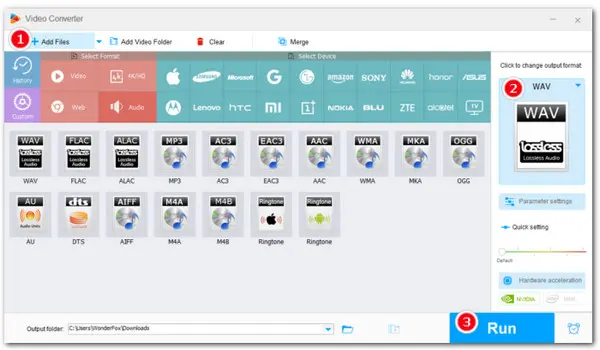
Convert Opus to WAV | Free & Easy
Opus is a lossy audio format that has poor compatibility with many media players and devices. But there’s a solution to this problem! You can convert Opus to WAV format, which is compatible with most media players and devices. In this article, we will provide three free methods that will help you to convert Opus to WAV format quickly. So, continue reading!
WonderFox Free HD Video Converter Factory is equipped with over 500 output profiles, allowing you to convert Opus files to various popular or rare audio formats such as WAV, MP3, AAC, FLAC, AU, and more. You can also adjust the audio parameters such as encoder, sample rate, bitrate, channels, and volume before the conversion process to ensure better compatibility and quality.
To get started, install and download the Opus-to-WAV converter and follow the given steps.
Step 1. Import Opus File into the Converter
Start Free HD Video Converter Factory and open Converter. Click Add Files button to import the Opus file you want to convert. You can also directly drag and drop it into the interface.


Step 2. Choose WAV as an Export Format
Then, click the format image on the right to enter the output format library. Choose WAV under the Audio tab. You can also choose other export formats.
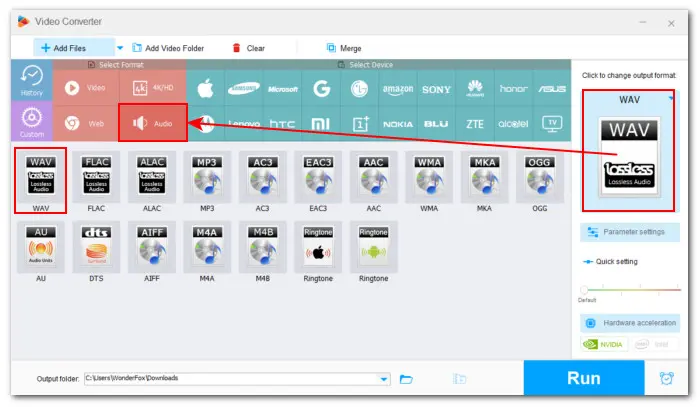
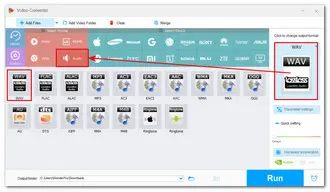
Optional. Adjust Audio Parameters
Enter Parameter settings to change audio encoder, channels, sample rate, bit rate, and volume to your preferences.
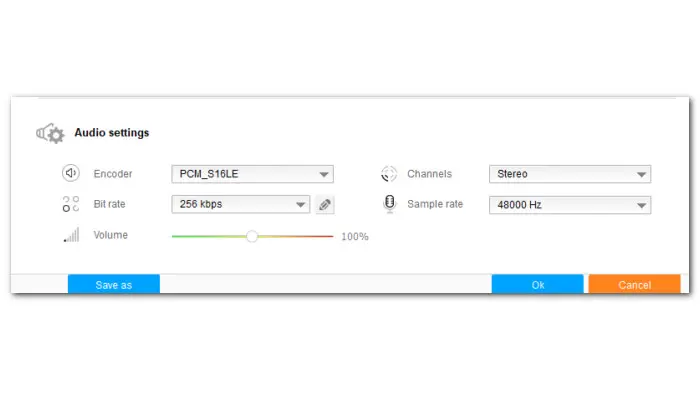

Step 3. Start Converting Opus to WAV
Click the bottom ▼icon to specify a desired output path. At last, click Run to start the Opus-to-WAV conversion at once.
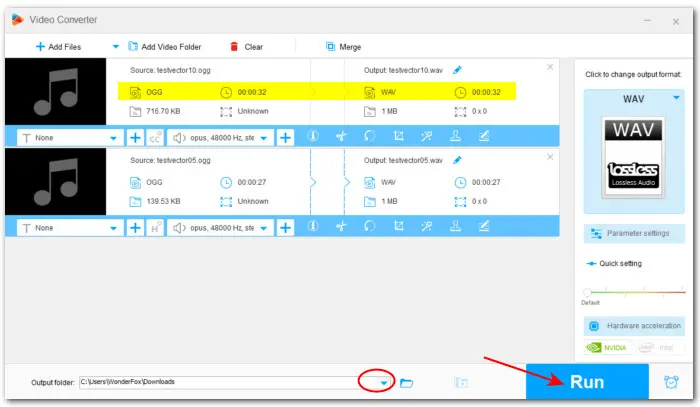
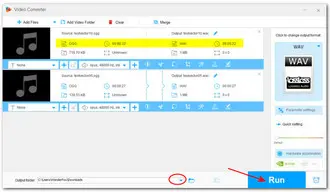
When I googled “convert Opus to WAV”, I noticed some users from Reddit and Superuser wanted to convert Opus audio to WAV with FFmpeg but didn’t know how to do it. To offer help, we outline the detailed steps of converting Opus to WAV with this command-line tool.
Step 1. Visit the FFmpeg’s official website to download and install the newest FFmpeg.
Step 2. Locate your Opus file in File Explorer first. In the address bar, select the file path and type “cmd”. Press Enter on your keyboard to bring up the Windows Command Prompt.
Step 3. Depending on the file type containing the Opus codec you want to convert, you can enter the following commands to start the conversion:
For an OGG Opus (.ogg) file, run this command:
ffmpeg -i input.ogg output.wav
For video files like MP4 (Opus) or WebM (Opus) to WAV conversion, run this command:
ffmpeg -i input.webm output.wav
If you want to specify the output encoder, sample rate, and channel, then run the command like this:
ffmpeg -i input.webm -vn -acodec pcm_s16le -ar 44100 -ac 2 output.wav
Note: If your filename contains spaces, don’t forget to quote it, e.g.:
ffmpeg -i "Input test file".webm output.wav
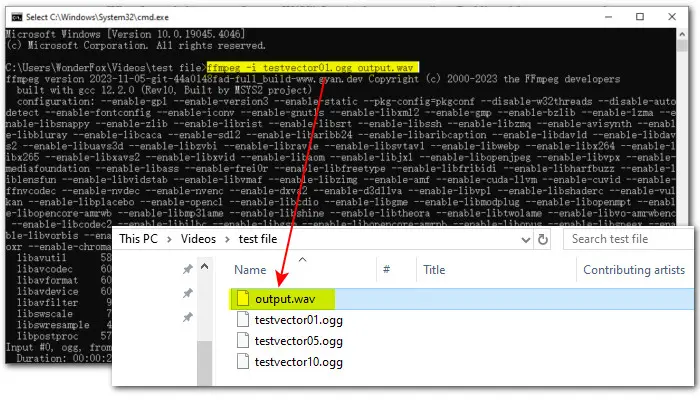

Do you need to convert your Opus audio file to WAV format, but don’t want to download any software or find it difficult to work with FFmpeg? Online audio converters are a convenient and easy solution. They require a stable internet connection to work, but they make sure that your work is backed up. Here are two online Opus to WAV converters that you can try:
Online-Convert is a popular online conversion service that allows you to convert Opus files to WAV without signing up. This online tool also lets you adjust the audio bitrate, frequency, and channels, and trim audio before conversion. The Basic plan allows you to process up to 3 files at a time, with a 50MB size limit.
Visit here to start conversion: https://audio.online-convert.com/convert/opus-to-wav
onlineconvertfree.com is another simple and easy-to-use online tool that lets you convert Opus files to WAV format. This online tool also supports converting video, documents, e-books, images, and archives. However, free users can only upload a file up to 100 MB and process 10 files per day.
Visit here to start conversion: https://onlineconvertfree.com/convert-format/opus-to-wav/
All of the suggested converters are free to use. Have you decided which Opus to WAV converter you want to use for the conversion? In my opinion, WonderFox Free HD Video Converter Factory is a good choice because it is user-friendly and practical. You don’t need to use complicated commands to convert audio and video formats. You can also edit, compress, and download online videos or music easily without any issues. This freeware is 100% safe, has no bundleware or watermark. Start using this reliable converter now to convert your audio and video files.
To convert Opus audio to WAV, you can use either desktop Opus file to WAV converter software or online audio conversion services.
In terms of ease of use and conversion quality, WonderFox Free HD Video Converter Factory is no doubt the best free Opus to WAV converter. It has no limit on file sizes and conversion times. Moreover, it comes with additional features.
Opus audio files show poor compatibility with many players, but you can still use some players like VLC, Winamp, SMPlayer, and Zoom Player to play them. However, the best way to open an Opus audio file is to convert it to a more widely supported audio format like MP3.
Terms and Conditions | Privacy Policy | License Agreement | Copyright © 2009-2025 WonderFox Soft, Inc.All Rights Reserved