
MJ2 may be relatively unfamiliar to people nowadays. If you happen to encounter the problem that MJ2 files cannot be recognized or played, then this article will help you solve all problems.
An MJ2 or MJP2 file is a video format that saves a sequence of JPEG 2000 images (JP2 files) and may also include audio.
Developed by the JPEG committee in the late 1990s and early 2000s, it was widely used in digital movie cameras, medical imaging systems, and satellite devices.
Back in the day, MJ2 files were quite popular. However, as technology evolves, the MJ2 format has become a bit of an outcast. Here are the key limitations: 🤔
In contrast, MP4 is one of the most universally accepted video formats today. Converting MJ2 files to MP4 offers several advantages:
Next, I'll recommend an efficient tool that facilitates the conversion, with step-by-step instructions provided.
Very few video converter tools support the outdated MJ2 format. Of the limited options available, WonderFox HD Video Converter Factory Pro stands out as the best MJ2 to MP4 converter available today.
Here's an overview of its key features that make it the ideal choice for converting MJ2 files to MP4:
WonderFox HD Video Converter Factory Pro provides the best quality, speed, and reliability for converting MJ2 files to MP4 on Windows PCs. Get the easy-to-use MJ2 to MP4 converter free download, let's jump in.
Install and runInstall and run WonderFox HD Video Converter Factory Pro. Open "Converter" module and click the "+ Add File" button. Browse to the folder location of your MJ2 files and select them to add them to the file list. A quick drag-n-drop is also allowed.


Click on the big Format Profile image to expand the full list of 600+ configured presets. To convert MJ2 to MP4, navigate to "Video" category and choose "MP4" profile directly.
Tips. You can further customize the MP4 parameters by opening "Parameter settings" window. Here you're able to change MP4 bit rate, resolution, codec, frame rate, etc. for maximum control over the MP4 output.
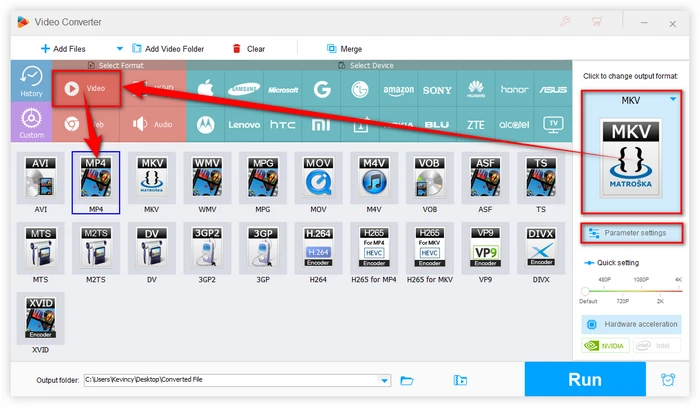

With your files added and MP4 selected, choose an output location on the bottom of the program. Finally, click the "Run" button to start converting MJ2 files to MP4 in bulk with GPU acceleration enabled.
Once conversion completes, click the "Folder" icon next to the output location to open the folder containing your new MP4 files. Now you can enjoy your MP4s on any device or platform without any compatibility issues.


For a visual demonstration of the MJ2-to-MP4 conversion process, you may find the following video helpful:
MJ2 is an outdated and unsupported video codec that leads to playback issues on modern devices and platforms. Converting MJ2 files to the widely compatible MP4 format provides a simple solution.
WonderFox HD Video Converter Factory Pro makes it easy to quickly convert MJ2 videos to MP4 while maintaining original video and audio quality. The straightforward workflow enables anyone to unlock universal media playback of their old MJ2 file library.
Take back control of your vintage MJ2 footage by converting to flexible MP4 video. DownloadDownload WonderFox HD Video Converter Factory Pro to get started with high quality MJ2 to MP4 conversion on your Windows PC today.
A: Yes, HD Video Converter Factory Pro allows converting MJ2 not just to MP4 but also to other popular formats like MOV, AVI, MKV, FLV, WMV and more. MP4 is recommended for maximum compatibility.
A: Yes, WonderFox HD Video Converter Factory Pro offers basic video editing features such as trimming, cropping, adding effects, and merging multiple videos into one. You can make necessary adjustments to your videos before converting them to MP4 format.
A: In general, there may be a slight reduction in quality during video conversion. However, WonderFox HD Video Converter Factory Pro is designed to minimize this as much as possible.
A: Most online video converters do not support the MJ2 codec and cannot properly decode the files for conversion. For best results, use a robust desktop program like WonderFox HD Video Converter Factory Pro.
Terms and Conditions | Privacy Policy | License Agreement | Copyright © 2009-2025 WonderFox Soft, Inc. All Rights Reserved