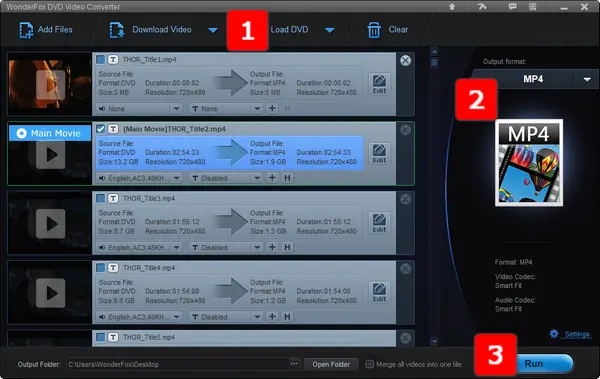
Quite a lot of people are entangled in how to combine multiple DVD files into one, which is represented by the following two cases:
No matter which situation you are struggling with, the handy application introduced below can solve it perfectly for you.
WonderFox DVD Video Converter is designed as an all-in-one utility for personal DVD digitization, online video/music download, video/audio conversion. With this full-featured program installed, in either case mentioned above, you're able to combine multiple DVD files into one without a hitch. It is fully compatible with commercial DVDs, homemade DVDs and recorded DVDs. Next, I'll illustrate how to do that successively.
DownloadDownload, install, and run WonderFox DVD Video Converter, click on "Load DVD" button from the top menu bar, select DVD drive letter, then click OK. BTW, you're also allowed to click the inverted triangle icon to import a DVD ISO image file or the whole VIDEO_TS folder.
Note: This application will scan the entire DVD content and list all available titles after a few seconds. Meanwhile, it will remove all sorts of common DVD encryption, such as CSS, regional code, Disney X-Project DRM, etc., which has stumped most DVD copy programs on the market.


The program will intelligently select the main full-length movie, which is consist of multiple .vob video segments, and discard those useless content, such as credits, previews, trailers, ads, FBI warnings, outtakes, behind the scenes and the like. And you're able to play the complete movie by clicking on preview button.


Click on the format profile on the right side to unfold the full list of 500+ predefined presets. Navigate to "Video" category and select any video format right there. Likewise, you can convert DVD to device-compatible format at will.


Click the three-dots icon on the bottom to choose an output folder, at last, click "Run" button to export the full-length movie file.
Also Read: Merge VOB Files into One | Merge Videos into One | Video_TS to MKV | Reduce DVD File Size

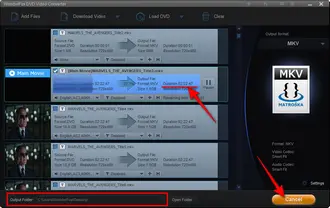
WonderFox DVD Video Converter also allows you to merge multiple main titles into one long movie file if the DVD contains multiple episodes.
Free downloadFree download and follow the simple steps to merge DVD titles.
Step 1. Run WonderFox DVD Video Converter and load DVD content from DVD disc, ISO image or Video_TS folder.
Step 2. After scanning and analyzing, it will automatically select all episodes.
Step 3. Select an output format on the right side.
Step 4. Mark "Merge all videos into one file" option on the bottom.
Step 5. Choose a destination folder and click "Run" button to merge multiple DVD titles into one.

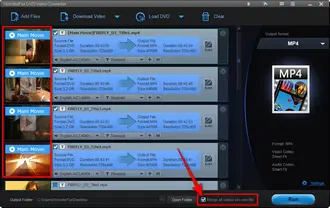
Legal Disclaimer: Figure out if it is legal to rip a DVD in your country beforehand. Ensure that you have the legal right to digitize and merge DVD content. WonderFox does not advocate copyright infringement. Ripped content should not be used for unauthorized reproduction, distribution, or any commercial use.
Selecting Audio and Subtitles: WonderFox DVD Video Converter allows you to select preferred audio tracks and subtitles before merging. This is particularly useful for multi-language DVDs.
Editing Features: The software offers basic editing features such as trimming, cropping, and adding effects. You can utilize these tools to customize your merged video file.
Output Quality: The quality of the merged file depends on the original DVD content and the selected output settings. For optimal quality, choose high-resolution output formats and maintain the original bitrate when possible.
Hardware Acceleration: WonderFox DVD Video Converter supports hardware acceleration, which can significantly speed up the merging and conversion process. Ensure that your computer's hardware is compatible and that this feature is enabled in the software settings.
As you can see, WonderFox DVD Video Converter is a versatile utility that offers a one-stop solution to DVD and video conversion. Most importantly, you'll be amazed at the user-friendliness and unmatched performance. Hope that this program can help facilitate DVD files merging, editing and conversion. If there is any problem, I hope I can shed some light on the matter. Simply drop me a line through Facebook Messenger. Cheers!
A: Yes, WonderFox DVD Video Converter can bypass region restrictions and convert the files to a region-free format before merging.
A: Rip each disc separately, then use your merging software to combine the files from all discs into one movie.
A: Yes, WonderFox DVD Video Converter allows you to select which audio tracks to include in the final merged file.
A: You first need to extract the desired scenes individually. WonderFox DVD Video Converter allows you to specify start and end points for each scene. Once extracted, just merge these scenes into one.
Terms and Conditions | Privacy Policy | License Agreement | Copyright © 2009-2026 WonderFox Soft, Inc. All Rights Reserved