Converting a Video_TS folder to an MKV file enhances compatibility with various devices and media players, including HDTVs, iPads, and Android smartphones. This guide provides a comprehensive, step-by-step approach to facilitate this conversion process.
Download the recommended Video_TS to MKV converter in advance and get ready: https://www.videoconverterfactory.com/download/dvd-ripper.exe
Q1: I don't know where the Video_TS folder is? And what benefits will I get if I convert Video_TS file to an MKV video? Can anyone be kind to reveal these puzzles for me?
Q2: I bought a DVD from a local video shop, and I want to extract its Video_TS folder and then convert it into MKV video file format. Because I can play it on more portable devices. But where can I find the best video_TS converter?
Responses to the above issues:
Firstly, Video_TS is a DVD folder which contains the necessary components of a DVD, including video data and playback information. Precisely speaking, it contains three file types, respectively are VOB, IFO and BUP. VOB is short for video object (the container for video files of a DVD), and the importance is self-evident. And IFO stands for information file, which plays an essential role in video playback matter. As for BUP, it is designed as an alternative option in case IFO was damaged or couldn't be read by computers.

Video_TS to MKV
Next, you are able to transfer the converted MKV files to more available media players and play them easily. And, a good and powerful Video_TS to MKV converter is what you can't miss when you want to accomplish this task. Now, you are provided with this Video_TS MKV converting application – WonderFox DVD Ripper Pro.
You can free download it and install it on your PC before we going to the next stage about how to convert Video_TS to MKV with three steps.
Launch the program, and you will see three source options showing in the black and blue mixed interface. You need to click "DVD Folder" to choose your Video_TS files from your computer.

Add Video_TS Folder
Follow the process just like the screenshot showing below, and you are supposed to choose MKV as the output file format in the "Output Format" field in the second step.
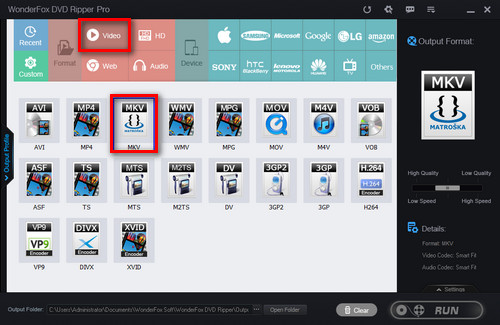
Choose MKV as the Output Format
After all settings done, you only need to click "RUN" button at the lower right corner to start Video_TS to MKV conversion. And it will get your work done within a few minutes. So please be patient until the whole conversion process done.
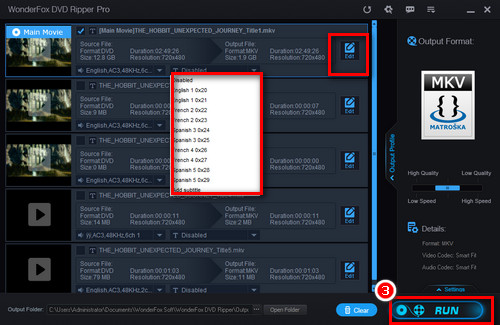
Start Video_TS to MKV Conversion

Brighten Your Videos
Tips: You can see from the screenshot above, there is a drop-down menu to select subtitles. And you can also add external subtitle files.
Besides, if you find your videos dull in color, then you can click "Edit" button to make it brighter.
In addition to converting Video_TS to MKV with ease, this application also offers other mainstream video formats, so it is easy for you to convert Video_TS to MP4 and convert Video_TS to AVI. Moreover, it allows users to decrypt DVDs with difficult encryption techniques. Got some DVD ISO images? No problem, you can convert them to MKV as well.
Warm Prompt: Before you read the following contents and follow the steps to convert Video_TS files, you'd better check out whether it is an legal action to makes changes of your bought DVDs in your country.
That's all! Converting a Video_TS folder to an MKV file is an effective way to enhance media playback, organization, and storage efficiency. Whether you’re preserving a DVD collection, backing up movies, or simply making playback more convenient, MKV provides an excellent balance between quality and flexibility. You can now easily convert and enjoy your DVD content on any device without the limitations of DVD players.
More Special Features of WonderFox DVD Ripper Pro
Product line: DVD Software | Video Software | Watermark Software | GIF software | Office Software
Featured product: Free DVD Ripper | Free Video Converter | Video Converter | Free HD Video ConverterService: Submit A Ticket | Retrieve Key | Order support | Product Support | Money Back Guarantee | 24 Hours Service
Terms of use: Refund Policy | License Policy | FAQ
About | Company | Contact | Affiliate | Privacy
Copyright © 2009-2025 WonderFox Soft, Inc. All Rights Reserved.