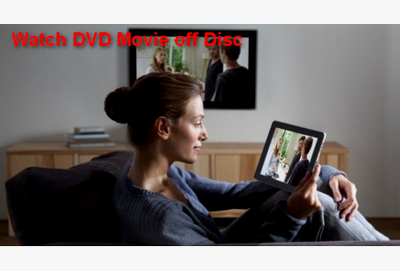It is well known that some full DVDs contain a lot of DVD titles and chapters. When you insert a DVD into a DVD drive, the DVD menu will show up after turning on, and it will let you choose language, chapters, and so on. And the chapters here are the video segments, and a full movie is made up of these chapters. Of course, if you want to extract chapters from DVD and merge them into a full movie video, a third-party DVD ripping software is a must.
In addition to home-made DVDs, the DVD you purchase will usually have an anti-copy mechanism, such as CSS encryption, various encryption techniques, PAL/NTSC, and region code. An excellent DVD ripping software should handle these annoyances easily. WonderFox DVD Ripper Pro is such an ideal tool for ripping DVD chapters. With this handy DVD chapter extractor, you can merge chapters into a single movie video in any popular video formats, including AVI, WMV, MKV, MOV, MP4, FLV, etc. It is rated as the best solution out there to rip DVD with chapters to any popular video format or device.
Now, free downloadfree download this powerful DVD ripping software to start your work! After testing, it can be compatible with all Windows OS PC including Windows 11/10/8.1/8/7...
Note: Before you start, please make sure that is it legal to rip a DVD only for backup and personal use. WonderFox does not advocate ripping DVDs for any commercial use, ONLY for personal fair use.