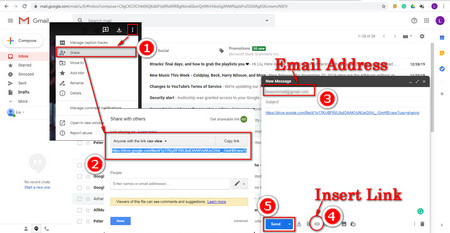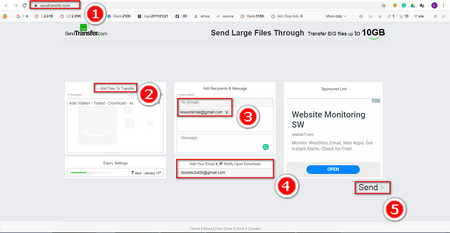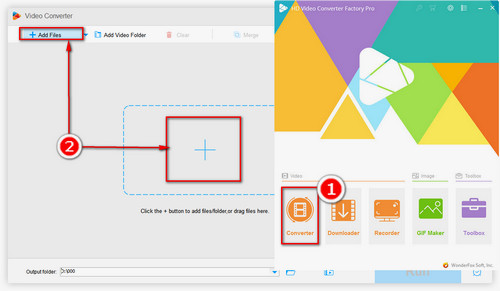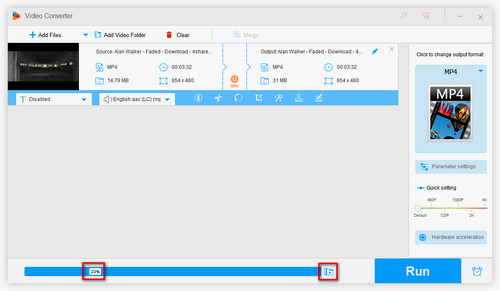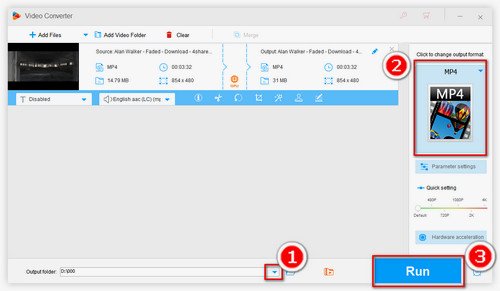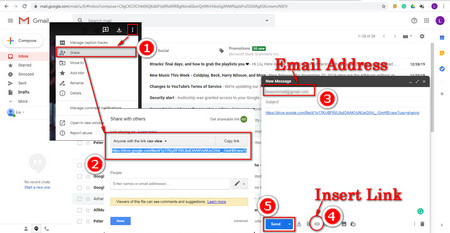 Send Large Files via Email
Send Large Files via Email
Email provides a function of transferring files for people by attaching the files to the email, but generally speaking, email has the maximum file size like 25MB or 20MB, if your files exceed the maximum attachment limits, you need to upload your files to social platforms or online storage services, such as Google Drive to get a shareable link so as to paste the URL into the email and inform your friends to find and view the large files. Here will take Google Drive and Gmail as an example and show you how to send large video files through email.
Step 1. Log onto your Google Drive account and upload the large file you want to share to Google Drive.
Step 2. Open the file and hit the three dots icon on the top-right of the new window, then click the Share button to get the shareable link to copy it.
Step 3. Log onto or create your Gmail account: https://mail.google.com/mail. Click the Compose button on the upper left corner, then type the email address of the recipient and file's subject. Lastly, insert the shareable link into the email by hitting the link icon below, then press the Send button. Now, the recipient can view the large file online and download the embedded files from the website.
TIPS: With the method above, you can send large audio files as well.
Method 2. How to Send Big Files through Online Transfer Service?
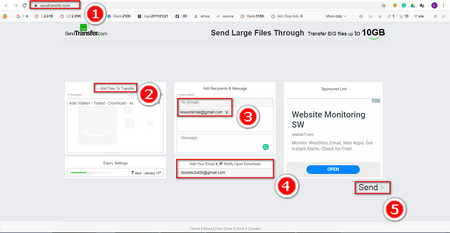 Online Transfer Service - SendTrasnfer
Online Transfer Service - SendTrasnfer
To help deal with how to send large files over the Internet, apart from using an online storage service and email, we also recommend you use the online transfer service – SendTransfer. This online transfer service supports transferring big files up to 10GB.
Step 1. Enter the online transfer service: https://www.sendtransfer.com/.
Step 2. Click the Add Files To Transfer button to upload the large files. Next, add the recipient and message, you can type your email address, as well.
Step 3. Press the Send button to send the big files to your friends.


 How to & Tips
How to & Tips Convert Video
Convert Video