
How to Edit MP3 Length on Windows?
The reasons for shortening the length of an MP3 file are various. And there are quite a few MP3 length editors available. If you are wondering what the best MP3 length cutters are, then keep reading this post. Below we will learn how to edit MP3 length on PC/online effortlessly with the assistance of 2 well-chosen MP3 length editors.
You can get this job done well with HD Video Converter Factory Pro. With an easy-to-navigate interface, you can fast shorten the MP3 files length in bulk, trim MP3 files for phone ringtone, or combine multiple MP3 clips into one. Besides MP3 format, it also supports WAV, FLAC, WMA, AAC, AIFF, M4A, DTS, AU, OGG, AC3, etc. Additionally, you are also allowed to modify the audio parameters including sample rate, volume, bit rate.
Free downloadFree download this 100% safe and effective software here and see how to edit MP3 file length below.
Launch the program. Then open Converter. Hit the + Add Files button to add your MP3 file, or you can drag and drop multiple MP3 files into the conversion window.


Hit the scissors icon on the tool bar to enter the editing interface. Then drag the sliders below the playback window to define the section or input the start time and end time in the custom boxes. Hit Trim button to shorten the length. Click OK to save.
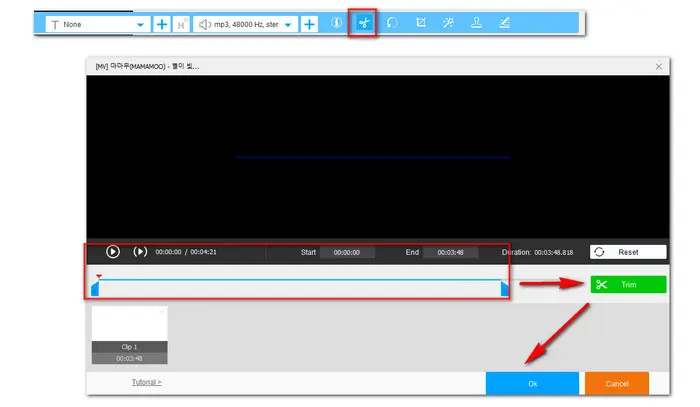

Click on the format image on the right side to unfold the output format menu. You can keep its format unchanged. Or you can convert MP3 to WAV, AAC, FLAC, etc.

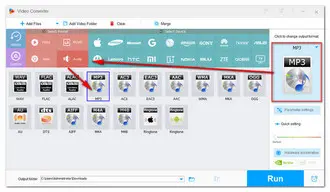
Hit the inverted triangle icon at the bottom and choose a save path for the edited MP3 file. Then click on the Run button to initiate the conversion process.
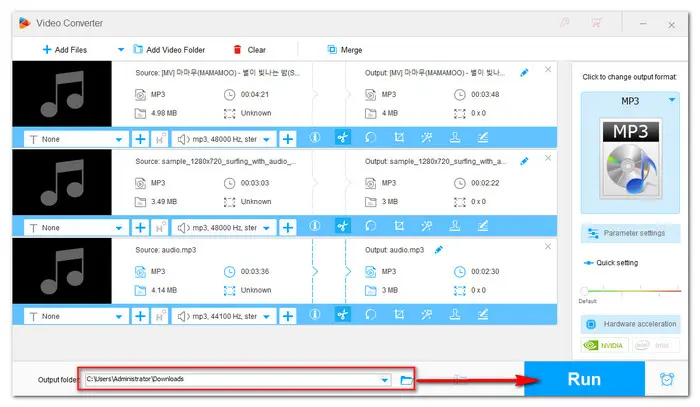
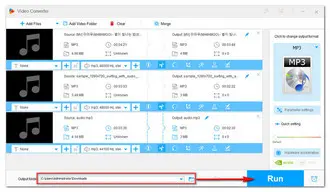
For those who don’t want to install any software, an online MP3 editor is the most favored option. You can access it from any machine without hassle. There are many free online audio editors. But it should be noted that almost all online service has limits on file size and processes the files with watermark unless you upgrade. Here, in this post, we recommend 123apps. The online MP3 audio length cutter is clean and easy-to-operate without much explanation. It lets you edit MP3 song length for any need: whether you want to make your own phone ringtone or want to shorten it for smaller size.
Here is how to edit MP3 length online via 123apps:
----Step 1. Visit https://mp3cut.net/. Click on the Open files to load your MP3 files;
----Step 2. It only supports five output file formats (MP3, M4A, M4R, FLAC, WAV);
----Step 3. Drag the slider or input the time to make sure the desired MP3 length;
----Step 4. Click Save to start the length editing process. Then download the edited files to your default download folder.
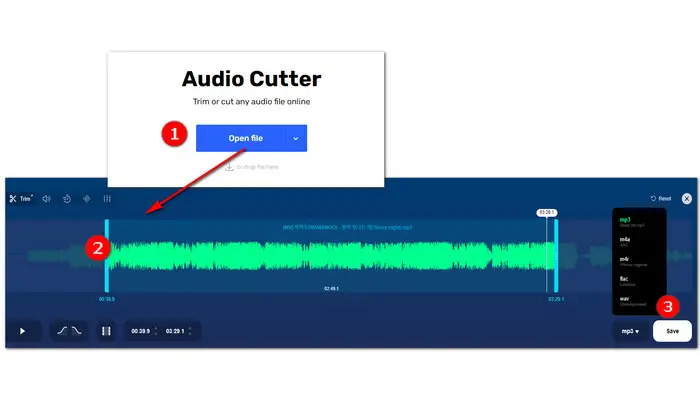

That’s the whole process of how to edit the length of an MP3 with the mentioned online & offline Audio length editors. Feel free to choose one. Thanks for reading.
Terms and Conditions | Privacy Policy | License Agreement | Copyright © 2009-2025 WonderFox Soft, Inc.All Rights Reserved