
MP3 is the most popular audio format in the industry. Although it is a lossy format, it does provide good sound quality. The quality of MP3 depends largely on the audio bitrate.
As you may know, the bitrate measures the amount of audio data processed per second. The higher the bitrate, the better the audio fidelity. MP3 bitrates range from 16 to 320kbps, and 128kbps is generally considered the lowest bitrate for decent sound quality, so it is widely used for MP3 files.
But as mentioned before, the higher the bitrate, the better the quality. So, is it possible to convert 128kbps to 320kbps and improve the quality? Well, the answer is that you can convert the bitrate, but you cannot improve the quality by converting it. This conversion will only affect its file size - the size will increase.
However, for those who need to use 320kbps files in their projects, the 128-to-320 conversion is still necessary. Therefore, in the next section, I will show you in detail how to convert MP3 audio bitrate from 128 to 320. Keep reading.
WonderFox HD Video Converter Factory Pro is a powerful and easy-to-use video and audio converter program for Windows. In addition to converting formats, it can also change audio bitrate, sample rate, channels, and volume. It supports all audio formats, and when converting MP3, it allows you to freely choose the desired bitrate, as well as other parameters. The whole process only takes a few clicks.
The software supports batch processing and is free to use. Below, you can download download the software and see how to use it to perform a 128kbps to 320kbps conversion for your MP3 file.
Launch WonderFox HD Video Converter Factory Pro and enter the 'Converter' module. Next, click 'Add Files' or the center + button to import MP3 files into the program. At the bottom of the interface, you can click the ▼ button to set the output folder in advance.


Open the output format page on the right side of the program and select 'MP3' under the 'Audio' tab.
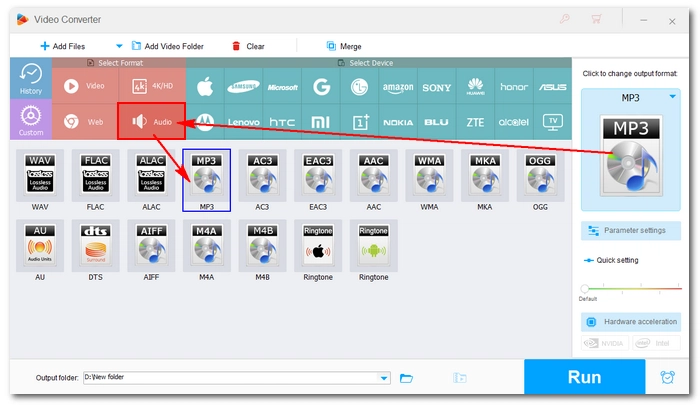
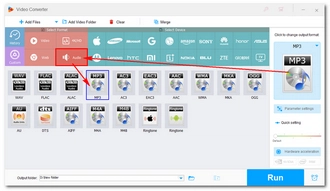
Now, open 'Parameter settings'. Click the Audio Bitrate drop-down list and select '320kbps'. Click 'OK' to save changes.

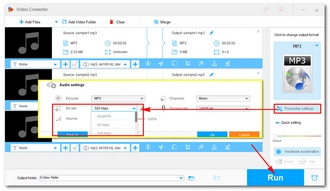
Finally, click “Run” to start the conversion process.
Mac users can encode MP3 to 320kbps directly using the iTunes app (now called Music) without downloading third-party software. Please follow the steps below carefully to process the bitrate conversion.
Step 1. Fire up the iTunes app on your Mac computer.
Step 2. Go to ‘Edit’ > ‘Preferences’.
Step 3. In the ‘General Preferences’ window, click ‘Import Settings’ under the ‘General tab’.
Step 4. Expand the ‘Import Using’ drop-down box and select ‘MP3 Encoder’. Next, unfold the ‘Setting’ box and click ‘Custom’, then select ‘320 kbps’ for ‘Stereo Bit Rate’. Click ‘OK’.
Step 5. Click ‘File’ > ‘Add to Library’ to load your MP3 or drag your MP3 file into the iTunes library.
Step 6. Select the MP3 file and go to ‘File’ > ‘Convert’ > ‘Create MP3 Version’. This will create a 320kbps version of the MP3 file alongside the original file.
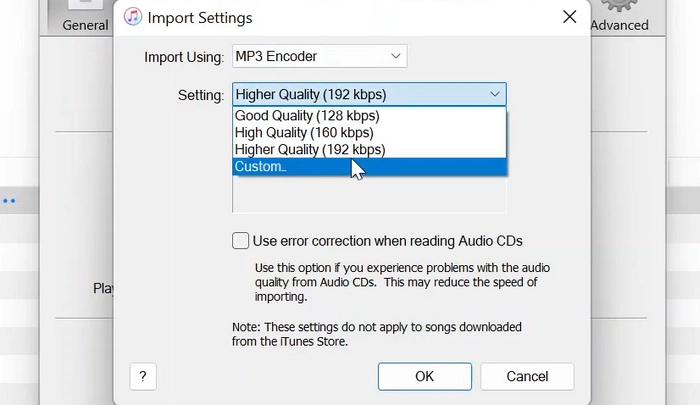
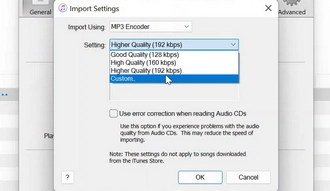
In addition to the converter software, you can use an online service directly. Websites like online-audio-converter.com and Aconvert.com offer options to change audio bitrate as you like. Most importantly, they are easy to access and free to use. Next, I will take online-audio-converter.com as an example.
Step 1. Open Online Audio Converter in your browser.
Step 2. Click ‘Open files’ and select the MP3 file to upload.
Step 3. Select the ‘mp3’ format and change the quality to ‘Best 320 kbps’.
Step 4. Click ‘Convert’ and wait for the conversion to complete.
Step 5. Click ‘Download’ to save the converted file to your device.
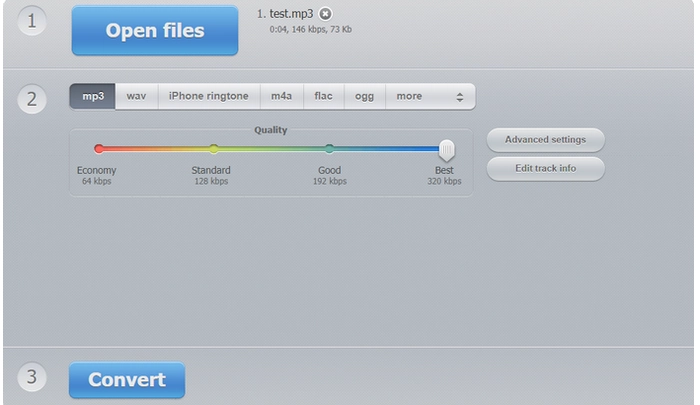

128kbps-to-320kbps conversion is simple with the tools above. Meanwhile, you can also easily convert 320kbps to 128kbps with these converters. But keep in mind that converting MP3 from a low bitrate to high bitrate will not enhance the audio quality but increase the file size only.
That's all I want to share. I hope this article was helpful to you. Thanks for reading!
Bitrate is the determinant of audio fidelity and is measured in kbps, which is kilobytes per second. Generally speaking, the higher the bitrate, the better the quality. MP3 bitrates range from 16kbps to 320kbps. 320kbps represents the highest quality and undoubtedly provides higher audio resolution than 128kbps. But most listeners can't tell the difference between 128kbps and 320kbps unless they're using good headphones.
Using a dedicated audio bitrate converter like WonderFox HD Video Converter Factory Pro, you can convert your audio to 320kbps, 128kbps, etc. in just a few clicks.
If you don't want to install any software, online services such as online-audio-converter.com and Aconvert.com will suit you. They can change the audio format while converting the bitrate. Simply upload your music files to the website, select the desired output format, then convert and download the files.
Terms and Conditions | Privacy Policy | License Agreement | Copyright © 2009-2025 WonderFox Soft, Inc.All Rights Reserved