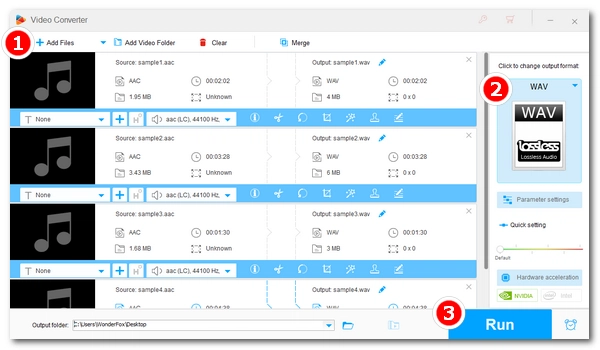
Want to know an easy and quick method to convert AAC files to WAV at once? This post has your answer. Just grab this powerful AAC to WAV converter software and read on: https://www.videoconverterfactory.com/download/hd-video-converter-pro.exe hd-video-converter-pro.exe
💡 Tip: AAC (Advanced Audio Coding) is the successor of the MP3 format, and it is a lossy audio format. WAV (Waveform Audio File Format), on the other hand, is a lossless audio format for uncompressed audio. Converting advanced audio coding to WAV is useful for professional audio editing and engineering. Yet, keep in mind that such conversion will not improve the audio quality but increase the file size only.
It’s easy to convert between different audio formats as long as you have the correct audio converter.
On Windows, WonderFox HD Video Converter Factory Pro is the perfect converter to help with this AAC WAV conversion. It has an WAV encoder and can fast convert AAC file to WAV in simple clicks. Moreover, it features a batch mode that makes the bulk audio conversion possible, and if you have multiple AAC files, you can convert them to WAV all at once to save time.
Besides this conversion, you can also convert between other audio and video formats. You can also adjust the codec, bitrate, resolution, etc. to suit specific needs.
Now, get this AAC file converter and see how to convert advanced audio coding file to WAV below.
Run WonderFox HD Video Converter Factory Pro and open Converter.
Next, click + Add Files or Add Video Folder to add the AAC file(s) to the program. Or you can simply drag and drop the needed AAC audio into the converter.


Click the right-side format image to unfold the output format list. Then, go to the Audio category and choose WAV as the output format.
💡 Tip: The Parameter settings let you change audio bitrate, downmix channels, resample, and increase volume freely.


Click the bottom ▼ button to specify an output path or leave it as default.
Finally, hit Run to start conversion from AAC to WAV.
🔔 Note: Because WAV is uncompressed, the file size will increase after converting AAC to WAV.


In addition to the method mentioned above, another convenient way to convert advanced audio coding to WAV is through AAC to WAV online. However, many online converters have size limits and many restricted functions. If you want a stable and smooth conversion process, the desktop solution is more recommended.
That’s all for how to convert AAC to WAV files. Hope this article could be of some help to you. If you have any questions during the conversion process, you can DM me on Twitter. I’ll be glad to help. Thanks for reading.
It depends. If you want to have a smoother audio editing performance, converting AAC to WAV is hence necessary. Otherwise, keeping AAC is recommended.
You can use WonderFox HD Video Converter Factory Pro to batch convert AAC files to WAV. All you need to do is import all the AAC files you want to convert into the program, select WAV format, and then start the conversion.
No. Converting AAC to WAV does not improve audio quality but only retains the original quality of AAC files.
Terms and Conditions | Privacy Policy | License Agreement | Copyright © 2009-2025 WonderFox Soft, Inc.All Rights Reserved