
Q: “How do I convert a large MB video to small MB on Windows?”
A: You can either use a desktop video compressor or an online service to make your video smaller. There are many free and paid tools available for this task. To narrow down your choices and save time, we’ve picked out the best desktop video MB reducer, as well as 3 more online alternatives, to help compress MB video to a desired file size or quality level.
Though there are a plethora of video compressors, WonderFox HD Video Converter Factory Pro edges out due to its support for batch mode and GPU acceleration. It also comes with an incredibly straightforward workflow. You can throw any types of videos into the converter and then convert high MB video to low MB by adopting an advanced encoder, downscaling resolution, lowering bitrate/sample rate, changing aspect ratio, or trimming off unnecessary parts.
Moreover, this watermark-free program offers you more than 500 output presets. So, you can choose a desired output format. Additional features like editing, screen recording, downloading, screen splitting, and so forth are also included.
Get Get this feature-packed video compressor and follow the guide below to start converting high MB video to low MB.
Firstly, please free downloadfree download the best video high MB to low MB converter.
Launch HD Video Converter Factory Pro on your Windows PC and enter the Converter module. Hit the Add Files button or straightly drag all your MB video files in bulk to the workplace.


On the right side of the Converter window, hit the output format profile to open the output format library. MP4 is highly recommended for its incomparable compatibility.


By changing video settings (e.g. resolution, frame rate, bitrate, sample rate, codec) in the Parameter settings section, you can reduce the video file size from large MB to small.
An easier way to compress the MB video files is to use the Compression button to reduce file size in batches.
Also, you can hit the scissor icon under the conversion list to trim off unwanted parts to reduce file size.
You can choose one or a combination depending on your real needs.


Hit the bottom downward arrow to specify a destination for the compressed video file. At last, click Run to start the compression.


HD Video Converter Factory Pro provides far more features than what the general video compressors do. But if you prefer to go for a free desktop video compressor, Free HD Video Converter Factory is a nice choice. It is the free version of HD Video Converter Factory Pro and can also function as a handy high MB to low MB video converter. But compared with the Pro version, the free app doesn’t allow batch processing and GPU accelerating. Besides, it only exports video in 720p.
Also Read: MB to KB Converter | Minimize Video Size | Compress GB to MB
Of course, you can choose to compress and convert short MB videos online. In this part, you’ll get 3 online video compressors.


FreeConvert.com is an easy-to-use online high MB to low MB video converter. Support compressing video file with size up to 1GB for free. Therefore, you can process big MB video at no cost on all major browsers and devices. It provides 5 options for you to compress video to a certain size and desired quality level.

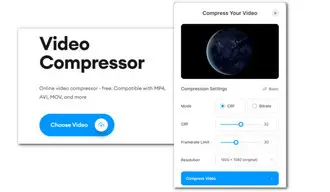
Veed.io makes another handy web-based MB video size reducer. Free to use and no sign-up is required. It can work with MP4, AVI, MKV, WebM, WMV, and many other popular video formats. Simply import the source MB video file and then shrink it by controlling CRF, bitrate, resolution, or FPS.


Clideo is the easiest one among the three online video compressors as there are no given options to choose from and no additional features to use. All you need to do is upload the file and wait, then download it. Once you upload the high MB video file, Clideo will do everything to compress your file as much as possible and at the same time keep the quality.
All the high MB to low MB video converters mentioned above are simple to use. But for a simple tool with a versatile list of features, we would suggest you get a taste of WonderFox HD Video Converter Factory. However, if you just want to compress a small video clip, then go for an online service.
Terms and Conditions | Privacy Policy | License Agreement | Copyright © 2009-2025 WonderFox Soft, Inc.All Rights Reserved