How can I resize a video without watermark for free? Following is a handpicked list of the top 11 free video resizers without watermark, including offline and online video resizers. Read this comprehensive review carefully to select one to resize a video as you wish.
Editor's Pick: WonderFox Free HD Video Converter Factory enables you to edit, compress, convert, and download for free: https://www.videoconverterfactory.com/download/hd-video-converter.exehttps://www.videoconverterfactory.com/download/hd-video-converter.exe

WonderFox Free HD Video Converter Factory is a full-fledged free video resizer with no watermark. It provides you with various options to resize a video on Windows. You can use it to change video dimension from 4K to 1080p, HD to SD. Also, you can resize the aspect ratio to 1:1, 16:9, or 4:3. In addition, you can use it to compress a video to a desired file size. It can do far more than what a free video resizer generally does.
Features:
Operating System: Windows 11/10/8/7 and lower.
→ Get Free HD Video Converter Factory Here → Get Free HD Video Converter Factory Here
WonderFox Free HD Video Converter Factory lets you import a video in any possible format and then resize it by adjusting resolution/aspect ratio/file size. Totally free, clean, and easy to use. Download to explore more!
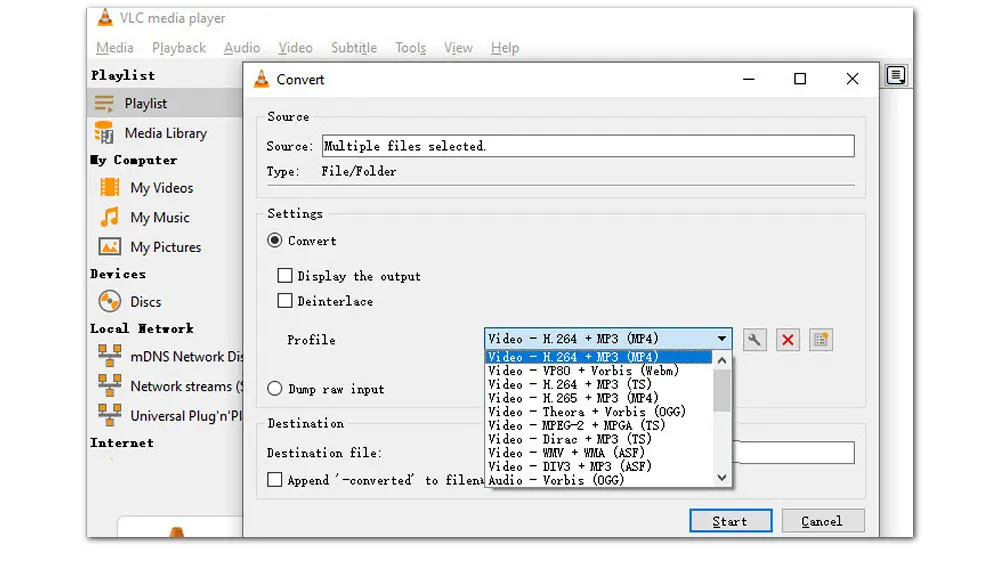
VLC is a free and open-source media player coming with loads of hidden features. With its ability to play almost any codec or format, it can be used to not only stream audio and videos, but also offers several ways to resize video without watermark and enables you to customize video settings including video codec, bit rate, resolution, and frame rate to get small-size outputs conveniently. If you have this handy and free video resizer no watermark at your disposal, you can try it.
Features:
Operating System: Runs on all platforms - Windows, Linux, Mac OS X, Unix, iOS, Android ...

Handbrake is a free video resizer without watermark, available on Mac, Windows, and Linux. This open-source software provides a stack of options to help you customize video resize and quality. You can change the video codec, resolution, framerate, and bitrate or do some simple editing like resetting the video display size, filling the border, adding filters, etc. It can process video encoded in all popular codecs including VP9, H.264, HEVC, etc.
Features:
Operating System: Mac, Windows, and Linux
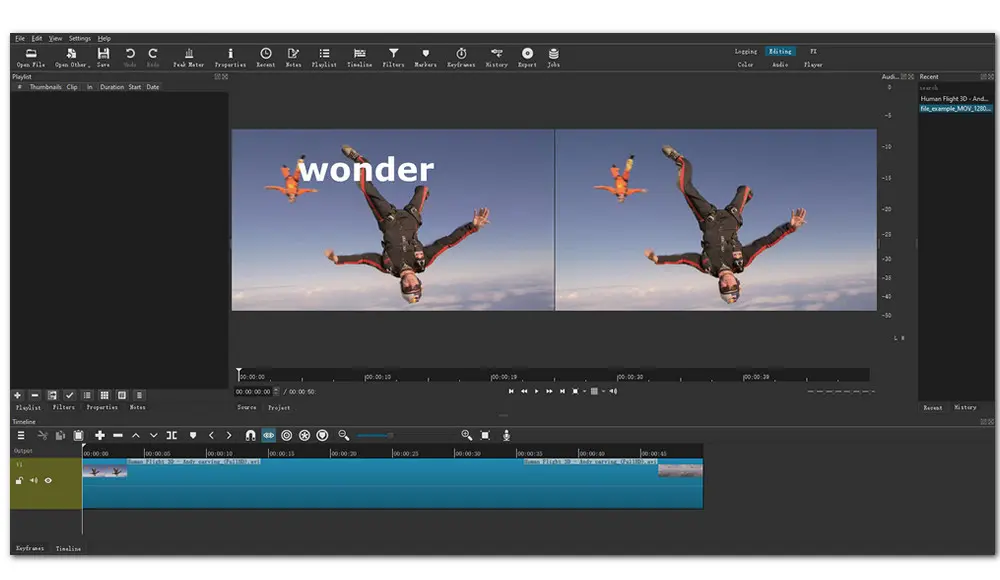
Shotcut makes another open-source, free video resizer without watermark. It offers an easy and fast solution to resize any videos. Although Shotcut seems less popular than other counterparts, it also offers impressive features to enable you to resize video by adjusting video resolution or shrinking video file size. Based on FFmpeg, it supports almost any video, audio, and image file. Besides, it is easy to learn and suitable for entry-level users.
Features:
Operating System: Available on Windows, Linux, and macOS

Based on the FFmpeg library, OpenShot supports nearly all videos, audios, and images. You can use it to trim vide frame by frame without watermark, resize the video to avoid unnecessary space consumption, add filters or transitions to polish your videos, and so much more. It is professionally designed for people with some editing knowledge.
Features:
Operating System: Linux, OS X, and Windows

Quicktime Player is a default macOS video player. Though Quicktime's primary use is to play back videos, it includes features to crop and trim videos. However, this native video resizer only supports basic video file types: MOV, MP4, MPEG-1, MPEG-2, 3GPP2, 3GPP, DV, AVI, and AVCHD video formats. Moreover, any videos you compressed will be exported as MOV files and there is no option for you to control the compression quality.
Features:
1. Easy and free to use;
2. Crop to change aspect ratio;
3. Trim to resize video.
Operating System: Mac, Windows

VSDC Free Video Editor is a good choice for Windows users. This freeware comes with many advanced editing features and supports a wide range of popular video and audio formats and codecs. To resize video without watermark in VSDC, you can change the resolution and framerate of the output video, or split the large video file into parts. It then exports the result files to a popular format or a hot device.
Features:
Operating System: Windows
Also, you can resize videos with a free online video resizer. Compared with desktop software, these web-based video resizers have some obvious advantages. They don’t require any installation and are more accessible. But when it comes to processing speed, desktop applications usually outperform them. Especially when dealing with large video files, online tools are most likely to spend a longer time uploading and downloading. Following are four of the best free online video resizers without watermark.

First up on this list comes Online Video Cutter. This online video resizer without watermark is clean and easy to operate. It supports most mainstream video formats like MKV, MP4, AVI, FLV, MOV, 3GP, WMV, MV4, etc., and can process video files up to 4GB. But note that it can take up to 10 minutes for large files. You can crop video, rotate footage, change speed, add a logo to a video, and do more with Online Video Cutter.
Features:
Visit here: Online Video Cutter

FreeConvert is simple to use. You just need to drag and drop the video into it and choose any desired option, then apply Setting buttons. Freeconvert provides 5 settings for you to resize a video, including changing video file size, resolution, quality, and bitrate. Additionally, you’re allowed to choose H.265 for better compression, especially at higher resolutions such as 1080p or 4K. However, it should be noted that the maximum file size is 1GB.
Features:
Visit here: FreeConvert

Although Online Converter accepts the output of MP4 video only and the maximum supported video size is 200MB, it’s still worth trying. Because it’s super easy! Even a user with little compression knowledge can easily resize video online without watermark. For example, compressing a video to 25MB, Online Converter can be your top choice. It allows compressing MP4, AVI, FLV, MOV, 3GP, MKV, WMV, and many other videos.
Features:
Visit here: Online Converter

Clipchamp is a great free video resizer without watermark, helping resize a video efficiently. Whether you want to adjust the dimensions of your video to fit for different screens, rotate it to fix an upside-down video, or shorten the video length for a smaller size, Clipchamp has you covered. Also, you can lower the export resolution to further resize the video. Then directly share the resized files over YouTube, TikTok, or save to Google Drive, One Drive, and the like.
Features:
Visit here: Clipchamp

WonderFox DVD Ripper Pro
WonderFox DVD Ripper Pro is a professional DVD ripping program that can easily rip any DVD, be it homemade or commercial, to all popular formats including MP4, MKV, MP3, WAV, H264, H265, Android, iPhone, etc. without a hitch. It also lets you edit and compress DVD videos at high efficiency. Download it to enjoy fast and trouble-free DVD ripping experience.
Privacy Policy | Copyright © 2009-2025 WonderFox Soft, Inc.All Rights Reserved