Are you looking for the best free DVD ripping software for Windows 11/10/8/7/Vista? This article will introduce you to a free yet powerful CUDA DVD Ripper and its detailed tutorial. This free CUDA DVD ripper lets you rip DVD more efficiently by harnessing the GPUs power.
100% free, no ads, and no watermarks. Download and install the best free CUDA DVD Ripper for preparation: https://www.videoconverterfactory.com/download/dvd-ripper-s.exe
by Rocabella
As we all know, DVD ripping is a very time-consuming process, since more CPU recourse will be taken up in transcoding and compression. Moreover, it slows down the running speed of the computer. As the emergence of the NVIDIA CUDA hardware technology, decoding/encoding speed is greatly accelerated because NVIDIA's GPU shares the occupation of the computer's CPU. And so a DVD ripper with CUDA acceleration can greatly reduce the ripping time.
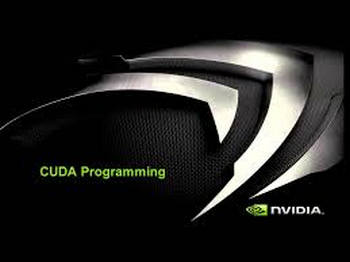
NVIDIA CUDA
WonderFox Free DVD Ripper Speedy now owns optimal configuration for newest CUDA and meet all your needs perfectly. This efficient CUDA DVD ripper utilizes CUDA hardware acceleration, and Hyper-threading tech as well as Multi-core CPU to substantially accelerate the DVD ripping speed for users.
Designed with powerful DVD decryption ability to remove all kinds of DRM copy protection on discs, including but not limited to CSS, RCE, APS, AES, Cinavia, Sony ARccOS Protection, and Disney X-project DRM, this free cuba DVD ripper can also remove DVD region code from DVDs and convert DVDs to digital files with ease. Besides converting, you can edit the ripped videos with the built-in editors, such as adding/removing subtitle, cropping, clipping, effects, etc. Moreover, you can backup the entire DVD content (video data, audio track, and subtitle) while keeping original audio & video quality.
To get started, free download this free yet powerful software here.
Put your DVD in the DVD-ROM drive. Then, open the DVD ripper CUDA software, select "Load DVD" button to load the movie you want to backup. A few seconds later, the software will automatically analyze, decrypt, and select the main movie.
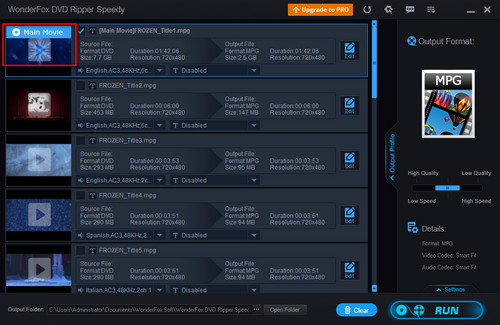
Load DVD
Open “Option” in the upper right corner of the navigation bar, and then click “Conversion”, here is a GPU bar below the conversion, finally check on the “Enable GPU Acceleration.”

Preparation for the conversion
As shown in the figure, you only need to set your output folder path and click the "Run" button to complete the conversion. VOB is the container format in DVD-Video media with large file size. For the same encoder of MPEG-2, converting VOB to MPG is pretty fast and the ripped video gains a much smaller size.

Finish the conversion
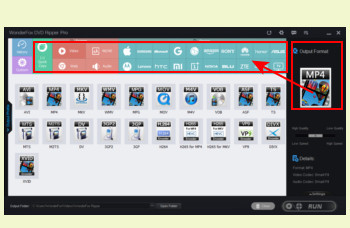
Select output format
To unlock more useful features, you can upgrade the free CUDA DVD ripper to its pro version. After upgrading, you are allowed to choose output format at will, such as convert DVD to AVI, MP4, MKV, WMV, etc. In addition, for users who are familiar with the software, you can also directly select the output video encoder, such as DVD to H265 or device, such as DVD to Huawei.
CUDA is a parallel computing platform and programming model invented by NVIDIA. CUDA works with all NVIDIA GPUs from the G8x series onwards, including GeForce, Quadro and the Tesla line. And CUDA is compatible with most standard operating systems. It allows software engineers to finish dramatic increases in computing performance by harnessing the power of the GPU. The CUDA platform aims to work with programming languages such as C, C++, and Fortran and supports programming frameworks such as OpenACC and OpenCL.
More Special Features on WonderFox DVD Ripper Pro
Tips Center | Rip DVD | Convert Video | Video and Device | Download YouTube | About | Contact | Affiliate | Privacy | News
Copyright © 2009-2025 WonderFox Soft, Inc. All Rights Reserved.