
Nowadays, most video files downloaded from the web, using a download manager, browser add-on or plug-in, are commonly saved in .webm format. But in many cases, we just need to listen to music, audiobooks, podcasts while making some exercises like walking, jogging, cycling, etc., that's the reason why people strive to find a feasible way to extract audio from WebM files.
Given this, the following content will introduce a more efficient way without much hassle.
With the right application installed, you'll find that it's really a snap to rip audio track from WebM video and save it in any common audio format. WonderFox HD Video Converter Factory Pro is such a multi-functional program that is fully adequate for serving as a WebM audio extractor. Equipped with rich video & audio encoders and 600+ predefined presets, it enables you to turn WebM to any common audio format in only three simple steps.
DownloadDownload, install, and run the application. Open "Converter" module and click on "Add Files" or "Add Video Folder" button to add your multiple WebM files. Alternatively, just execute a simple drag-and-drop.


To extract audio from WebM files, click on the Format Profile on the right side to open the full list of 600+ configured presets.
Head over to the "Audio" category and select one audio format as the output format, such as MP3 or WAV.


If required, open "Parameter settings" window to tweak audio bitrate, sample rate, encoder, channel and volume. Click OK button to save changes.
In addition, this program is outfitted with a basic editing toolbar, allowing you to cut, split and join audio files. You can even remove audio from WebM.


Designate a destination folder to store the output audio file, lastly, hit "Run" button to extract audio from WebM files in bulk at a super-fast speed.
Related Posts: Extract Audio from MKV | Extract Audio from MOV | Extract Audio from AVI
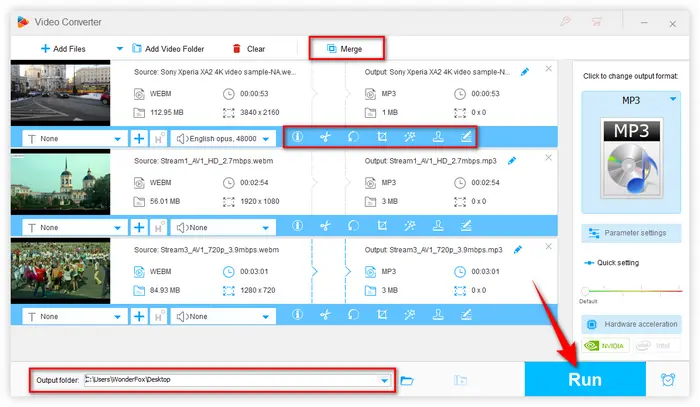

Still get trapped in those command-line program? Come on! HD Video Converter Factory Pro provides a well-designed interface and makes it quite straightforward to extract audio from WebM files. What's more, it's far beyond a simple WebM audio extractor, but an all-in-one video/audio processing toolkit that could be of some help to your video & audio downloading, recording, compression, editing and conversion.
DownloadDownload this awesome tool and experience more practical features. Hopefully, this post would be helpful to you guys. Thanks for reading!
A: Some recommended audio formats you can extract include:
A: Sure. WonderFox HD Video Converter Factory Pro comes with a "Trim" feature, so that you can cut your WebM file and select your desired portion before extracting the audio.
A: Yes! VLC has a built-in conversion feature that lets you extract and save the audio track from WebM files in formats like MP3, OGG, or WAV.
A: Yes. WonderFox HD Video Converter Factory Pro's built-in "Downloader" module enables you to download WebM from YouTube. Once downloaded, follow the same extraction steps using the "Converter" module.
Terms and Conditions | Privacy Policy | License Agreement | Copyright © 2009-2025 WonderFox Soft, Inc. All Rights Reserved