
Best YouTube to WebM Converter on Windows
WonderFox HD Video Converter Factory Pro
Sometimes, a YouTube video may need to be converted to WebM for some compatibility purposes. Whatever the reason is, to get this job done efficiently, you need a little help from a decent YouTube to WebM converter.
After scouring the internet, we picked out 2 of the best YouTube to WebM converters for you, including both online and offline tools. Read on to dive into the details.
WonderFox HD Video Converter Factory Pro is an all-in-one and straightforward toolbox with the ability to download, convert, edit, record, and do more on Windows.
With it, you can directly download YouTube videos and save them in WebM format with original quality. Also, it supports converting local footage to WebM for smooth YouTube uploading.
Plus, it is capable of downloading videos from Dailymotion, Vimeo, Instagram, and 1,000+ sites, saving entire playlists/channels, transcoding videos in bulk to 500+ optimal presets, etc.
Follow the instructions below to download videos from YouTube and convert them to WebM format.
Step 1. Download YouTube Videos
To convert online YouTube videos to WebM, run this program, enter the Downloader module, and click on New Download.
Step 2. Copy and Paste YouTube Video URL
Open YouTube on your browser, play the video you want to convert and copy its link from the address bar.
Then back to the program and paste the link into to Paste URL box. Hit Analyze and wait until it displays all the download options.

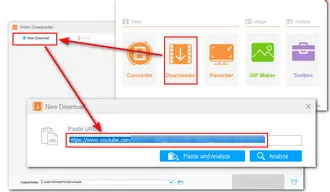
Step 3. Choose WebM with a Favored Quality
Below the Download Video tabs, choose WebM with the desired resolution and subtitles. Then click OK to add it to the download list.
Step 4. Download Video WebM from YouTube
Hit the triangle icon at the bottom to choose a location for saving the downloads. Finally, click on Download All to batch saving all YouTube videos to WebM files.


If you have created videos for YouTube platform, converting them to WebM format helps your video stream easily. Here is a how-to guide:
Step 1. Import Videos to Converter
Launch WonderFox HD Video Converter Factory Pro and head over to the Converter module. Then drag all your YouTube videos and drop them into the program.
Step 2. Select WebM as the Output Format
Go to the right-side format library and choose WebM profile under the Web tab.
You can go further with Parameter settings to make your video fully compatible with YouTube upload requirements by configuring resolution, bitrate, sample rate, deinterlace, channels, etc.
Step 3. Batch Convert YouTube Videos to WebM
Hit the bottom triangle button to set a new path or leave it as default. Finally, click Run to start the conversion at once.


Related: YouTube to FLV | YouTube Audio Ripper | YouTube Shorts to MP4
With no limits on the number of downloads or conversion times, WonderFox HD Video Converter Factory Pro is no doubt the best YouTube video to WebM converter on Windows. In addition to this, it also enables you to edit, record screen, compress videos, extract audio from video, create GIFs, etc. Get this feature-packed software to have a try now!
Aside from the powerful desktop converter, you can also try some online service, for instance, x2convert.video, to download and convert online YouTube videos to WebM.
There are different qualities (MP4, SQ, HD, Full HD) for you to choose from. You can also choose to download the YouTube video to MP4, MP3, or M4A format.
The steps are simple:
Step 1. Visit X2Convert and paste the copied YouTube URL to the box.
Step 2. Hit Get link video to get all the download options.
Step 3. Click on WEBM and hit the green Download video button with a preferred resolution to save the WebM video locally.


But this free web tool only can convert videos from YouTube to .webm and process one link video each time. No additional features like editing, compressing, etc., are included.
Disclaimer: It is illegal to download copyrighted materials without the copyright holder’s permission. WonderFox does not approve of copyright infringement in any way. Please check the copyright law in your country/region before downloading.
When it comes to video downloading and format transcoding, WonderFox HD Video Converter Factory Pro is always many users’ go-to solution. It is trustworthy. Free downloadFree download it and take a shot now!
Terms and Conditions | Privacy Policy | License Agreement | Copyright © 2009-2025 WonderFox Soft, Inc.All Rights Reserved