Have some DVR-MS videos and are looking for a solution to open them? A good way is to convert DVR-MS files to a common format like MP4, AVI, etc. for better compatibility with most devices and players. In this article, I will simply explain what a DVR-MS file is and share a perfect DVR-MS converter to help you convert DVR-MS files to your preferred format for playback on any device.
Get this No. 1 DVR-MS converter here:
https://www.videoconverterfactory.com/download/hd-video-converter-pro.exe
Updated on Dec 13, 2024
by Helen
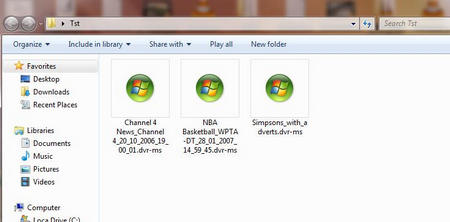
Can’t Open DVR-MS Videos Easily
Although DVR-MS file format is not a popular video format now, there are still lots of users having many precious DVR-MS videos. Some of you would be worried about how to edit or play DVR MS videos on your computers since the popular media players and videos editors won’t read these videos. So here will provide a once and for all solution to help you get rid of this problem. Just a simple format conversion, you can open your DVR MS files in Windows 10/11 computer or other systems freely.
To convert DVR-MS files to MP4, AVI, and other common video formats, a powerful video converter is a necessity. WonderFox HD Video Converter Factory Prois such a smart video transcoder that can easily convert DVR-MS videos to MP4, AVI, MKV, and other 600+ formats and devices without hassle. By the way, this program can also deal with lossless compression, cut videos into several clips, join videos together, and more with its built-in video editor. The video transcoding process is extremely simple with its self-explanatory interface. Just download it below and follow the given DVR-MS video conversion tutorial.
Preparation: Free download this video converter first. Then install it to your Windows computer.
Load your DVR-MS videos to this program. Select "Converter" on the main screen. Here you can click “Add files” to import videos or directly drag them to the interface.

Add/ Drag DVR-MS Files
Then head to the Output Format section. Here I will take MP4 as an example. Also, you can convert DVR MS to AVI, MKV or other formats as wish since this converter is able to convert videos to 600+ formats and devices.
Tip: You can also change the output videos’ parameters by clicking Parameter settings. For instance, you can change the video encoder, adjust frame rate, change video resolution, or alter aspect ratio and so forth.
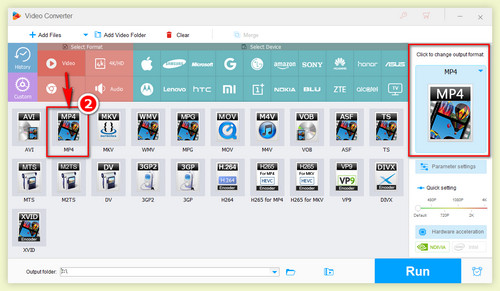
Convert DVR MS to MP4
Press the Run button to start the conversion. When the process is over, find the converted videos in the output folder. Now you are able to import the output videos to your frequently used media player and video editor without a hitch.

Start the Format Conversion
So what is a DVR-MS file? In short, the DVR-MS format is a sort of video and audio file container format that developed by Microsoft. This video format was widely applied for saving TV content that was recorded by Windows XP Media Center Edition, Windows Vista, and Windows 7. DVR-MS files can be played with Windows Media Center on systems with Windows XP SP1 or later installed.
The ability to read DVR-MS video depends on the copy protection policy that is set by the content owner/ broadcaster. If they have set the content as protected, you can only play the recordings on the Media Center computer that was used to record the content.
DVR MS is a video format while DVR (digital video recorder) is an electronic device that can record video in a digital format. Moreover, DVRs can usually record and play MPEG, VOB, H264, and ISO images video, with AC3 and MP3 audio tracks. Unlike DVR-MS files which are produced on Windows only, there are many DVR applications that are available for Linux, Mac OS, and Microsoft Windows. So if you are searching for a DVR MS converter, don’t get confused with the DVR converter.
WTV (Windows Recorded TV Show) is a stream media format actually, used for saving TV content recorded by Windows Media Center. It is extended from earlier DVR-MS format and is used in Windows XP Media Center Edition. Same as DVR MS format, there is few programs support parsing the WTV format. If you want to play WTV videos on other devices, a professional WTV converter will be more helpful.
If you have more questions on converting DVR MS files, feel free to join us in the discussion below. And if you find this article is helpful, share it with your friends.
More Special Features of HD Video Converter Factory Pro
Tips Center | Rip DVD | Convert Video | Video and Device | Download YouTube | About | Contact | Affiliate | Privacy | News
Copyright © 2009-2025 WonderFox Soft, Inc. All Rights Reserved.